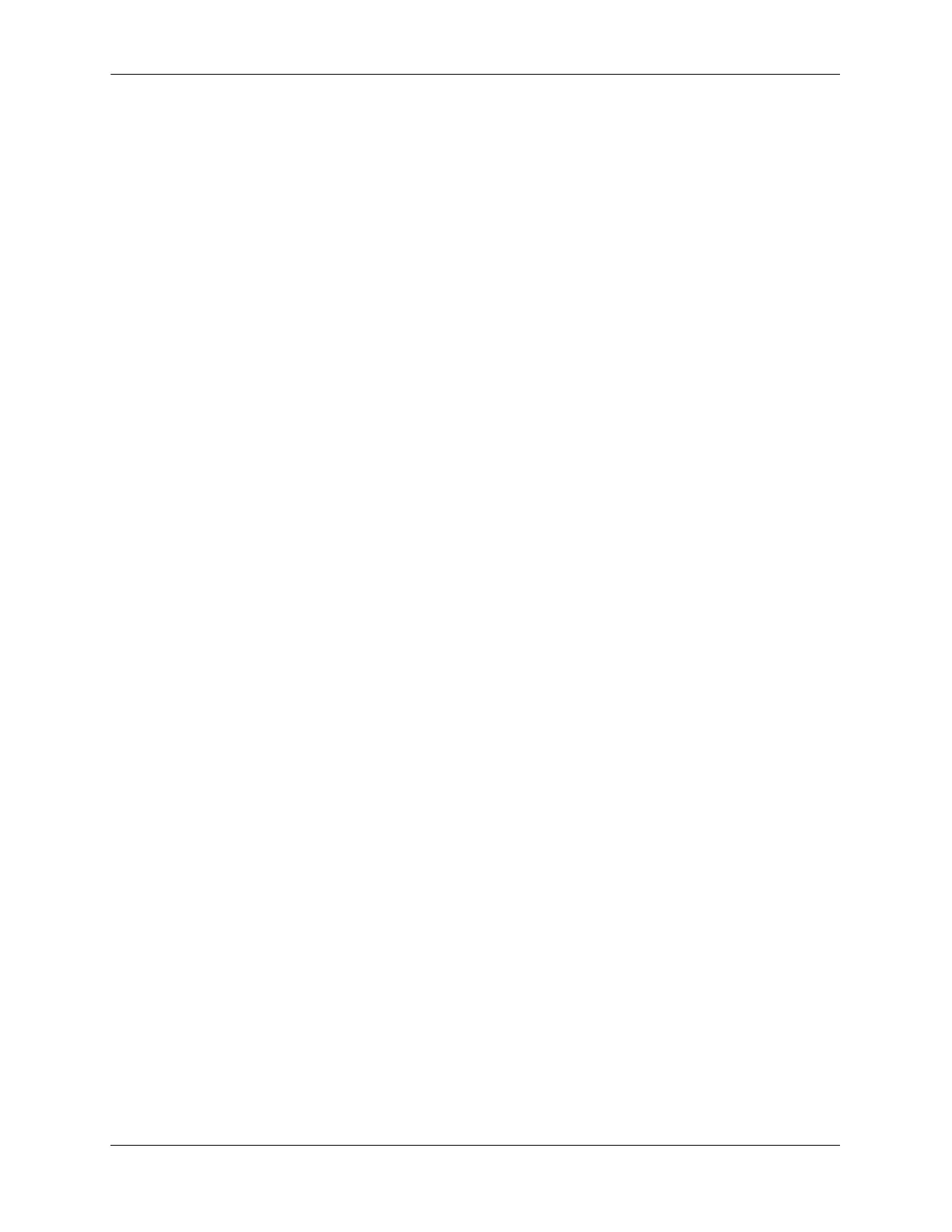Configuring Ethernet Port Parameters Configuring Ethernet Ports
page 1-10 OmniSwitch AOS Release 7 Network Configuration Guide June 2013
the ports will operate in legacy mode. This allows EEE capable switches to be deployed in existing
networks avoiding backward compatibility issues.
• EEE is only applicable to 10GBase-T ports.
• The LLDP option in IEEE 802.3az standard is not currently supported.
To enable the EEE capability on the switch use the interfaces eee command. For example, enter:
-> interfaces 1/1 eee enable