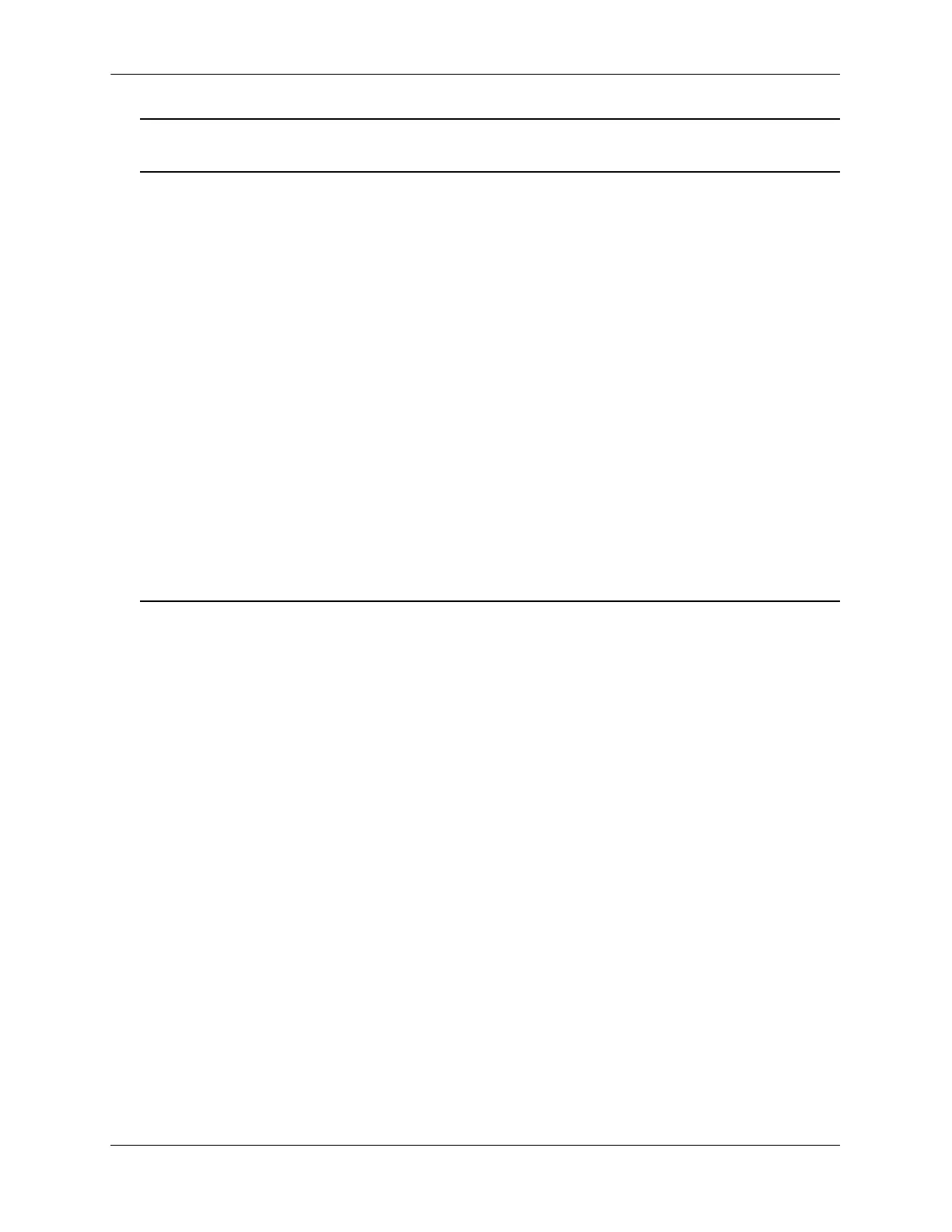Configuring IPsec on the OmniSwitch Configuring IPsec
page 18-18 OmniSwitch AOS Release 7 Network Configuration Guide June 2013
Note. Due to security reasons, key values will not be displayed; only key names and key lengths will be
displayed.
Once IPsec is configured for IPv6 on the switch, you can monitor the incoming and outgoing packets for
the configured parameters by using the show ipsec ipv6 statistics command.
Inbound:
Successful = 2787
Policy violation = 0
No SA found = 0
Unknown SPI = 0
AH replay check failed = 0
ESP replay check failed = 0
AH authentication success = 93
AH authentication failure = 0
ESP authentication success = 25
ESP authentication failure = 0
Packet not valid = 0
No memory available = 0
Outbound:
Successful = 5135
Policy violation = 0
No SA found = 19
Packet not valid = 0
No memory available = 0