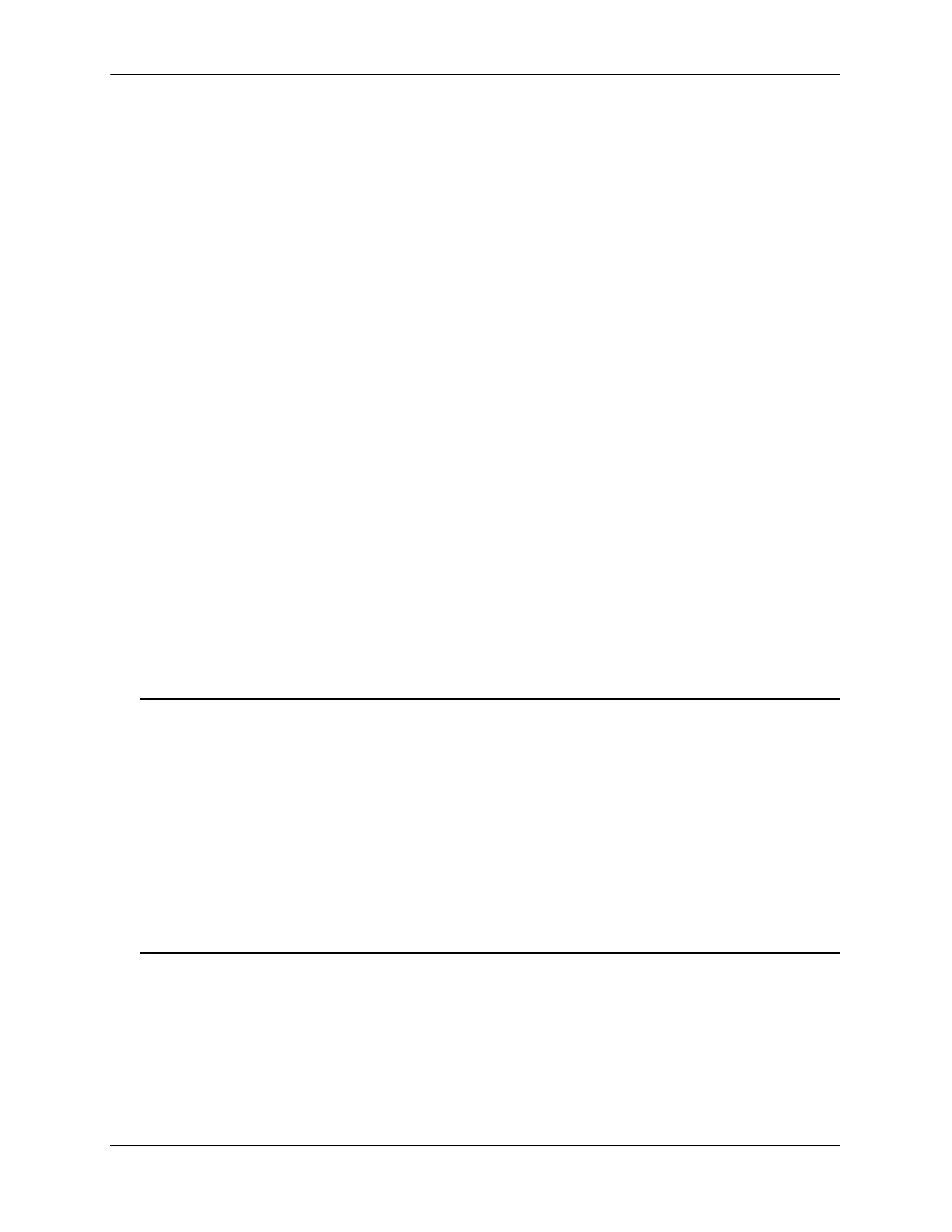Quick Steps for Configuring BFD Configuring BFD
page 20-6 OmniSwitch AOS Release 7 Network Configuration Guide June 2013
3 Establish BFD sessions with all OSPF DR neighbors in full states only or with all neighbors greater
than or equal to the “2-way” state using the ip ospf interface bfd-state drs-only command or the ip ospf
interface bfd-state all-neighbors command. For example:
-> ip ospf interface int1 bfd-state drs-only
-> ip ospf interface int1 bfd-state all-neighbors enable
Configuring BFD Support for BGP
1 Register BGP with the BFD protocol using the ip bgp bfd-state command. For example:
-> ip bgp bfd-state enable
2 Enable BFD for specific BGP neighbors using the ip bgp neighbor bfd-state command or for all BGP
neighbors using the ip bgp bfd-state all-neighbors command. For example:
-> ip bgp neighbor 135.10.10.2 bfd-state enable
-> ip bgp bfd-state all-neighbors enable
Configuring BFD Support for VRRP Track Policies
1 Register VRRP with the BFD protocol using the vrrp bfd-state command. For example:
-> vrrp bfd-state enable
2 Enable BFD for a specific track policy using the vrrp track address bfd-state command. For exam-
ple:
-> vrrp track 2 address 10.1.1.1 bfd-state enable
Make sure that the track policy is associated with at least one of the virtual routers. In addition, note that
the value of the address parameter should be a remote interface address. BFD cannot be configured for a
local interface address.
Note. To display the VRRP tracking policies on which BFD is enabled, use the show vrrp track
command.
-> show vrrp track
Track Admin Oper BFD
ID Policy State State Pri Status
-----+-----------------------+-------------+--------+-------+--------------+
1 25.25.25.1 Enabled Down 50 Enabled
2 192.10.150.42 Enabled Down 25 Enabled
See the “VRRP Commands” chapter in the OmniSwitch CLI Reference Guide for information about the
fields in this display.
Configuring BFD Support for Static Routes
Enable BFD support for a specific static route using the ip static-route bfd-state command or for all static
routes using the ip static-route all bfd-state command. For example:
-> ip static-route 192.100.1.0/24 gateway 100.1.1.10 bfd-state enable
-> ip static-route all bfd-state enable