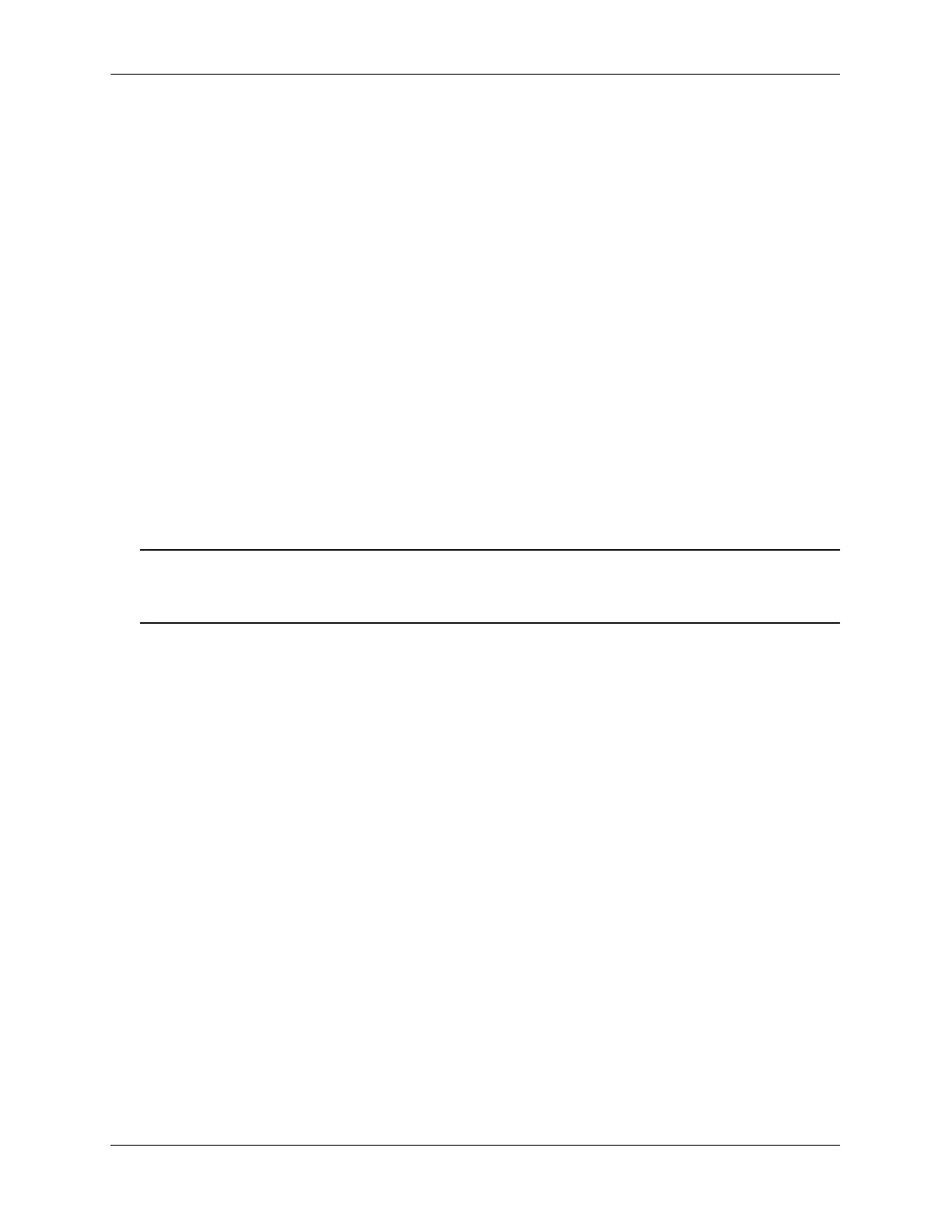Configuring UDP Port Relay Configuring DHCP Relay
page 21-16 OmniSwitch AOS Release 7 Network Configuration Guide June 2013
Configuring a Relay Agent Information Option-82 Policy
As previously mentioned, when the relay agent receives a DHCP packet from a client that already contains
Option-82 data, the packet is dropped by default. However, it is possible to configure a DHCP Option-82
policy that directs the relay agent to drop, keep, or replace the existing Option-82 data and then forward
the packet to the server.
To configure a DHCP Option-82 policy, use the ip helper agent-information policy command. The
following parameters are available with this command to specify the policy action:
• drop—The DHCP Option-82 data is dropped (the default).
• keep—The existing Option-82 field information in the DHCP packet is retained and the packet is
relayed to the DHCP server.
• replace—The existing Option-82 data in the DHCP packet is replaced with the VLAN ID and the
MAC address of the DHCP Relay switch.
For example, the following commands configure DHCP Option-82 policies:
-> ip helper agent-information policy drop
-> ip helper agent-information policy keep
-> ip helper agent-information policy replace
Note. These policies apply to all DHCP packets received on all switch ports. In addition, if a packet that
contains existing Option-82 data also contains a gateway IP address that matches a local subnet address,
the relay agent drops the packet.