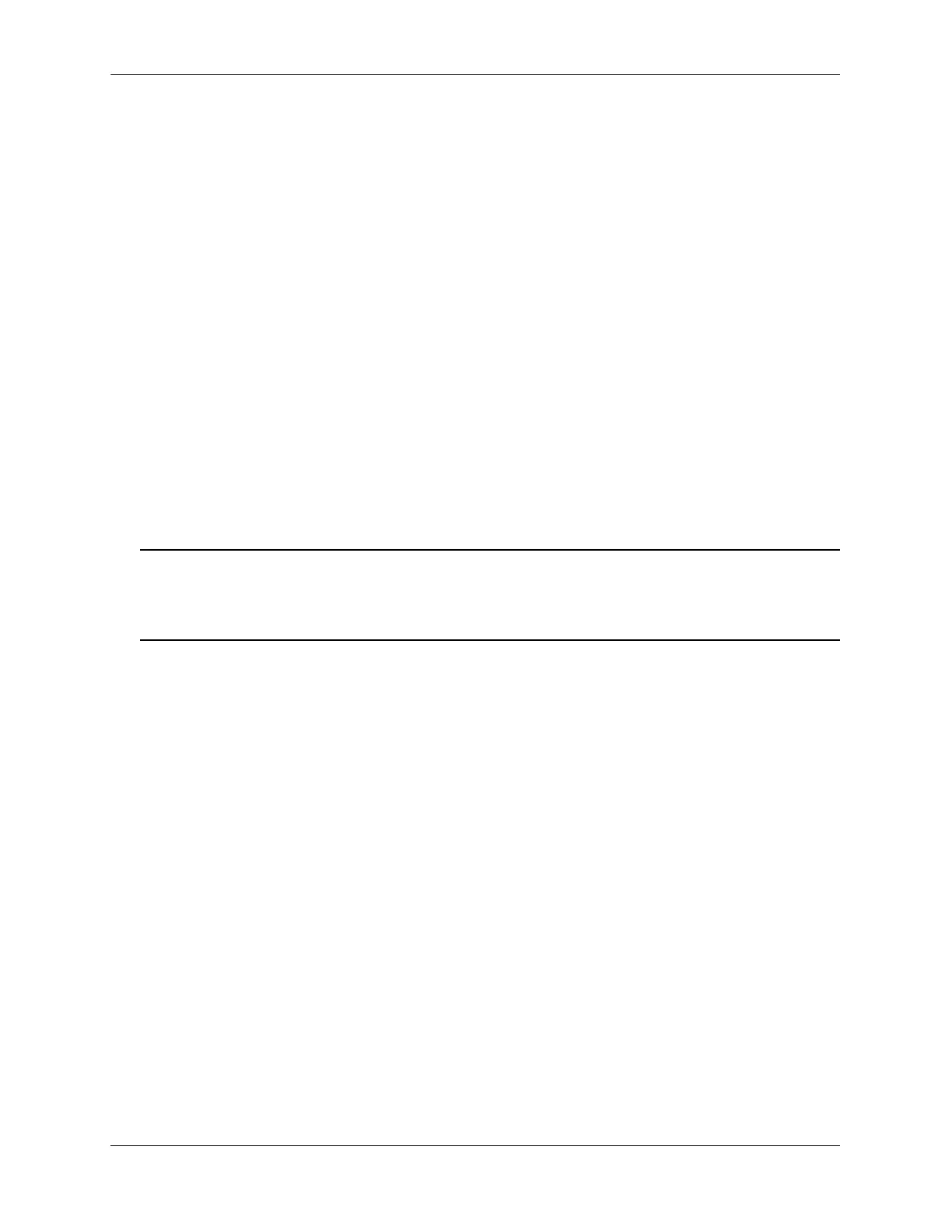VRRPv3 Application Example Configuring VRRP
page 22-32 OmniSwitch AOS Release 7 Network Configuration Guide June 2013
In this example, the master for virtual router 1 has a priority of 100 and the backup for virtual router 1 has
a priority of 75. The virtual router configuration for VRID 1 and 2 on VRRPv3 router A is as follows:
-> vrrp3 1 5 priority 100 preempt
-> vrrp3 2 5 priority 75
The virtual router configuration for VRID 1 and 2 on VRRPv3 router B is as follows:
-> vrrp3 1 5 priority 75
-> vrrp3 2 5 priority 100 preempt
To ensure workstation clients 1 and 2 have connectivity to the internet, configure a tracking policy on
VRRPv3 router A to monitor port 3/1 and associate the policy with VRID 1.
-> vrrp3 track 1 admin-state enable priority 50 port 3/1
-> vrrp3 1 5 track-association 1
If port 3/1 on VRR3 router A goes down, the master for virtual router A is still functioning, but worksta-
tion clients 1 and 2 will not be able to get to the Internet. With this tracking policy enabled, however,
master router 1’s priority will be temporarily decremented to 50, allowing backup router 1 to take over and
provide connectivity for those workstations. When port 3/1 on VRRPv3 router A comes backup, master 1
will take over again.
Note. Preempt must be set on switch A virtual router 1, and switch B virtual router 2, in order for the
correct master to assume control once their respective ports 3/1 return to viability. In our example, once
port 3/1 on switch A is functioning again we want switch A to reestablish itself as the master. See “Setting
Preemption for Virtual Routers” on page 22-12 for more information about enabling preemption.