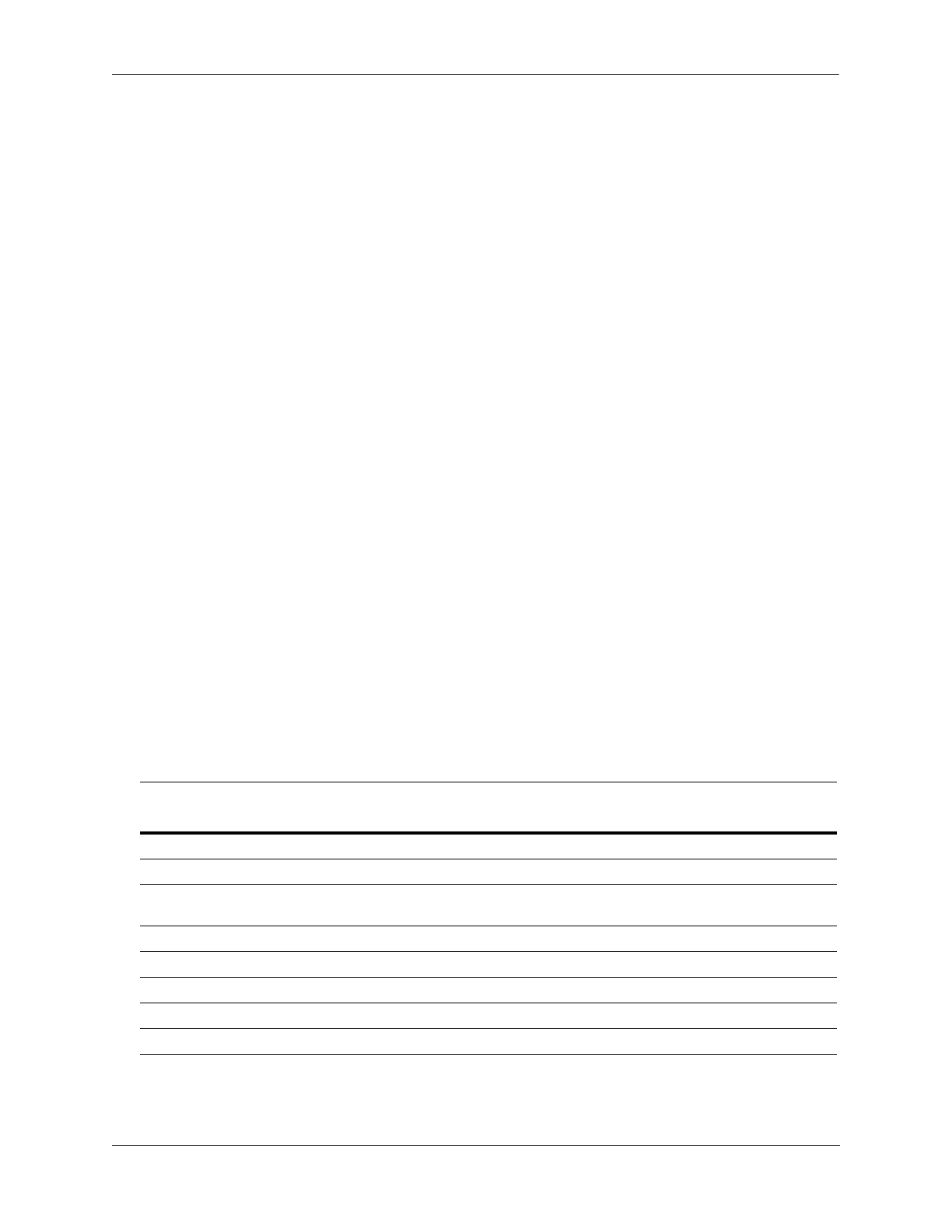Configuring QoS Congestion Management
OmniSwitch AOS Release 7 Network Configuration Guide June 2013 page 25-13
Configuring QSet Profiles
The default QSet profile (QSP 1) is automatically assigned to each QSet instance when a port goes active
or a port joins a LAG. It is only necessary to assign a different profile if QSP 1 attributes are not suffi-
cient.
Consider the following when configuring a QSet profile:
• QSP 1, 2, 3, and 4 are predefined profiles that are not modifiable and cannot be deleted from the switch
configuration.
• Creating a new profile is not supported; only the four pre-defined profiles are available at this time.
• There is only one QSP assigned to each QSet instance and only one QSet instance per port or link
aggregate (LAG). However, a LAG may show multiple QSet instances, one for each port that is a
member of the LAG.
• When a port leaves a LAG, the default QSP 1 profile is associated with the QSet instance for that port.
In other words, if the QSet instance for a port was associated with QSP 4 when the port joined the
LAG, the port is associated with QSP 1 when it leaves the LAG.
The qos qsi qsp command is used to change the QSP for a specific QSet instance (QSI). For example:
-> qos qsi port 1/2 qsp 2
-> qos qsi port 2/1-10 qsp 3
-> qos qsi linkagg 5 qsp 3
To view the QSet profile configuration for the switch, use the show qos qsp command.
See the OmniSwitch CLI Reference Guide for more information about the qos qsi qsp and related show
commands.
QSet Profile Mapping (Unicast)
This sections contains a unicast queue mapping table for each of the four pre-defined QSet profiles
(QSPs). By default, each QSet port instance is associated with QSP 1. See “Multicast and Unicast Traffic
Distribution” on page 25-15 for more information.
Default QSet Profile 1 (8 SP)
Queue
ID
Queue
Type
Scheduling Weight 802.1p ToS DSCP Notes
8 SP7 SP 100% 7 7 7.x Straight SP7
7 SP6 SP 100% 6 6 6.x Straight SP6 with starvation
6 SP5 SP 100% 5 5 5.x, 5.6 Straight SP5 with starvation
(“unprotected” EF)
5 SP4 SP 100% 4 4 4.x Straight SP4 with starvation
4 SP3 SP 100% 3 3 3.x Straight SP3 with starvation
3 SP2 SP 100% 2 2 2.x Straight SP2 with starvation
2 SP1 SP 100% 1 1 1.x Straight SP1 with starvation
1 SP0 SP 100% 0 0 0 Straight SP0 with starvation