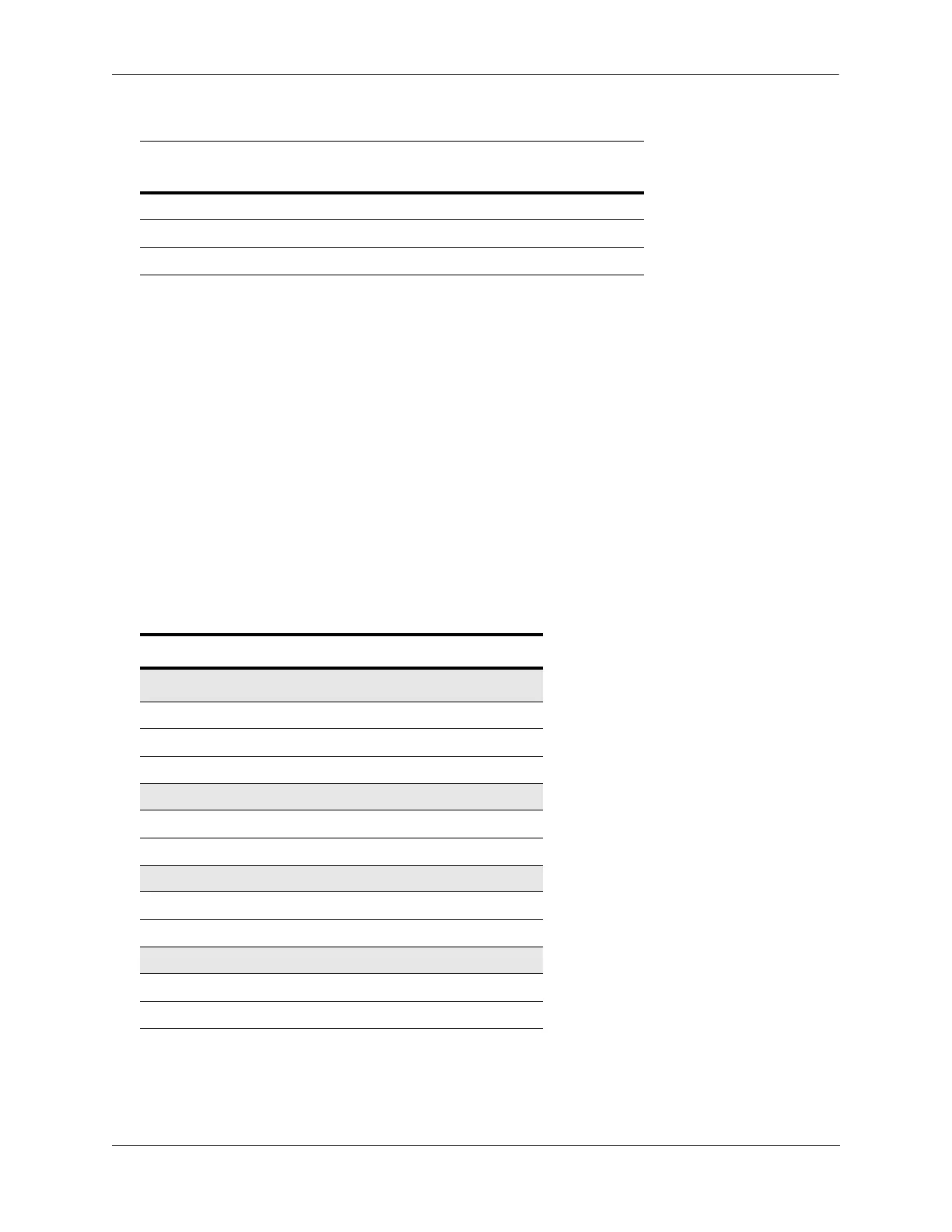Configuring QoS Congestion Avoidance
OmniSwitch AOS Release 7 Network Configuration Guide June 2013 page 25-21
When enabled, WRP 1 applies the following color threshold values only to TCP traffic:
The minimum and maximum threshold values are a percentage of the maximum average queue length.
The OmniSwitch 6900 average queue length is calculated as follows:
1 Total Number of Cells : 46080
2 Total Number of Ports : 64
3 Number of Queuss : 8
4 Total Number of Queues: 64 * 8 = 512
5 Maximum Queue length calculated at full load : 46080 /512 = 90
When congestion of green, yellow and red traffic occurs without WRED, green has the highest prece-
dence and red and yellow are dropped. When congestion of yellow and red traffic occurs without WRED,
yellow and red have the same precedence.
The following is a many-to-one example, where one egress port is congested with multiple color TCP traf-
fic of the same priority.
Color
Min
Threshold
Max
Threshold
Drop
Probability
Gain
Red 10% 50% 36% 9
Yellow 50% 90% 30% 9
Green 90% 100% 24% 9
WRED Enabled WRED Disabled
Input Output
100% Green
100% Yellow 100% Green 100% Green
100% Red
100% Yellow 90-95% Yellow 50% Yellow
100% Red 0-5% Red 50% Red
80% Yellow 70-75% Yellow 55% Yellow
60% Red 25-30% Red 45% Red
90% Yellow 80-85% Yellow 60% Yellow
70% Red 15-20% Red 40% Red