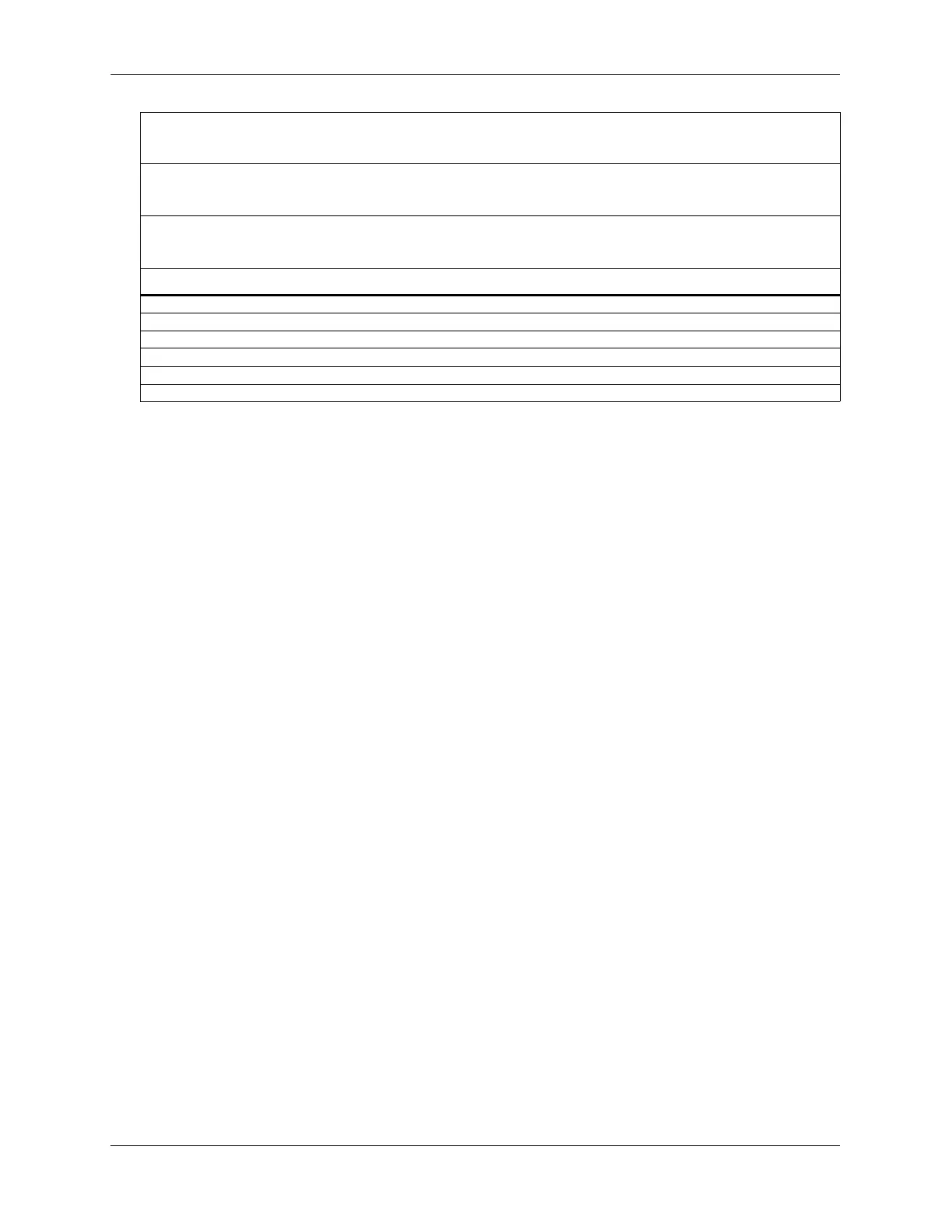AFP Defaults Configuring Application Fingerprinting
page 28-4 OmniSwitch AOS Release 7 Network Configuration Guide June 2013
App Name: smtp
Description: Simple Mail Transfer Protocol,
220[\x09-\x0d -~]* (e?smtp|simple mail)
App Name: ssh
Description: Secure Shell,
ssh-[12]\.[0-9]
App Name: vnc
Description: Virtual Network Computing,
rfb 00[1-9]\.00[0-9]\x0a$
Application Groups
App Group: chatting = jabber
App Group: mail = smtp
App Group: network = bgp dhcp rtsp smb
App Group: p2p = hotline
App Group: remote_access = ciscovpn citrix rdp ssh vnc
App Group: voip = sip