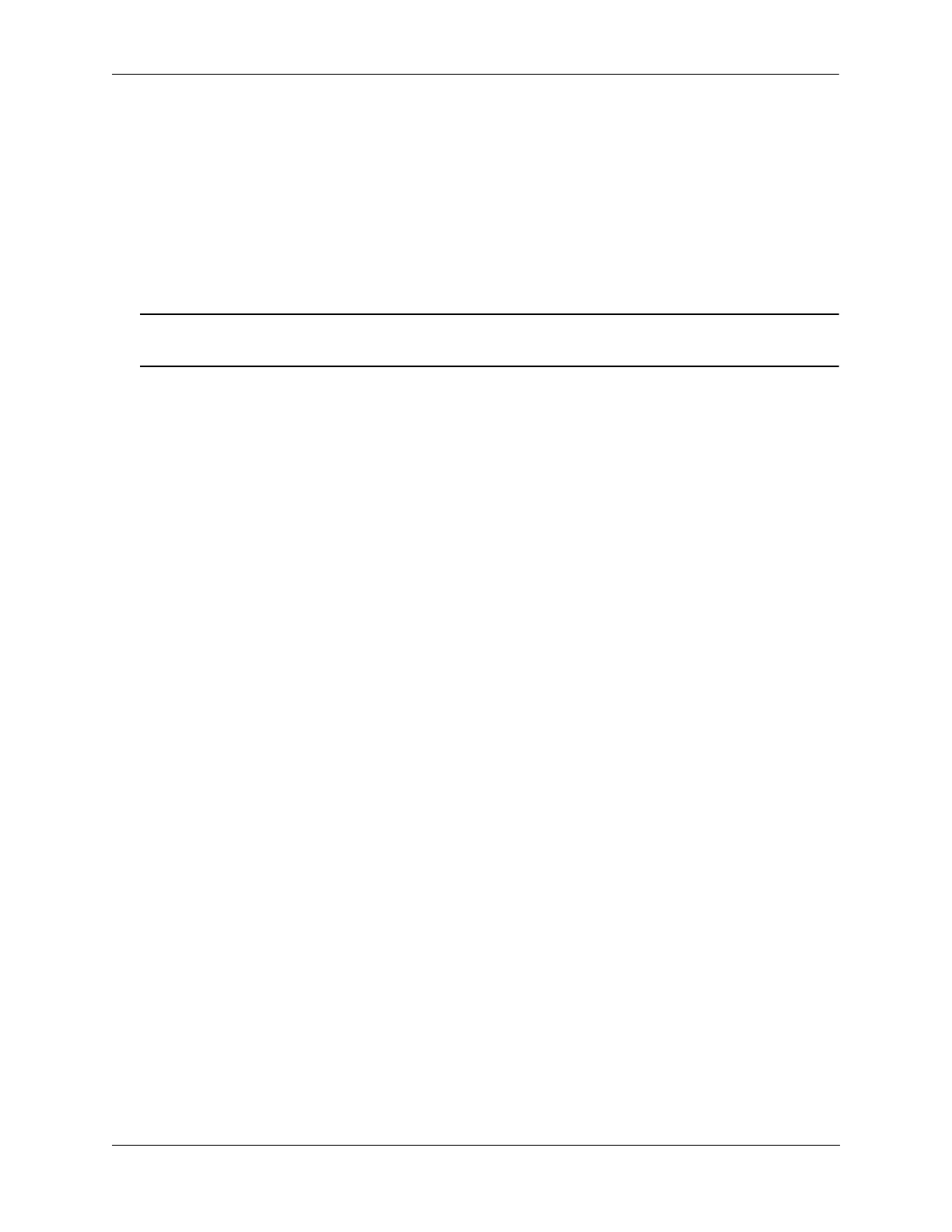Configuring Learned Port Security Configuring Learned Port Security
OmniSwitch AOS Release 7 Network Configuration Guide June 2013 page 31-11
Enabling LPS Functionality on a Port
By default, LPS is disabled on all switch ports. To enable LPS on a port, use the port-security command.
with the admin-state enable parameter. For example, the following command enables LPS on port 1/4:
-> port-security port 4/1 admin-state enable
To enable LPS on multiple ports, specify a range of ports. For example:
-> port-security port 4/1-5 admin-state enable
-> port-security port 5/12-20 admin-state enable
Note. When LPS is enabled on an active port, all MAC addresses learned on that port prior to the time
LPS was enabled are cleared from the source learning MAC address table.
Disabling LPS Functionality on a Port
To disable LPS on a port, use the port-security command with the admin-state disable parameter. For
example, the following command disables LPS on a range of ports:
-> port-security 5/21-24 admin-state disable
To disable all the LPS ports on a chassis, use the port-security chassis admin-state command, as shown:
-> port-security chassis admin-state disable
When LPS is disabled on a port, the MAC address entries for that port are retained in the LPS table. The
next time LPS is enabled on the port, the same LPS table entries become active again. If there is a switch
reboot before the switch configuration is saved, however, dynamic MAC address entries are discarded
from the table.
Locking the LPS Port
To lock the LPS port, use the port-security command with the admin-state locked parameter. For exam-
ple, the following command locks port 5/21:
-> port-security 5/21 admin-state locked
When the LPS port is locked, all learning on the port is stopped.
Removing the LPS Configuration from the Port
Use the no form of the port-security command to remove the LPS configuration and clear all entries
(configured and dynamic) in the LPS table for the specified port. For example:
-> no port-security port 5/10
After LPS is removed, all the dynamic and static MAC addresses are flushed and unrestricted learning of
new MAC addresses is enabled.