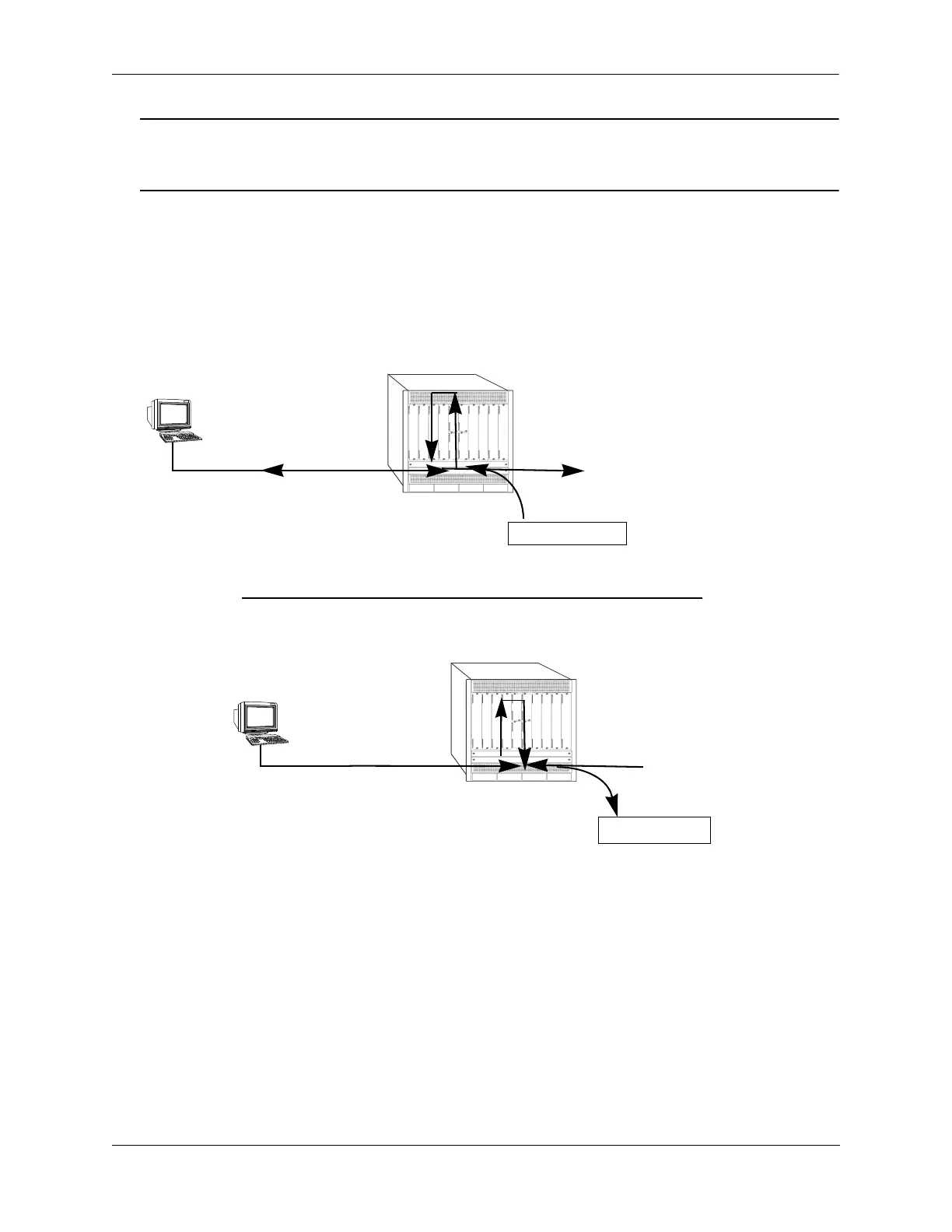Diagnosing Switch Problems Port Mirroring
OmniSwitch AOS Release 7 Network Configuration Guide June 2013 page 32-17
Note. If the mirroring port monitors mirrored traffic on an RMON probe belonging to a different VLAN
than the mirrored port, it must be protected from blocking due to Spanning Tree updates. See “Unblock-
ing Ports (Protection from Spanning Tree)” on page 32-20 for details.
The diagram on the following page illustrates how port mirroring can be used with an external RMON
probe to copy RMON probe frames and Management frames to and from the mirroring and mirrored
ports. Frames received from an RMON probe attached to the mirroring port can be seen as being received
by the mirrored port. These frames from the mirroring port are marked as if they are received on the
mirrored port before being sent over the switch backplane to an NMS station. Therefore, management
frames destined for the RMON probe are first forwarded out of the mirrored port. After being received on
the mirrored port, copies of the frames are mirrored out of the mirroring port—the probe attached to the
mirroring port receives the management frames.
Port Mirroring Using External RMON Probe
OmniSwitch
Mirrored
Mirroring Port
NMS Workstation
RMON Probe
A. RMON probe frames sent from the mirroring port
B. ...appear to come from the mirrored port
when the NMS Workstation receives them.
OmniSwitch
Mirrored Port
Mirroring Port
NMS Workstation
RMON Probe
D. ...and port mirroring sends copies of the
Management frames to the mirroring port.
C. Management frames from the NMS Workstation are sent to the mirrored port....