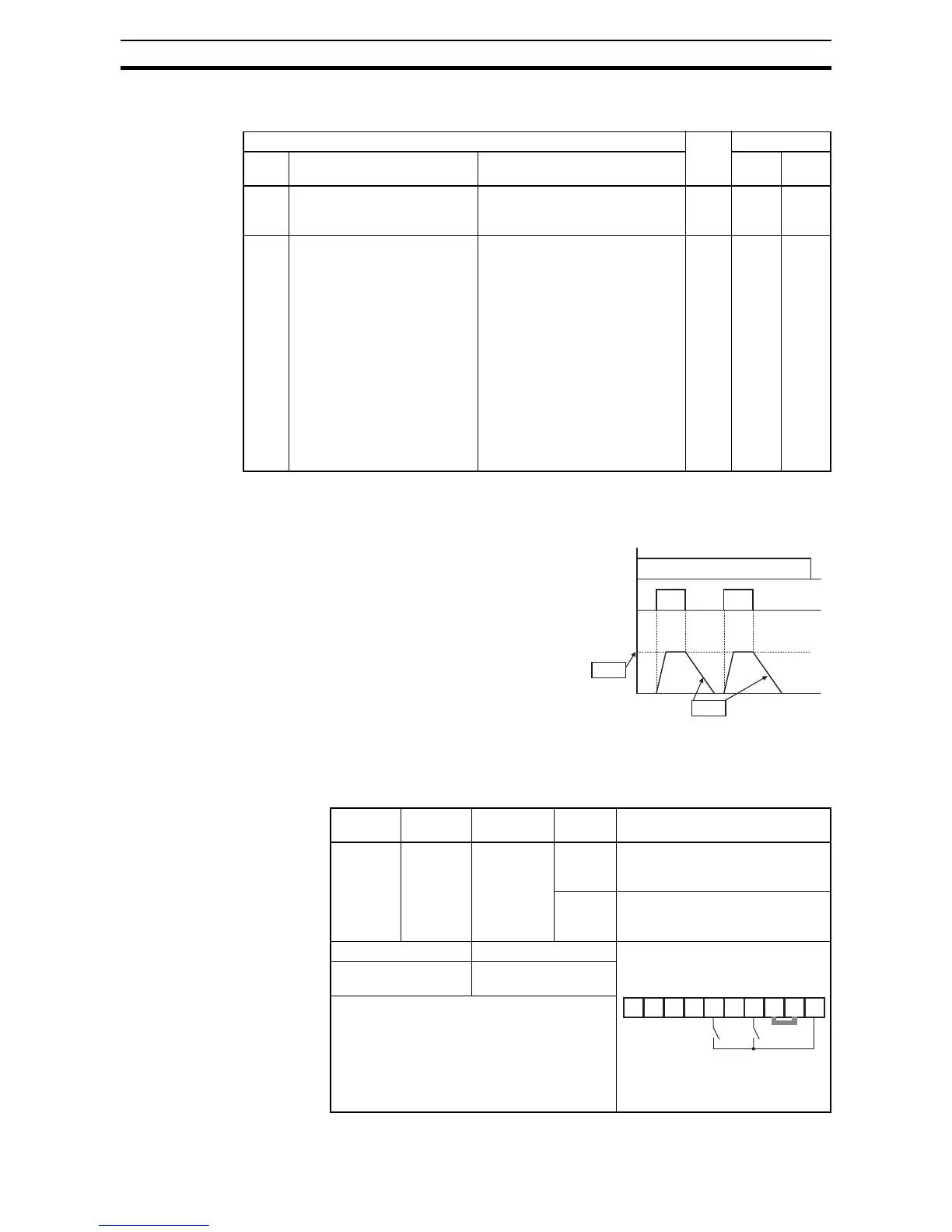78
"A" Group: Standard Functions Section 3-5
instantaneous, but you can choose from six modes for the best method for
stopping the jog operation.
With options 0,1 and 2 on parameter
A039 the JOG command is not accepted
if the inverter is already running, so is necessary to activate the JG terminal
before the FW or REV commands.
For jogging operation, turn JG termi-
nal ON at first and then turn FW or
RV terminal on.
When jogging stop mode A039=02 or
05, DC braking data is needed.
During jogging operation, frequency
can be set with output frequency set-
ting F001.
Jogging does not use an acceleration
ramp, so we recommend setting the
jogging frequency
A038 to 5 Hz or
less to prevent tripping
To enable the Run key on the digital operator for jog input, set the value 01
(terminal mode) in
A002 (Run command source).
"A" Function Run
Mode
Edit
Defaults
Func.
Code
Name Description EU Units
A038 Jog frequency Defines limited speed for jog,
range is from start frequency to
9.99 Hz
9 6.00 Hz
A039 Jog stop mode Define how end of jog stops the
motor; six options:
00... Free-run stop (ivaled during
run)
01... Controlled deceleration
(invalid during run)
02... DC braking to stop(invalid
during run)
03... Free-run stop (valid during
run)
04... Controlled deceleration (valid
during run)
05... DC braking to stop(valid dur-
ing run)
8 04
Option
Code
Terminal
Symbol
Function
Name
State Description
06 JG Jogging ON Inverter is in Run Mode, output
to motor runs at jog parameter
frequency
OFF Inverter is in Stop Mode
Valid for inputs: C001~C007 Example (requires input configura-
tion – see page 130):
See I/O specs on page 169.
Required settings: A002=01, A038>B082,
A038>0, A039
Notes:
• No jogging operation is performed when the
set value of jogging frequency A038 is smaller
than the start frequency B082, or the value is
0Hz.
• Be sure to stop the motor when switching the
function [JG] ON or OFF.