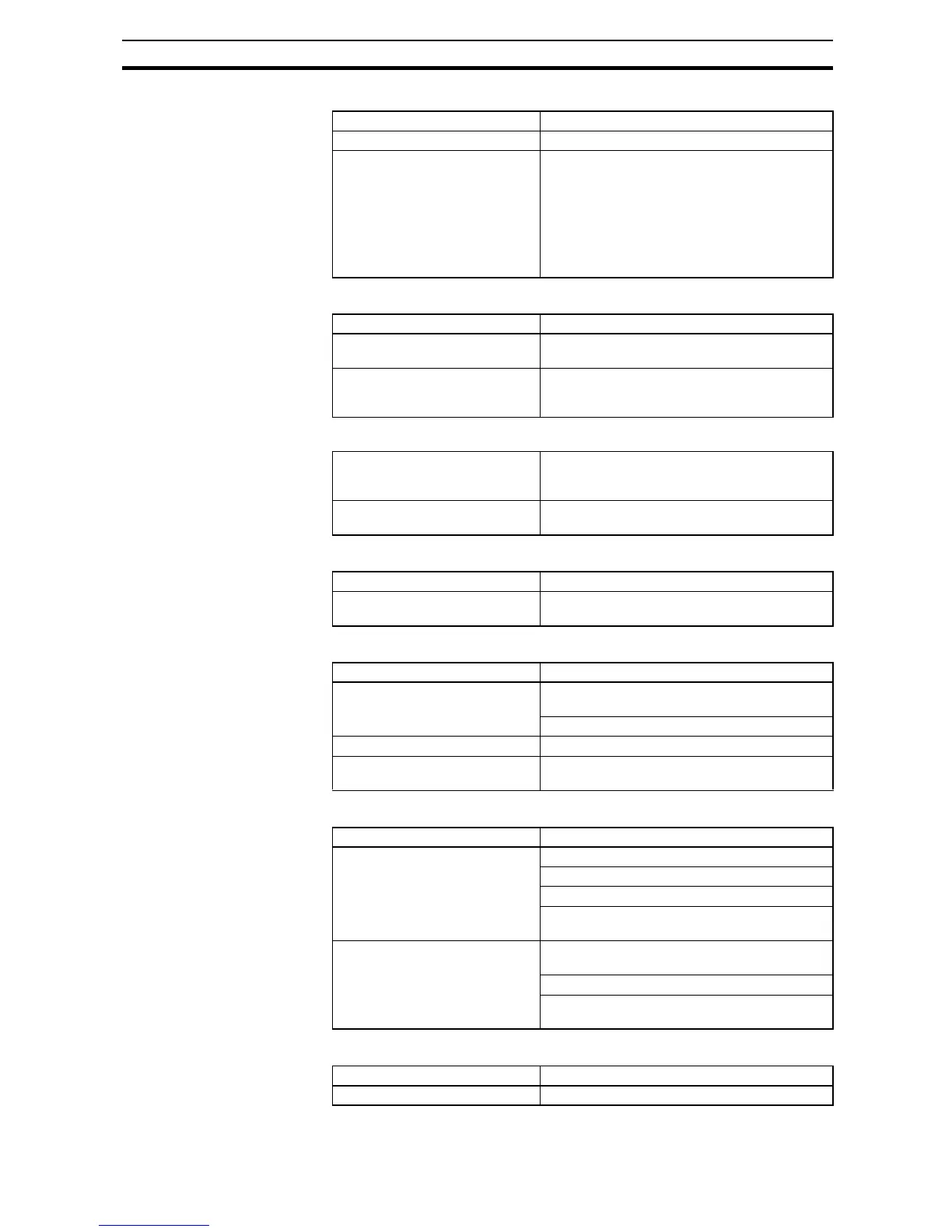237
Troubleshooting Section 6-1
13. Overload trip (E05).
14. Over voltage trip (E07).
15. Thermistor error trip (E35).
16. Unstable output frequency.
17. Output torque is not sufficient.
18. If cable to operator is disconnected, inveter will trip or stop.
Possible Cause(s) Corrective Action
Improper electronic thermal level Check electronic thermal setting (b012/b013)
The application needs frequent
strong accelerations with high
peak currents.
Check if the application can accept softer accel-
eration rates to minimize peak currents F002/
F202/A092/A292).
Motor parameters are forcing too high unnece-
sary current to the motor (H020 to H034), depend-
ing in motor control method (A044/A244).
If the inverter really can not deliver the current,
change inverter to a higher power.
Possible Cause(s) Corrective Action
Short deceleration time Change deceleration time. (F003/F203/A093/
A293)
Over voltage suppression during
deceleration (b130) is disabled
(00).
Enable over voltage suppression (b130=01/02).
In case the inverter trips due to over voltage, despite over voltage suppression is
enabled.
Improper overvoltage suppression
propotional gain (b134) or integral
time (135).
Check overvoltage suppression propotional gain
(b134) and integral time (b135).
Overvoltage suppression level
(b131) is high.
Set Overvoltage suppression level (b131) lower.
(lower limit of parameter b131 is
Possible Cause(s) Corrective Action
Thermistor is set to input [5] and
DC24V is supplied.
Check setting of input terminal [5] (C005).
Possible Cause(s) Corrective Action
Improper parameters Set output frequency slightly smaller or bigger
value than power source frequency.
Change motor stabilization constant (H006/H203).
Load variation is excessive. Change motor and inverter to one size bigger.
Power voltage variation
is excessive.
Check power source.
Possible Cause(s) Corrective Action
Improper parameters
[Acceleration]
Increase torque boost (A042/A242-A043/A243)
Reduce carrier frequency (A083).
Change V/f curve (A044/A244) to SLV.
Change torque boost select (A041/A241) to auto-
matic.
Improper parameters
[Deceleration]
Increase deceleration time (F003/F203/A093/
A293).
Disable AVR function (A081/A281).
Install dynamic braking resistor or regenerative
braking unit.
Possible Cause(s) Corrective Action
Improper setting of b165. Set ex.operator com loss action (b165) to 02.