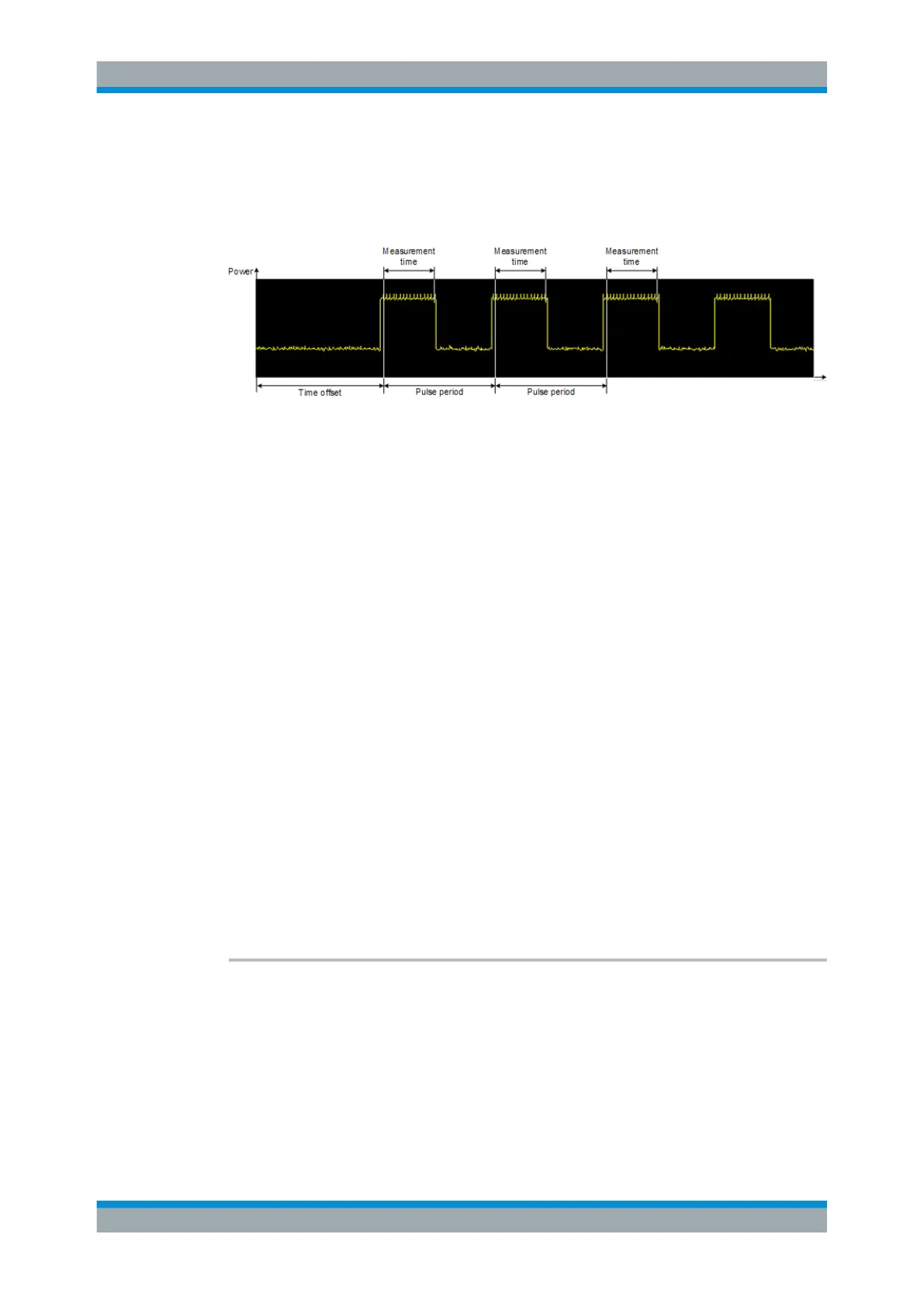Remote Commands
R&S
®
FSW
1010User Manual 1173.9411.02 ─ 43
To evaluate the pulse power, the R&S FSW uses the data captured during a previous
measurement. The data recorded during the set measurement time is combined to a
measured value for each pulse according to the detector specified and the indicated
number of results is output as a list.
To get a valid result, you have to perform a complete measurement with synchroniza-
tion to the end of the measurement before reading out the result. This is only possible
for single sweep mode.
See also INITiate<n>:CONTinuous on page 835.
Suffix:
<n>
.
Window
<m> Marker
Parameters:
<TimeOffset> Defines a time offset to start the measurement at the first pulse
of a trace.
*RST: 0
Default unit: s
<MeasTime> Defines the measurement time.
Default unit: s
<PulsePeriod> Defines the pulse period.
Default unit: s
<OfPulses> Defines the number of pulses to measure.
Example:
CALC:MARK:FUNC:MSUM 50US,450US,576.9US,8
Evaluates data that contains 8 pulses during a measurement
time of 450 µs and a pulse period of 576.9 µs. The evaluation
starts with an offset of 50 µs.
[SENSe:]MPOWer:FTYPe <FilterType>
This command selects the filter type for pulse power measurements.
The EMI-specific filter types are available if the EMI (R&S FSW-K54) measurement
option is installed, even if EMI measurement is not active. For details see Chap-
ter 7.13.3.1, "Resolution Bandwidth and Filter Types", on page 334.
Parameters:
<FilterType> CFILter
Configuring and Performing Measurements