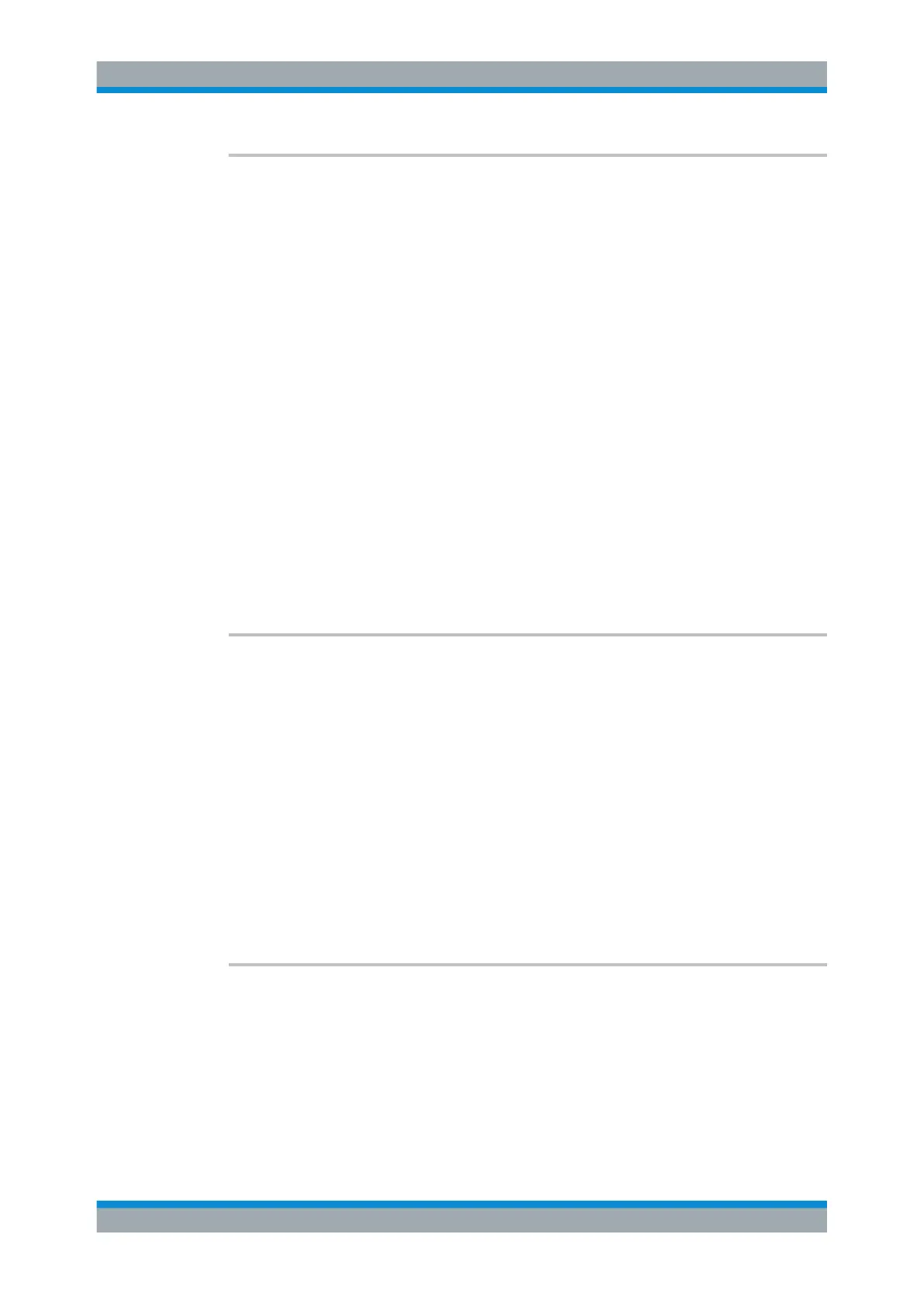Remote Commands
R&S
®
FSW
1029User Manual 1173.9411.02 ─ 43
CALCulate<n>:MARKer<m>:FUNCtion:STRack[:STATe] <State>
This command turns signal tracking on and off.
Suffix:
<n>
.
irrelevant
<m> irrelevant
Parameters:
<State> ON | OFF | 0 | 1
OFF | 0
Switches the function off
ON | 1
Switches the function on
Example:
//Activate signal tracking to keep the center frequency on the signal peak.
//After each sweep the maximum on trace 1 is searched within a range of 20 MHz
//around the center frequency. It must have a minimum power of -90dBm.
CALC:MARK:FUNC:STR ON
CALC:MARK:FUNC:STR:BAND 20MHz
CALC:MARK:FUNC:STR:THR -90dBm
CALC:MARK:FUNC:STR:TRAC 1
Manual operation: See "Signal Tracking" on page 447
CALCulate<n>:MARKer<m>:FUNCtion:STRack:BANDwidth <Bandwidth>
This command defines the bandwidth around the center frequency that is included in
the signal tracking process.
Note that you have to turn on signal tracking before you can use the command.
Suffix:
<n>
.
irrelevant
<m> irrelevant
Parameters:
<Bandwidth> Range: 10 Hz to Max span
*RST: (= span/10 on activating the function)
Default unit: Hz
Manual operation: See "Signal Tracking" on page 447
CALCulate<n>:MARKer<m>:FUNCtion:STRack:THReshold <Level>
This command defines the threshold level for the signal tracking process.
Note that you have to turn on signal tracking before you can use the command.
Suffix:
<n>
.
irrelevant
<m> irrelevant
Setting Basic Measurement Parameters
