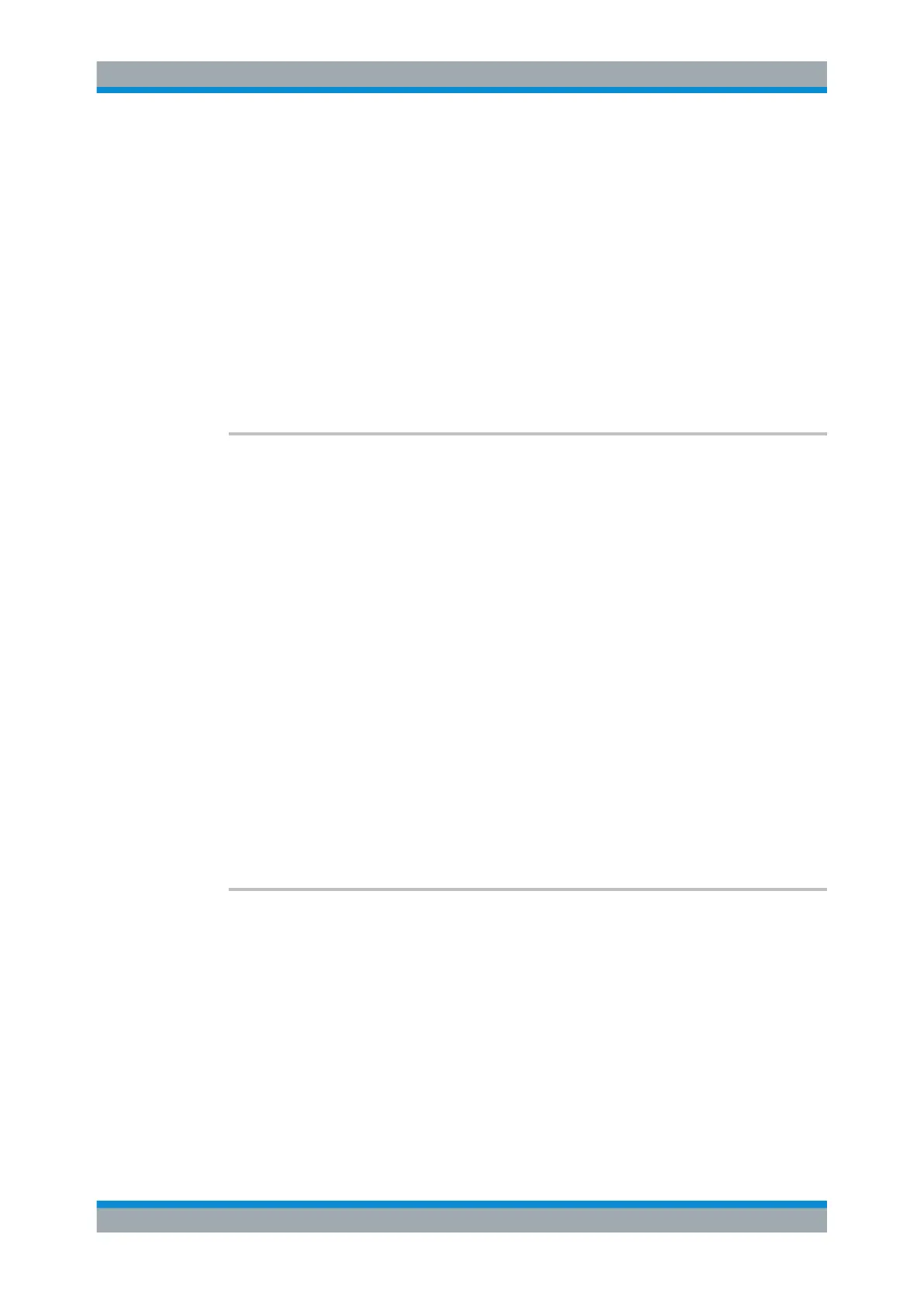Remote Commands
R&S
®
FSW
1069User Manual 1173.9411.02 ─ 43
AIQI
Analog Baseband I connector
This setting is only available if the Analog Baseband interface
(R&S FSW-B71) is installed and active for input. It is not availa-
ble for the R&S FSW67 or R&S FSW85.
RFPRobe
Active RF probe
*RST: RF
Example:
INP:CONN:RF
Selects input from the RF input connector.
Manual operation: See "Input Connector" on page 370
INPut<ip>:COUPling <CouplingType>
This command selects the coupling type of the RF input.
Suffix:
<ip>
.
1 | 2
For R&S FSW85 models with two RF input connectors:
1: Input 1 (1 mm [RF Input] connector)
2: Input 2 (1.85 mm [RF2 Input] connector)
For all other models:
irrelevant
Parameters:
<CouplingType> AC | DC
AC
AC coupling
DC
DC coupling
*RST: AC
Example:
INP:COUP DC
Manual operation: See "Input Coupling" on page 368
INPut<ip>:DPATh <State>
Enables or disables the use of the direct path for frequencies close to 0 Hz.
Suffix:
<ip>
.
1 | 2
For R&S FSW85 models with two RF input connectors:
1: Input 1 (1 mm [RF Input] connector)
2: Input 2 (1.85 mm [RF2 Input] connector)
For all other models:
irrelevant
Parameters:
<State> AUTO | OFF
Setting Basic Measurement Parameters
