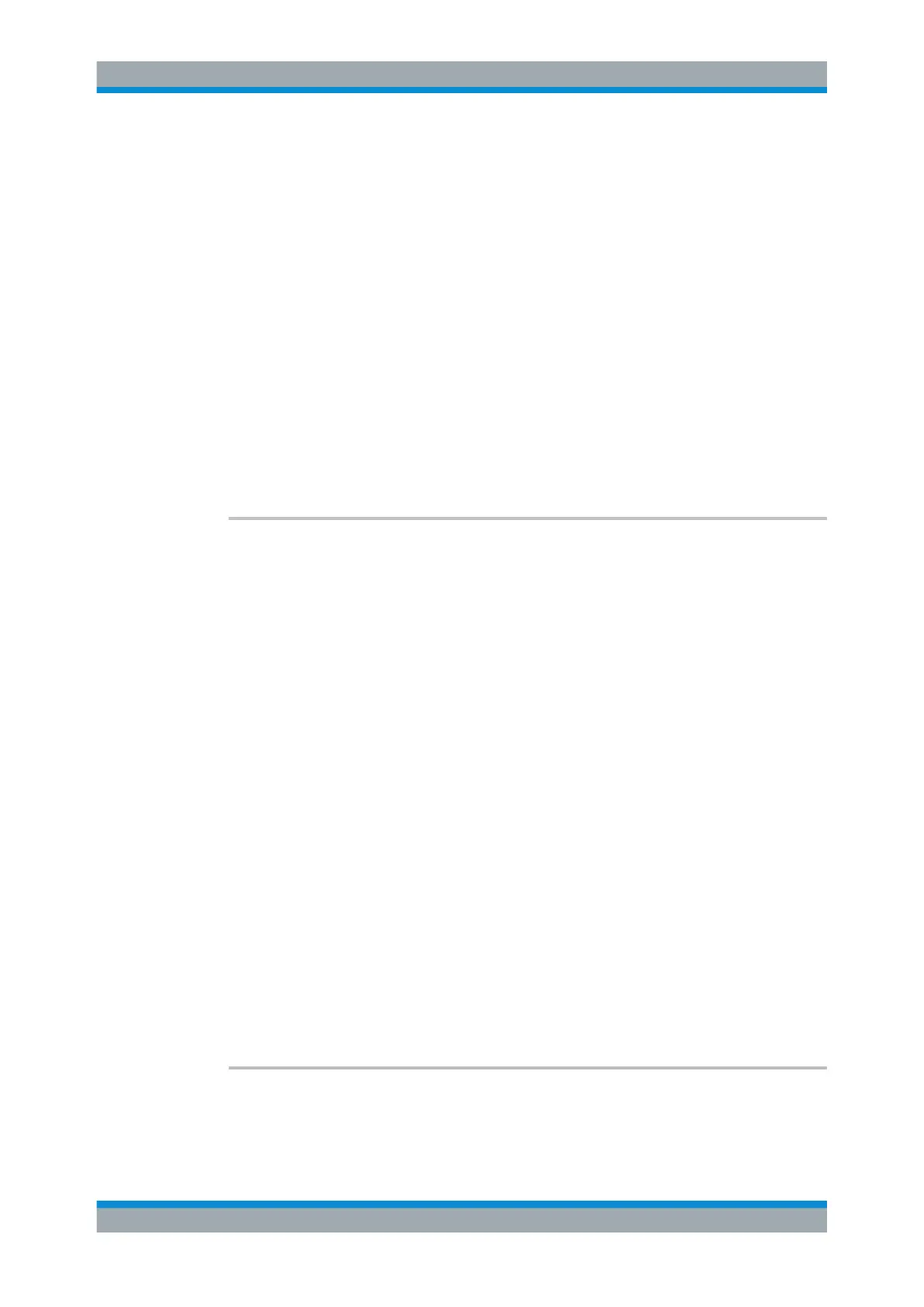Remote Commands
R&S
®
FSW
1071User Manual 1173.9411.02 ─ 43
Suffix:
<ip>
.
1 | 2
For R&S FSW85 models with two RF input connectors:
1: Input 1 (1 mm [RF Input] connector)
2: Input 2 (1.85 mm [RF2 Input] connector)
For all other models:
irrelevant
Parameters:
<State> ON | OFF | 0 | 1
*RST: 1 (0 for I/Q Analyzer, GSM, VSA, Pulse, Amplifier,
Transient Analysis, DOCSIS and MC Group Delay
measurements)
Example:
INP:FILT:YIG OFF
Deactivates the YIG-preselector.
Manual operation: See "YIG-Preselector" on page 369
INPut<ip>:IMPedance <Impedance>
This command selects the nominal input impedance of the RF input. In some applica-
tions, only 50 Ω are supported.
Suffix:
<ip>
.
1 | 2
For R&S FSW85 models with two RF input connectors:
1: Input 1 (1 mm [RF Input] connector)
2: Input 2 (1.85 mm [RF2 Input] connector)
For all other models:
irrelevant
Parameters:
<Impedance> 50 | 75
numeric value
User-defined impedance from 50 Ohm to 100000000 Ohm
(=100 MOhm)
User-defined values are only available for the Spectrum applica-
tion, the I/Q Analyzer, and some optional applications.
(In MSRA mode, master only)
*RST: 50 Ω
Default unit: OHM
Example:
INP:IMP 75
Manual operation: See "Impedance" on page 368
See "Unit" on page 453
INPut<ip>:IMPedance:PTYPe <PadType>
Defines the type of matching pad used for impedance conversion for RF input.
Setting Basic Measurement Parameters
