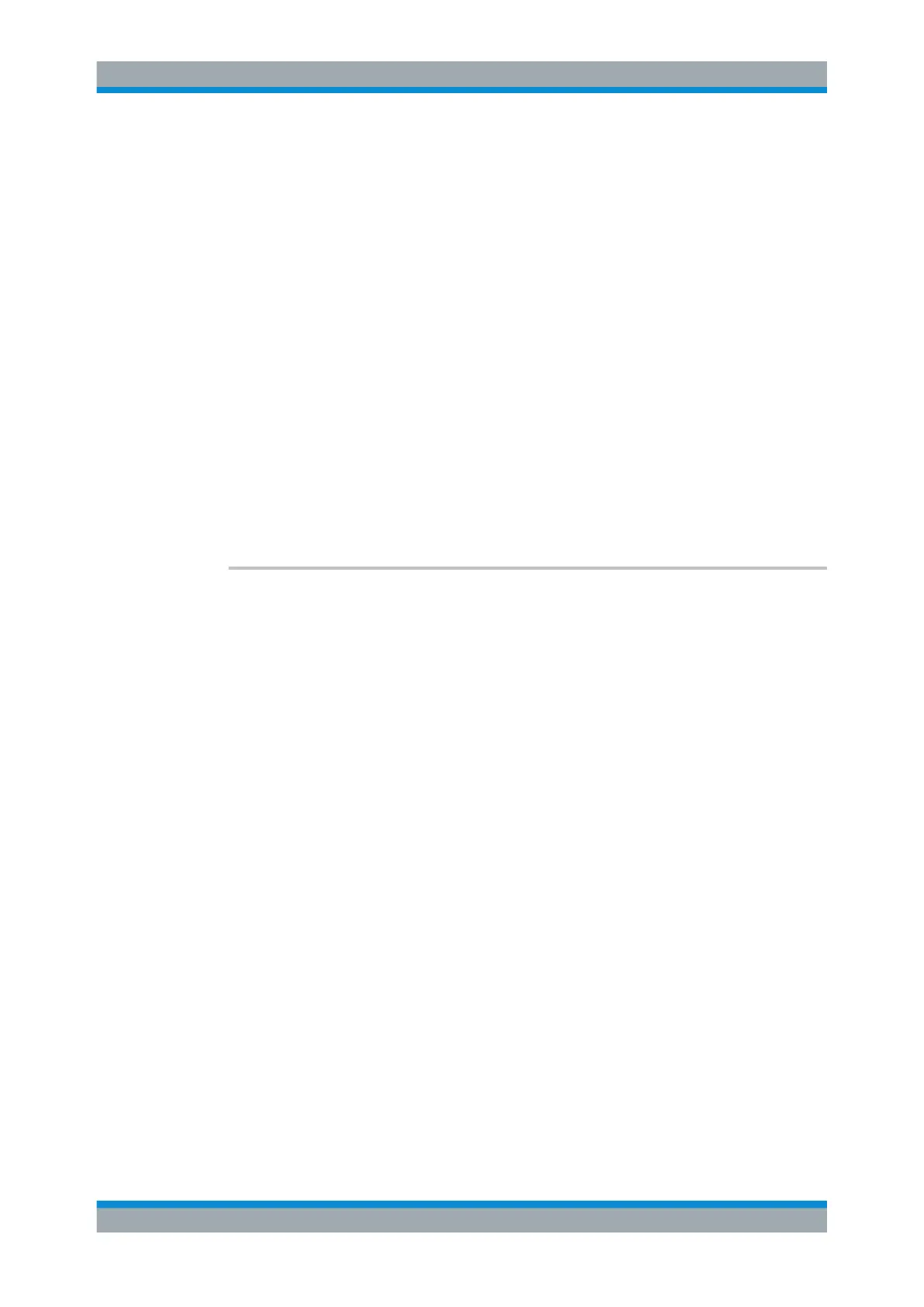Remote Commands
R&S
®
FSW
1072User Manual 1173.9411.02 ─ 43
Suffix:
<ip>
.
1 | 2
For R&S FSW85 models with two RF input connectors:
1: Input 1 (1 mm [RF Input] connector)
2: Input 2 (1.85 mm [RF2 Input] connector)
For all other models:
irrelevant
Parameters:
<PadType> SRESistor | MLPad
SRESistor
Series-R
MLPad
Minimum Loss Pad
*RST: SRESistor
Example:
INP:IMP 100
INP:IMP:PTYP MLP
Manual operation: See "Impedance" on page 368
INPut<ip>:SELect <Source>
This command selects the signal source for measurements, i.e. it defines which con-
nector is used to input data to the R&S FSW.
If no additional input options are installed, only RF input is supported.
For R&S FSW85 models with two RF input connectors you must select the input con-
nector to configure first using INPut<ip>:TYPE.
Suffix:
<ip>
.
1..n
Parameters:
<Source> OBB
Oscilloscope Baseband signal
For details on Oscilloscope Baseband Input see the R&S FSW
I/Q Analyzer User Manual.
Not available for Input2.
RF
Radio Frequency ("RF INPUT" connector)
FIQ
I/Q data file
Not available for Input2.
DIQ
Digital IQ data (only available with optional Digital Baseband
Interface)
For details on I/Q input see the R&S FSW I/Q Analyzer User
Manual.
Not available for Input2.
Setting Basic Measurement Parameters
