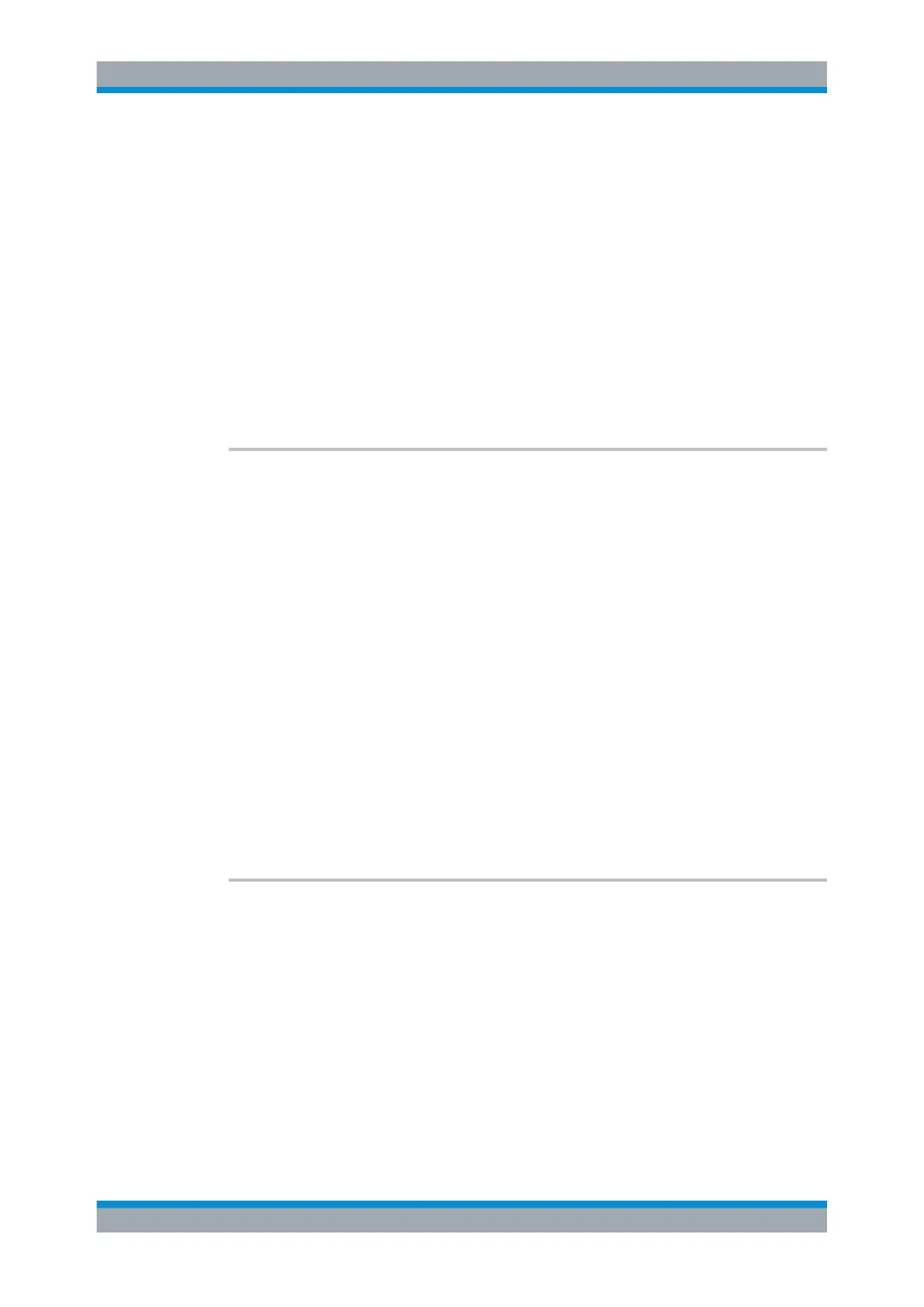Remote Commands
R&S
®
FSW
1073User Manual 1173.9411.02 ─ 43
AIQ
Analog Baseband signal (only available with optional Analog
Baseband Interface R&S FSW-B71)
For details on Analog Baseband input see the R&S FSW I/Q
Analyzer User Manual.
Not available for Input2.
*RST: RF
Example:
INP:TYPE INP1
For R&S FSW85 models with two RF input connectors: selects
the 1.00 mm RF input connector for configuration.
INP:SEL RF
Manual operation: See "Radio Frequency State" on page 368
INPut<ip>:TYPE <Input>
The command selects the input path.
Suffix:
<ip>
.
1..n
Parameters:
<Input> INPUT1
Selects RF input 1.
1 mm [RF Input] connector
INPUT2
Selects RF input 2.
For R&S FSW85 models with two RF input connectors:
1.85 mm [RF2 Input] connector
For all other models: not available
*RST: INPUT1
Example: //Select input path
INP:TYPE INPUT1
Manual operation: See "Radio Frequency State" on page 368
INPut<ip>:UPORt:STATe <State>
This command toggles the control lines of the user ports for the AUX PORT connector.
This 9-pole SUB-D male connector is located on the rear panel of the R&S FSW.
See the R&S FSW Getting Started manual for details.
Setting Basic Measurement Parameters
