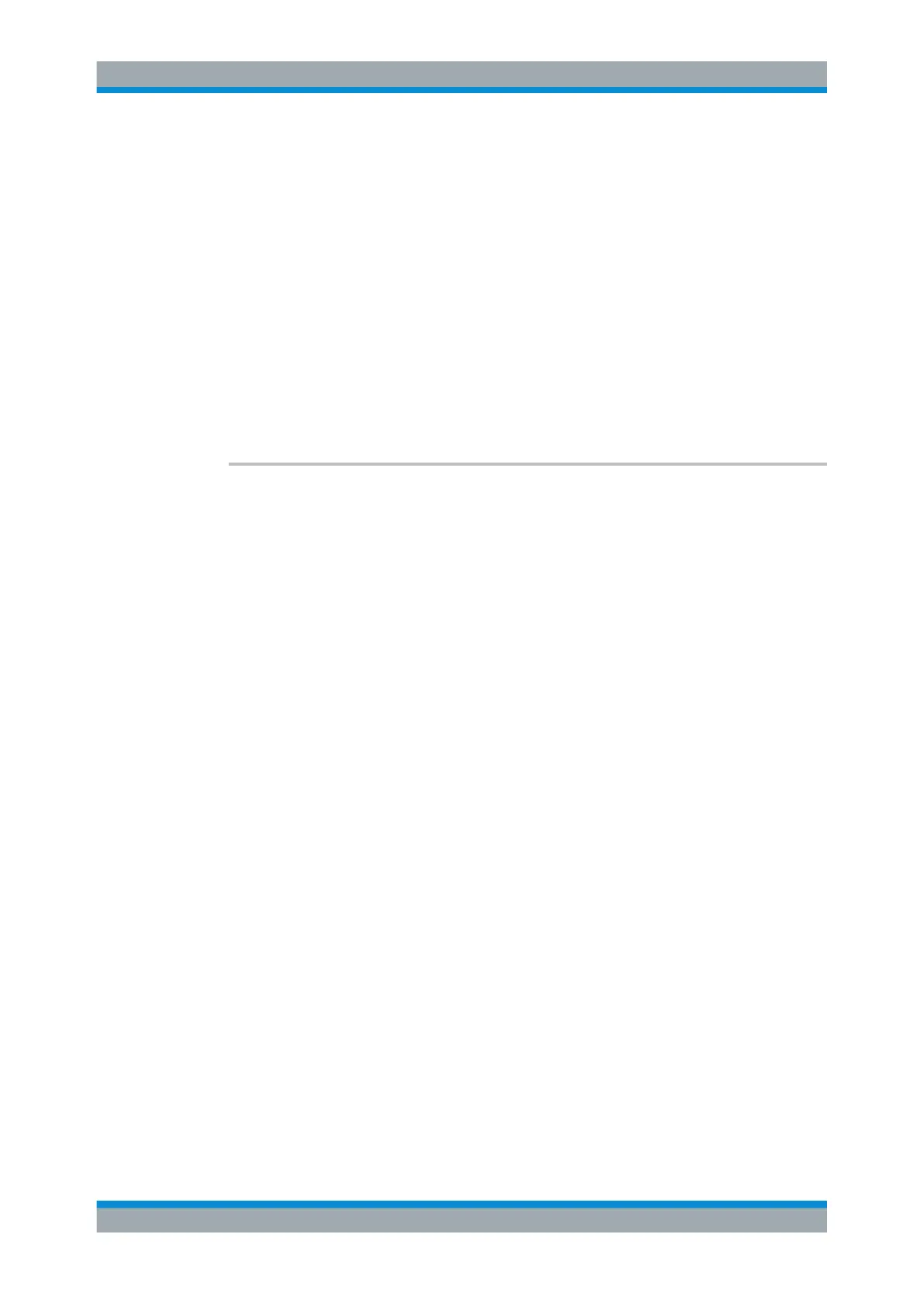Remote Commands
R&S
®
FSW
1074User Manual 1173.9411.02 ─ 43
Suffix:
<ip>
.
1 | 2
For R&S FSW85 models with two RF input connectors:
1: Input 1 (1 mm [RF Input] connector)
2: Input 2 (1.85 mm [RF2 Input] connector)
For all other models:
irrelevant
Parameters:
<State> ON | 1
User port is switched to INPut
OFF | 0
User port is switched to OUTPut
*RST: 1
INPut<ip>:UPORt[:VALue]
This command queries the control lines of the user ports.
For details see OUTPut<up>:UPORt[:VALue] on page 1120.
Suffix:
<ip>
.
1 | 2
For R&S FSW85 models with two RF input connectors:
1: Input 1 (1 mm [RF Input] connector)
2: Input 2 (1.85 mm [RF2 Input] connector)
For all other models:
irrelevant
Return values:
<Level> bit values in hexadecimal format
TTL type voltage levels (max. 5V)
Range: #B00000000 to #B00111111
Example:
INP:UPOR?
//Result: #B00100100
Pins 5 and 7 are active.
14.7.6.2 Using External Mixers
The commands required to work with external mixers in a remote environment are
described here. Note that these commands require the R&S FSW-B21 option to be
installed and an external mixer to be connected to the front panel of the R&S FSW.
In MSRA/MSRT mode, external mixers are not supported.
For details on working with external mixers see Chapter 8.2.5.1, "Basics on External
Mixers", on page 409.
Setting Basic Measurement Parameters
