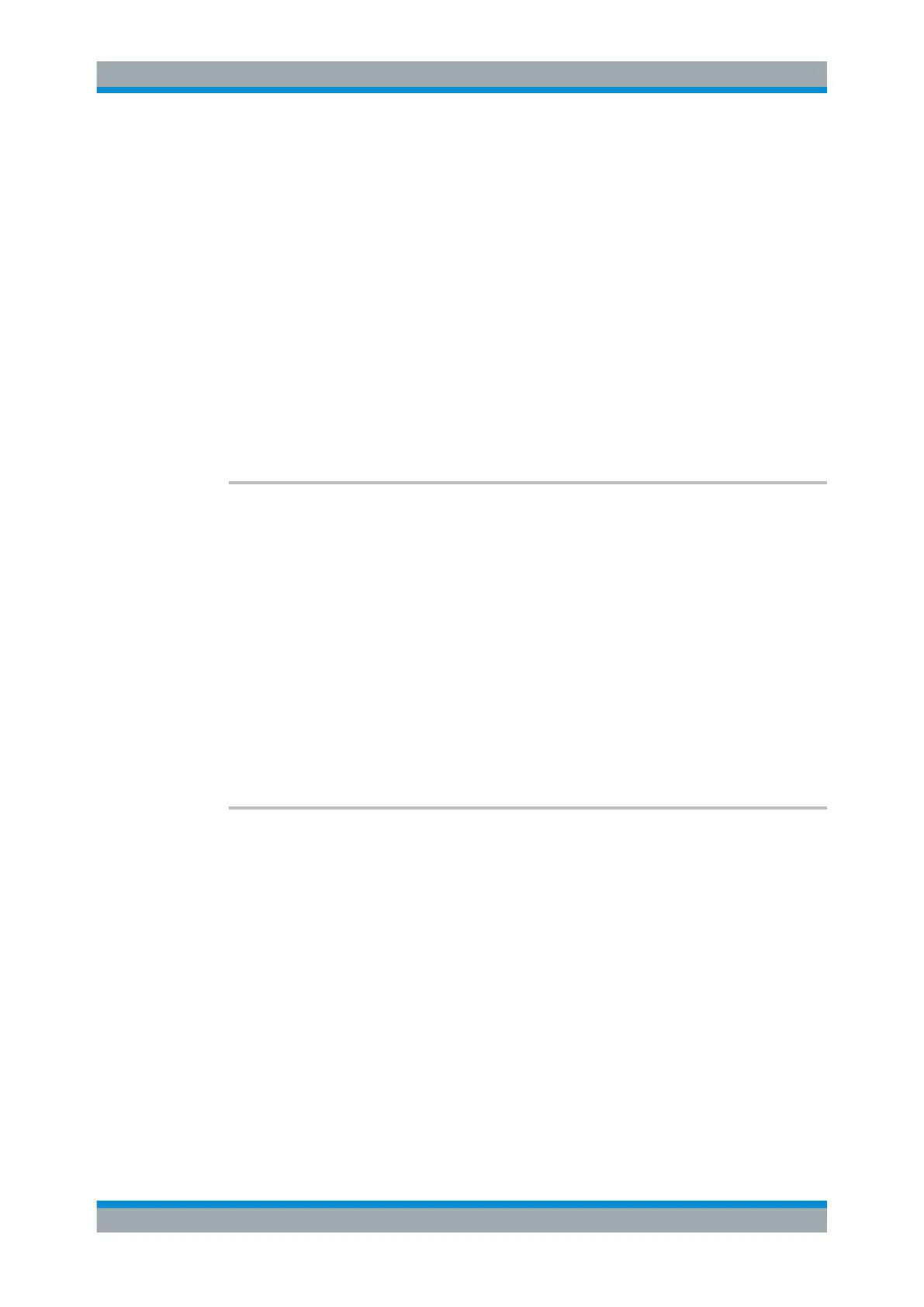Remote Commands
R&S
®
FSW
1112User Manual 1173.9411.02 ─ 43
The power sensor uses the duty cycle in combination with the mean power to calculate
the power of the pulse.
Suffix:
<p>
.
Power sensor
Parameters:
<Percentage> Range: 0.001 to 99.999
*RST: 99.999
Default unit: %
Example:
PMET2:DCYC:STAT ON
Activates the duty cycle correction.
PMET2:DCYC:VAL 0.5
Sets the correction value to 0.5%.
Manual operation: See "Duty Cycle" on page 378
[SENSe:]PMETer<p>:FREQuency <Frequency>
This command defines the frequency of the power sensor.
Suffix:
<p>
.
Power sensor index
Parameters:
<Frequency> The available value range is specified in the data sheet of the
power sensor in use.
*RST: 50 MHz
Default unit: HZ
Example:
PMET2:FREQ 1GHZ
Sets the frequency of the power sensor to 1 GHz.
Manual operation: See "Frequency Manual" on page 377
[SENSe:]PMETer<p>:FREQuency:LINK <Coupling>
This command selects the frequency coupling for power sensor measurements.
Suffix:
<p>
.
Power sensor index
Parameters:
<Coupling> CENTer
Couples the frequency to the center frequency of the analyzer
MARKer1
Couples the frequency to the position of marker 1
OFF
Switches the frequency coupling off
*RST: CENTer
Example:
PMET2:FREQ:LINK CENT
Couples the frequency to the center frequency of the analyzer
Setting Basic Measurement Parameters
