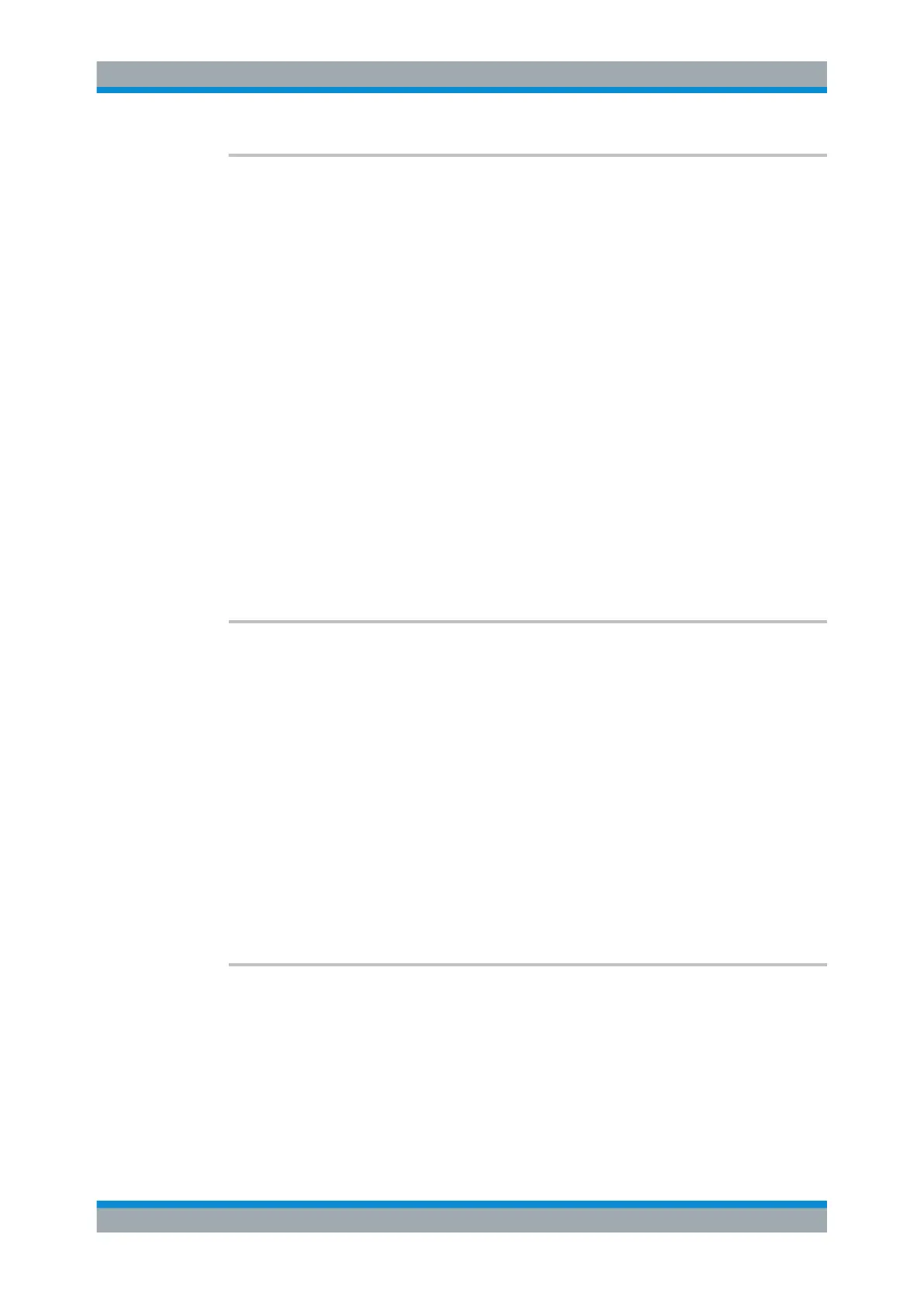Remote Commands
R&S
®
FSW
1135User Manual 1173.9411.02 ─ 43
CALCulate<n>:SGRam:LAYout <State>
CALCulate<n>:SPECtrogram:LAYout <State>
This command selects the state and size of spectrograms.
The command is available for result displays that support spectrograms.
Suffix:
<n>
.
Window
Parameters:
<State> FULL
Only the spectrogram is displayed, the trace diagram is not.
SPLIT
Spectrogram and trace diagram share a window.
OFF
Only the trace diagram is displayed, the spectrogram is not.
*RST: OFF
Example:
CALC4:SPEC:LAY FULL
Shows the spectrogram in window 4. The corresponding trace
diagram is hidden.
Manual operation: See "State" on page 598
CALCulate<n>:SGRam[:STATe] <State>
CALCulate<n>:SPECtrogram[:STATe] <State>
This command turns the spectrogram on and off.
Suffix:
<n>
.
irrelevant
Parameters:
<State> ON | OFF | 0 | 1
OFF | 0
Switches the function off
ON | 1
Switches the function on
Example:
CALC:SGR ON
Activates the Spectrogram result display.
CALCulate<n>:SGRam:THReedim[:STATe] <State>
CALCulate<n>:SPECtrogram:THReedim[:STATe] <State>
Activates or deactivates a 3-dimensional spectrogram for the selected result display.
Suffix:
<n>
.
Window
Parameters:
<State> ON | OFF | 0 | 1
Analyzing Measurements (Basics)
