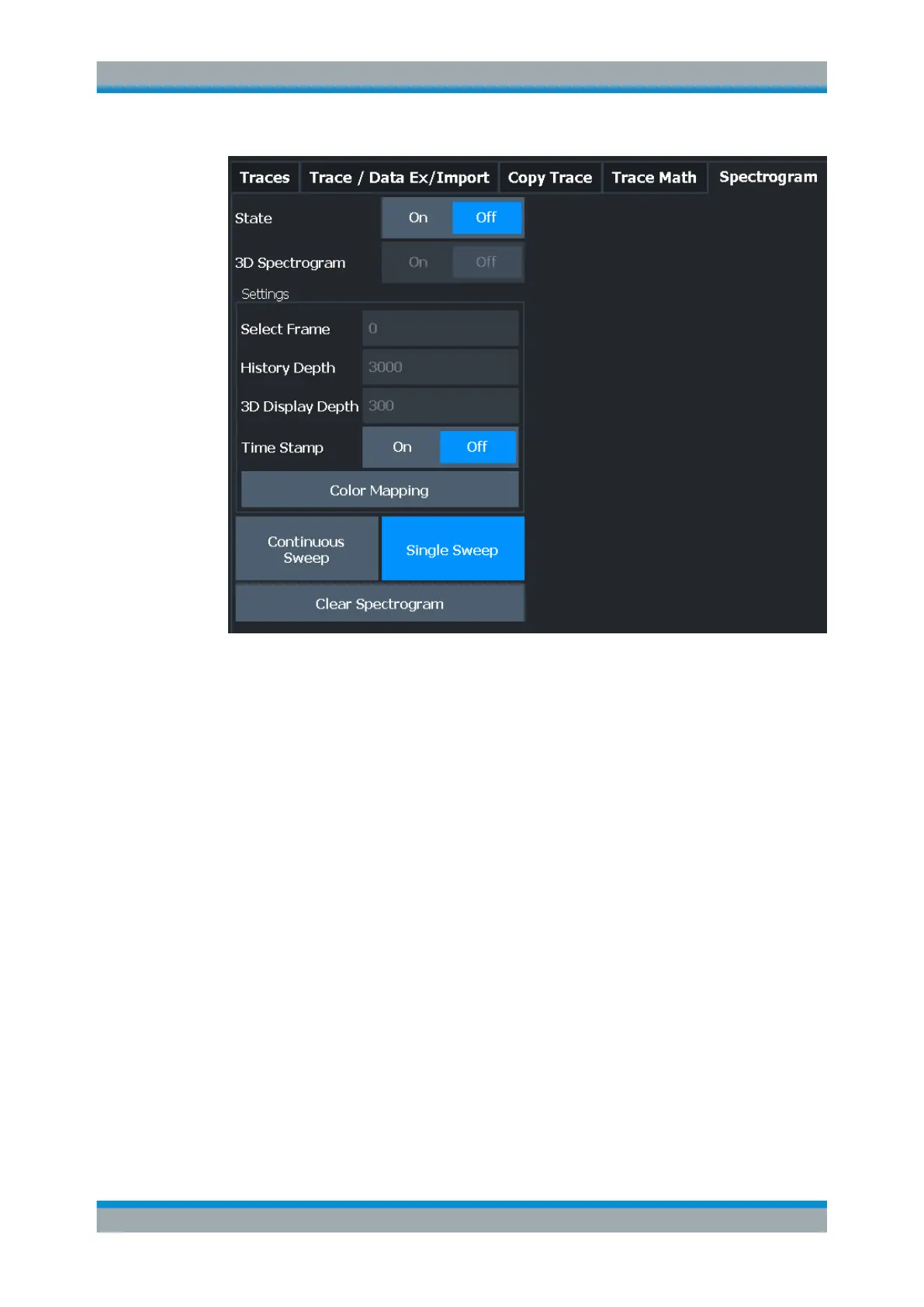Common Analysis and Display Functions
R&S
®
FSW
598User Manual 1173.9411.02 ─ 43
State............................................................................................................................598
3D Spectrogram State.................................................................................................599
Select Frame...............................................................................................................599
History Depth.............................................................................................................. 599
3-D Display Depth.......................................................................................................599
Time Stamp.................................................................................................................599
Color Mapping.............................................................................................................599
Continuous Sweep / Run Cont....................................................................................600
Single Sweep / Run Single..........................................................................................600
Clear Spectrogram......................................................................................................600
State
Activates and deactivates a Spectrogram subwindow.
"Split"
Displays the Spectrogram as a subwindow in the original result dis-
play.
"Full"
Displays the Spectrogram in a subwindow in the full size of the origi-
nal result display.
"Off"
Closes the Spectrogram subwindow.
Remote command:
CALCulate<n>:SPECtrogram:LAYout on page 1135
Trace Configuration
