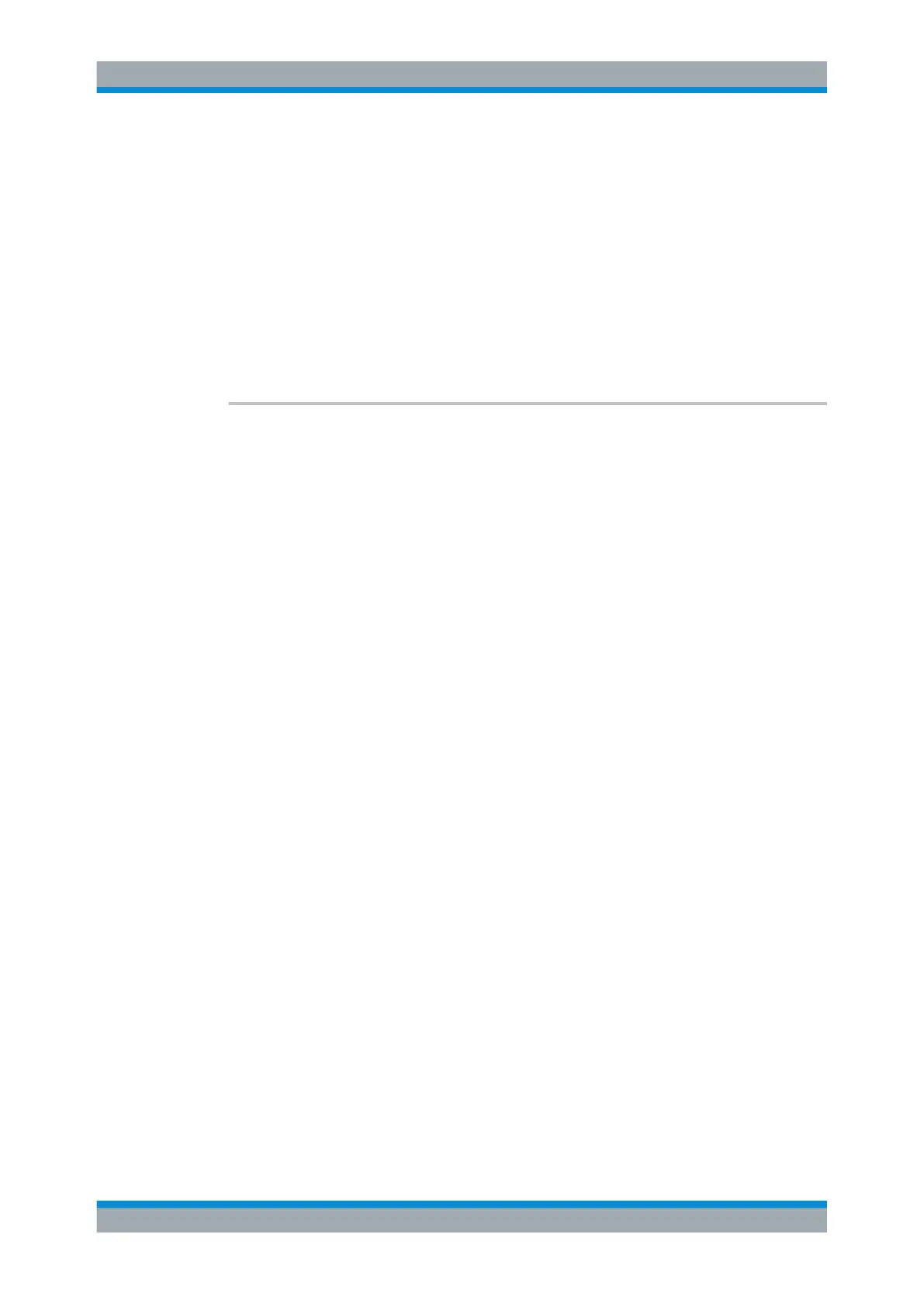Remote Commands
R&S
®
FSW
1137User Manual 1173.9411.02 ─ 43
<Reserved> The third value is reserved for future uses.
<Reserved> The fourth value is reserved for future uses.
Example:
CALC:SGR:TST ON
Activates the time stamp.
CALC:SGR:TST:DATA? ALL
Returns the starting times of all frames sorted in a descending
order.
Usage: Query only
Manual operation: See "Time Stamp" on page 599
CALCulate<n>:SGRam:TSTamp[:STATe] <State>
CALCulate<n>:SPECtrogram:TSTamp[:STATe] <State>
This command activates and deactivates the time stamp.
If the time stamp is active, some commands do not address frames as numbers, but as
(relative) time values:
●
CALCulate<n>:DELTamarker<m>:SPECtrogram:FRAMe on page 1175
●
CALCulate<n>:MARKer<m>:SPECtrogram:FRAMe on page 1171
●
CALCulate<n>:SPECtrogram:FRAMe:SELect on page 1134
Suffix:
<n>
.
1..n
Window
Parameters:
<State> ON | OFF | 0 | 1
OFF | 0
Switches the function off
ON | 1
Switches the function on
Example: //Activates the time stamp
CALC:SGR:TST ON
Manual operation: See "Time Stamp" on page 599
Configuring the Color Map
DISPlay[:WINDow<n>]:SGRam:COLor:DEFault.............................................................. 1138
DISPlay[:WINDow<n>]:SPECtrogram:COLor:DEFault......................................................1138
DISPlay[:WINDow<n>]:SGRam:COLor:LOWer................................................................1138
DISPlay[:WINDow<n>]:SPECtrogram:COLor:LOWer....................................................... 1138
DISPlay[:WINDow<n>]:SGRam:COLor:SHAPe............................................................... 1138
DISPlay[:WINDow<n>]:SPECtrogram:COLor:SHAPe.......................................................1138
DISPlay[:WINDow<n>]:SGRam:COLor:UPPer................................................................ 1138
DISPlay[:WINDow<n>]:SPECtrogram:COLor:UPPer........................................................1138
Analyzing Measurements (Basics)
