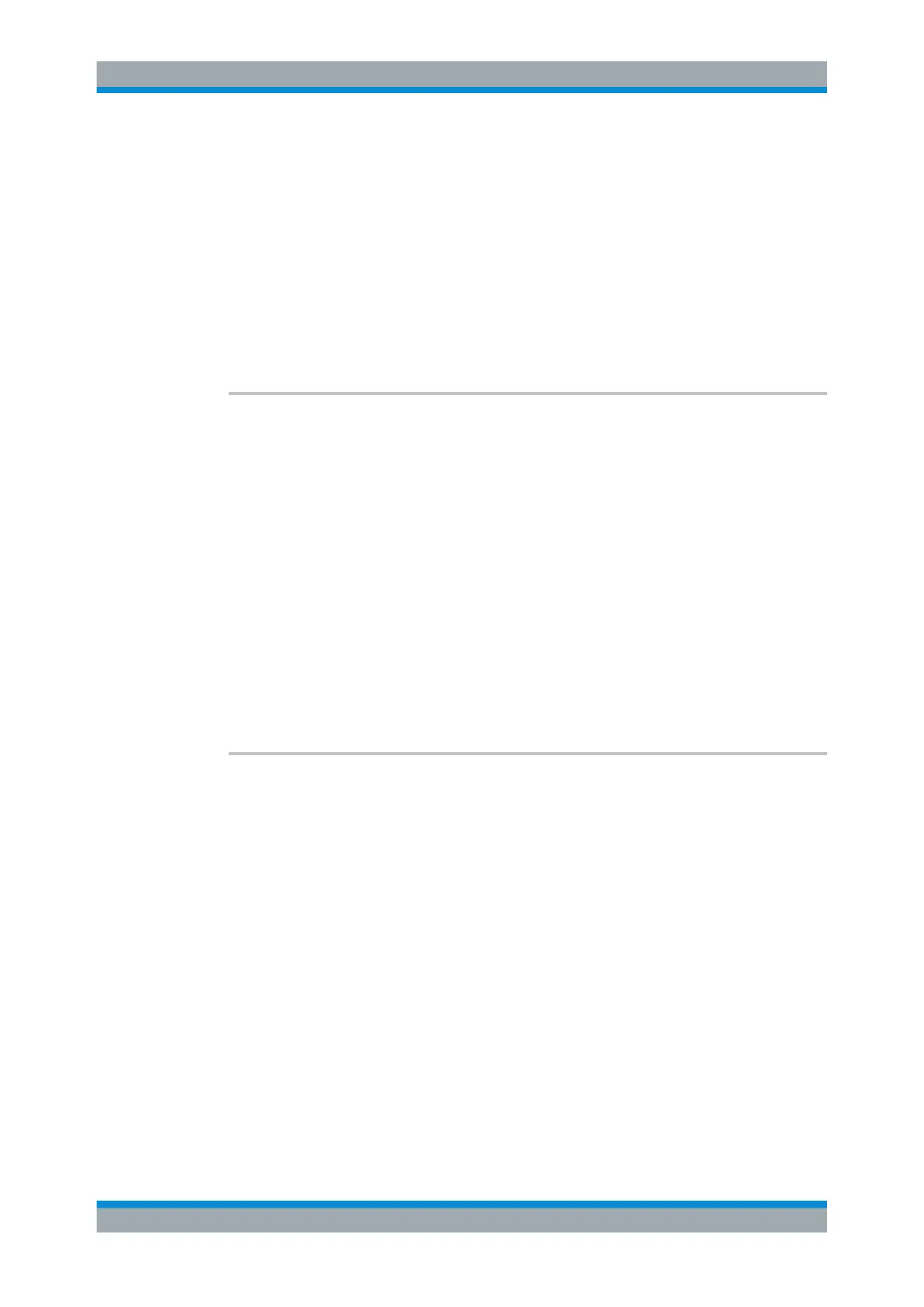Remote Commands
R&S
®
FSW
1153User Manual 1173.9411.02 ─ 43
<m> irrelevant
Parameters:
<Mode> ABSolute
Delta marker position in absolute terms.
RELative
Delta marker position in relation to a reference marker.
*RST: RELative
Example:
CALC:DELT:MODE ABS
Absolute delta marker position.
CALCulate<n>:DELTamarker<m>:MREFerence
<Reference>
This command selects a reference marker for a delta marker other than marker 1.
The reference may be another marker or the fixed reference.
Suffix:
<n>
.
Window
<m> Marker
Parameters:
<Reference> FIXed
Selects the fixed reference as the reference.
Example:
CALC:DELT3:MREF 2
Specifies that the values of delta marker 3 are relative to marker
2.
Manual operation: See "Reference Marker" on page 344
CALCulate<n>:DELTamarker<m>[:STATe] <State>
This command turns delta markers on and off.
If necessary, the command activates the delta marker first.
No suffix at DELTamarker turns on delta marker 1.
Suffix:
<n>
.
Window
<m> Marker
Parameters:
<State> ON | OFF | 0 | 1
OFF | 0
Switches the function off
ON | 1
Switches the function on
Example:
CALC:DELT2 ON
Turns on delta marker 2.
Analyzing Measurements (Basics)
