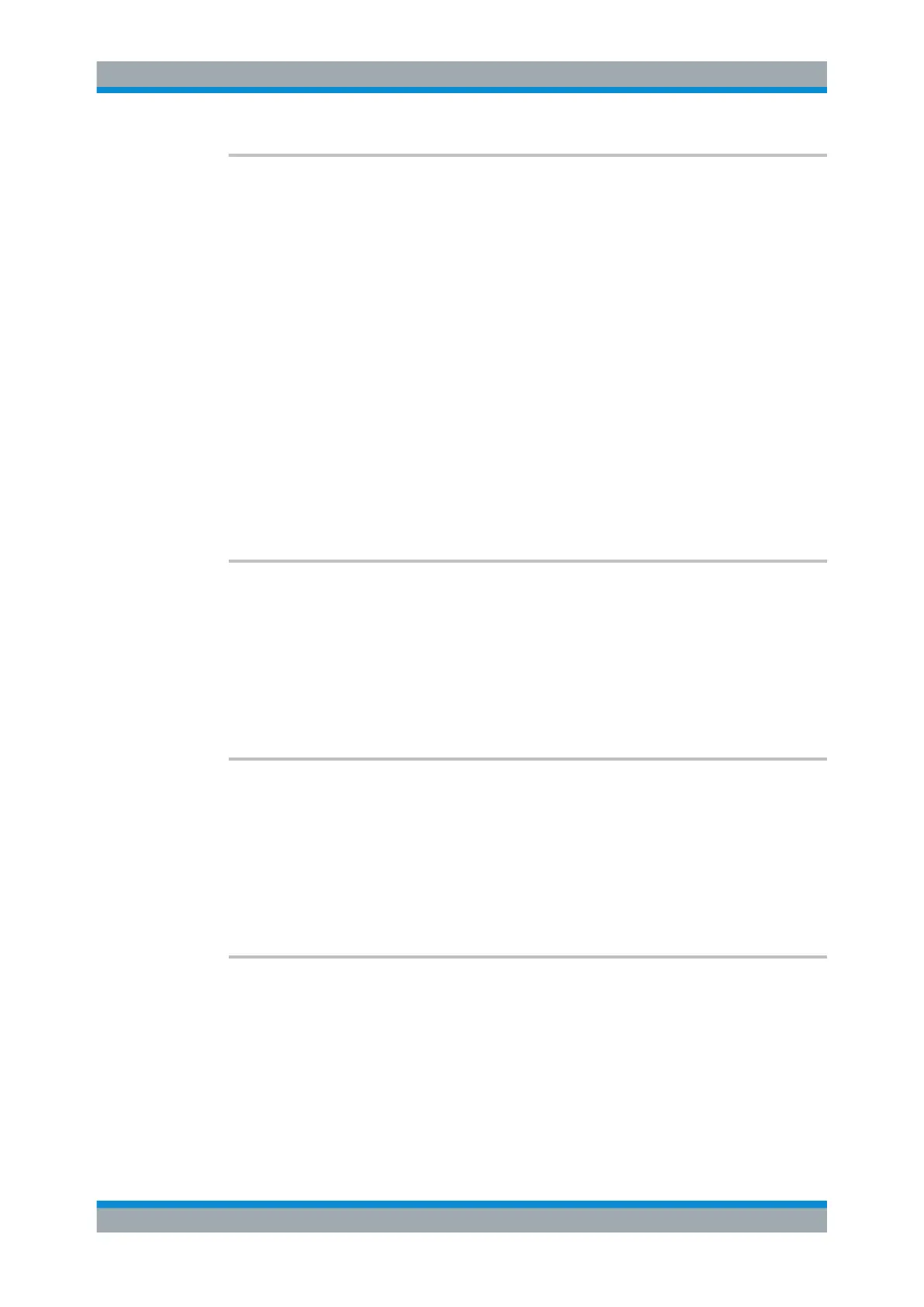Remote Commands
R&S
®
FSW
1176User Manual 1173.9411.02 ─ 43
CALCulate<n>:DELTamarker<m>:SGRam:SARea <SearchArea>
CALCulate<n>:DELTamarker<m>:SPECtrogram:SARea <SearchArea>
This command defines the marker search area for all spectrogram markers in the
channel.
Suffix:
<n>
.
irrelevant
<m> irrelevant
Parameters:
<SearchArea> VISible
Performs a search within the visible frames.
Note that the command does not work if the spectrogram is not
visible for any reason (e.g. if the display update is off).
MEMory
Performs a search within all frames in the memory.
*RST: VISible
Manual operation: See "Marker Search Area" on page 528
CALCulate<n>:DELTamarker<m>:SGRam:XY:MAXimum[:PEAK]
CALCulate<n>:DELTamarker<m>:SPECtrogram:XY:MAXimum[:PEAK]
This command moves a marker to the highest level of the spectrogram over all fre-
quencies.
Suffix:
<n>
.
Window
<m> Marker
CALCulate<n>:DELTamarker<m>:SGRam:XY:MINimum[:PEAK]
CALCulate<n>:DELTamarker<m>:SPECtrogram:XY:MINimum[:PEAK]
This command moves a delta marker to the minimum level of the spectrogram over all
frequencies.
Suffix:
<n>
.
Window
<m> Marker
CALCulate<n>:DELTamarker<m>:SGRam:Y:MAXimum:ABOVe
CALCulate<n>:DELTamarker<m>:SPECtrogram:Y:MAXimum:ABOVe
This command moves a marker vertically to the next higher level for the current fre-
quency.
The search includes only frames above the current marker position. It does not change
the horizontal position of the marker.
Suffix:
<n>
.
Window
Analyzing Measurements (Basics)
