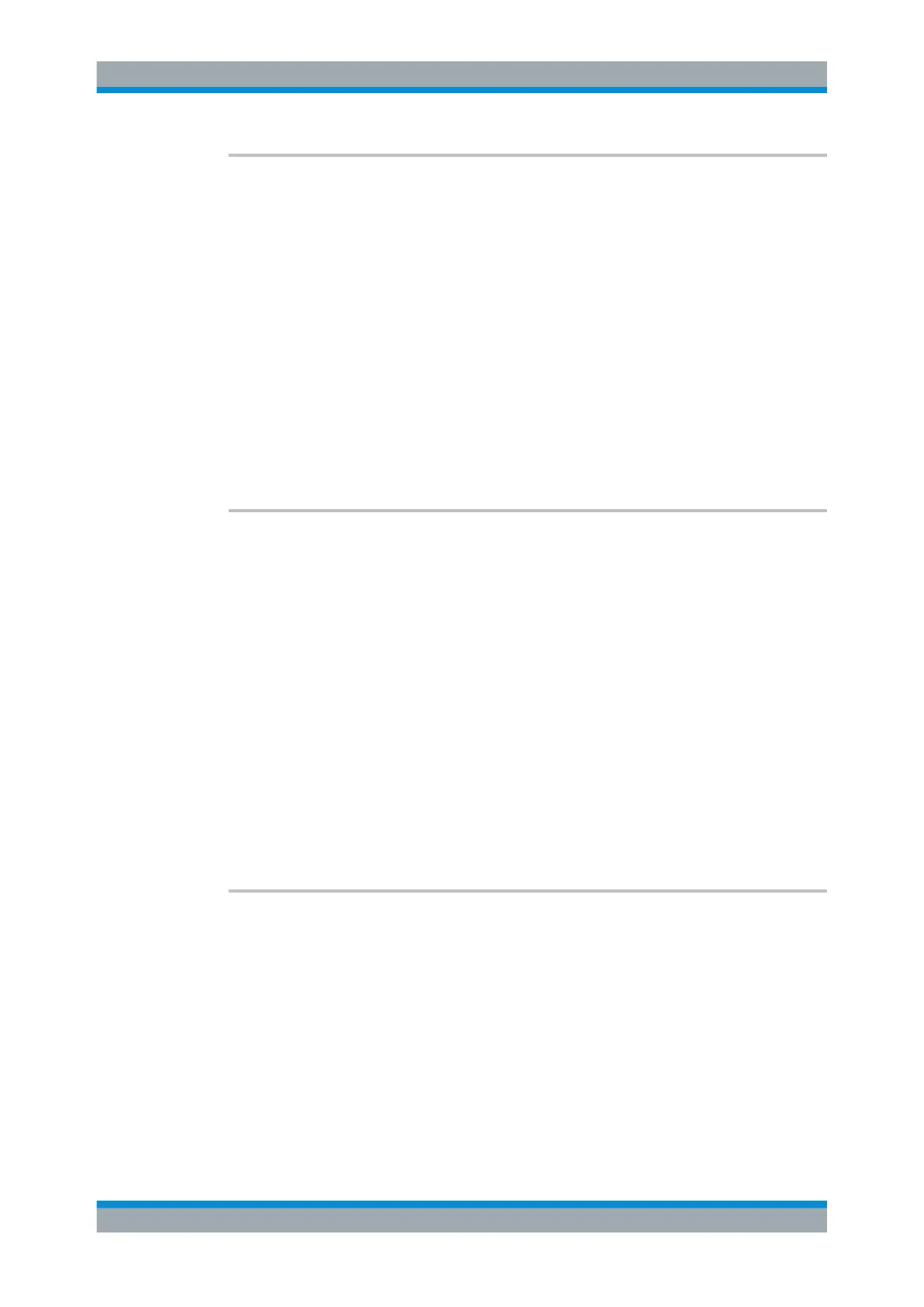Remote Commands
R&S
®
FSW
1183User Manual 1173.9411.02 ─ 43
CALCulate<n>:MARKer<m>:FUNCtion:FPEaks:LIST:SIZE <MaxNoPeaks>
This command defines the maximum number of peaks that the R&S FSW looks for
during a peak search.
Suffix:
<n>
.
Window
<m> Marker
Parameters:
<MaxNoPeaks> Maximum number of peaks to be determined.
Range: 1 to 200
*RST: 50
Example:
CALC:MARK:FUNC:FPE:LIST:SIZE 10
The marker peak list will contain a maximum of 10 peaks.
Manual operation: See "Maximum Number of Peaks" on page 551
CALCulate<n>:MARKer<m>:FUNCtion:FPEaks:SORT
<SortMode>
This command selects the order in which the results of a peak search are returned.
Suffix:
<n>
.
Window
<m> Marker
Parameters:
<SortMode> X
Sorts the peaks according to increasing position on the x-axis.
Y
Sorts the peaks according to decreasing position on the y-axis.
*RST: X
Example:
CALC:MARK:FUNC:FPE:SORT Y
Sets the sort mode to decreasing y values
Manual operation: See "Sort Mode" on page 551
CALCulate<n>:MARKer<m>:FUNCtion:FPEaks:STATe <State>
This command turns a peak search on and off.
Suffix:
<n>
.
Window
<m> Marker
Parameters:
<State> ON | OFF | 0 | 1
OFF | 0
Switches the function off
Analyzing Measurements (Basics)
