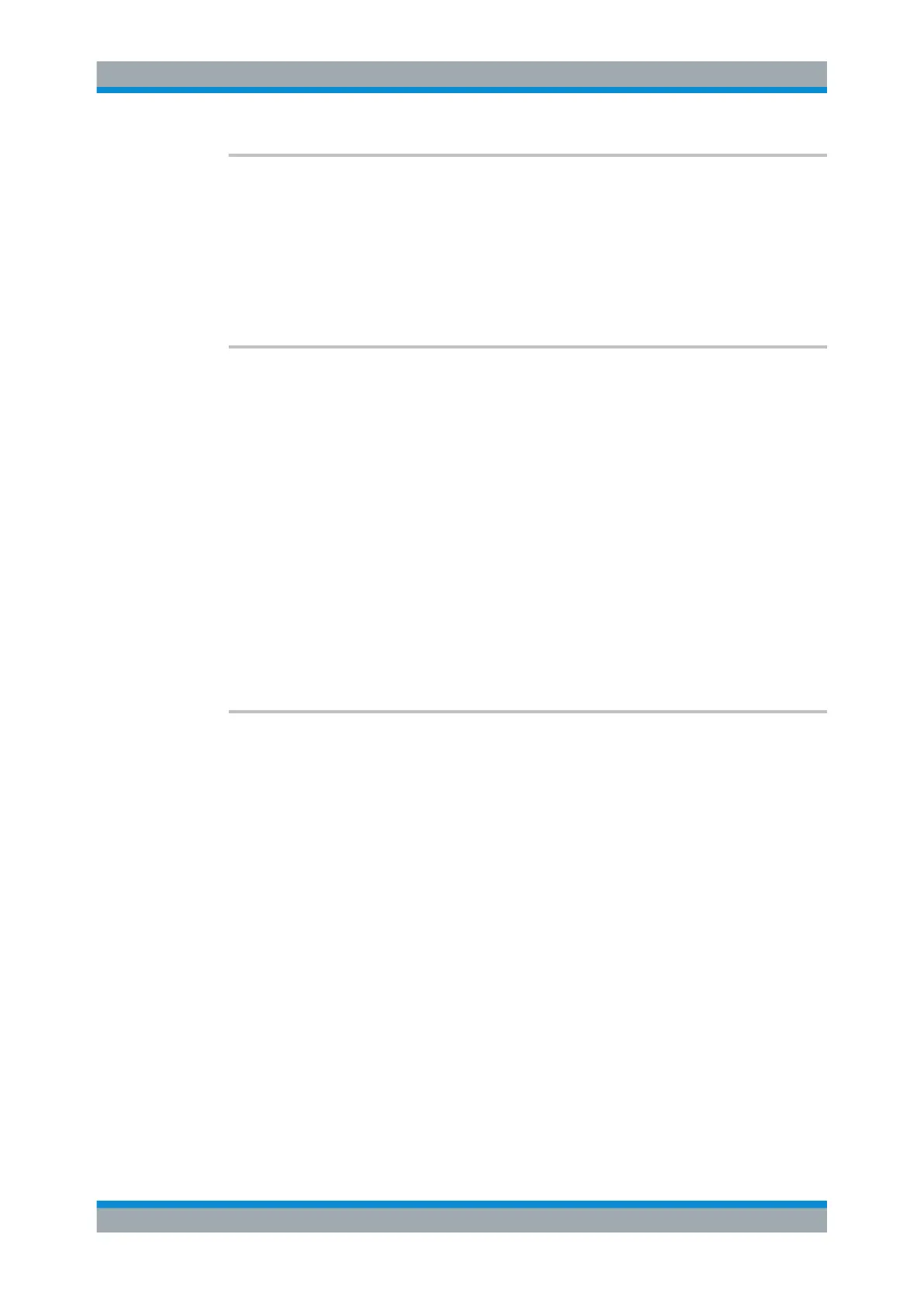Remote Commands
R&S
®
FSW
1188User Manual 1173.9411.02 ─ 43
CALCulate<n>:MARKer<m>:FUNCtion:PNOise:AOFF
Removes all phase noise markers in the specified window.
Suffix:
<n>
.
Window
<m> irrelevant
Example:
CALC:MARK:FUNC:PNO:AOFF
CALCulate<n>:MARKer<m>:FUNCtion:PNOise:RESult?
This command queries the result of a phase noise measurement.
If necessary, the command activates the measurement first.
Suffix:
<n>
.
Window
<m> Marker
Return values:
<PhaseNoise> numeric value
The difference between the measured carrier power and the
noise power at the position of the specified (normal) marker.
Example:
CALC:MARK2:FUNC:PNO:RES?
Outputs the result of phase-noise measurement of the marker 2.
Usage: Query only
CALCulate<n>:MARKer<m>:FUNCtion:PNOise[:STATe] <State>
This command turns the phase noise measurement at the marker position on and off.
Suffix:
<n>
.
Window
<m> Marker
Parameters:
<State> ON | OFF | 0 | 1
OFF | 0
Switches the function off
ON | 1
Switches the function on
Example:
CALC:MARK2:FUNC:PNO ON
Switches on the phase-noise measurement for the marker 2.
14.8.3.11 Band Power Marker
The following commands control the marker for band power measurements.
Analyzing Measurements (Basics)
