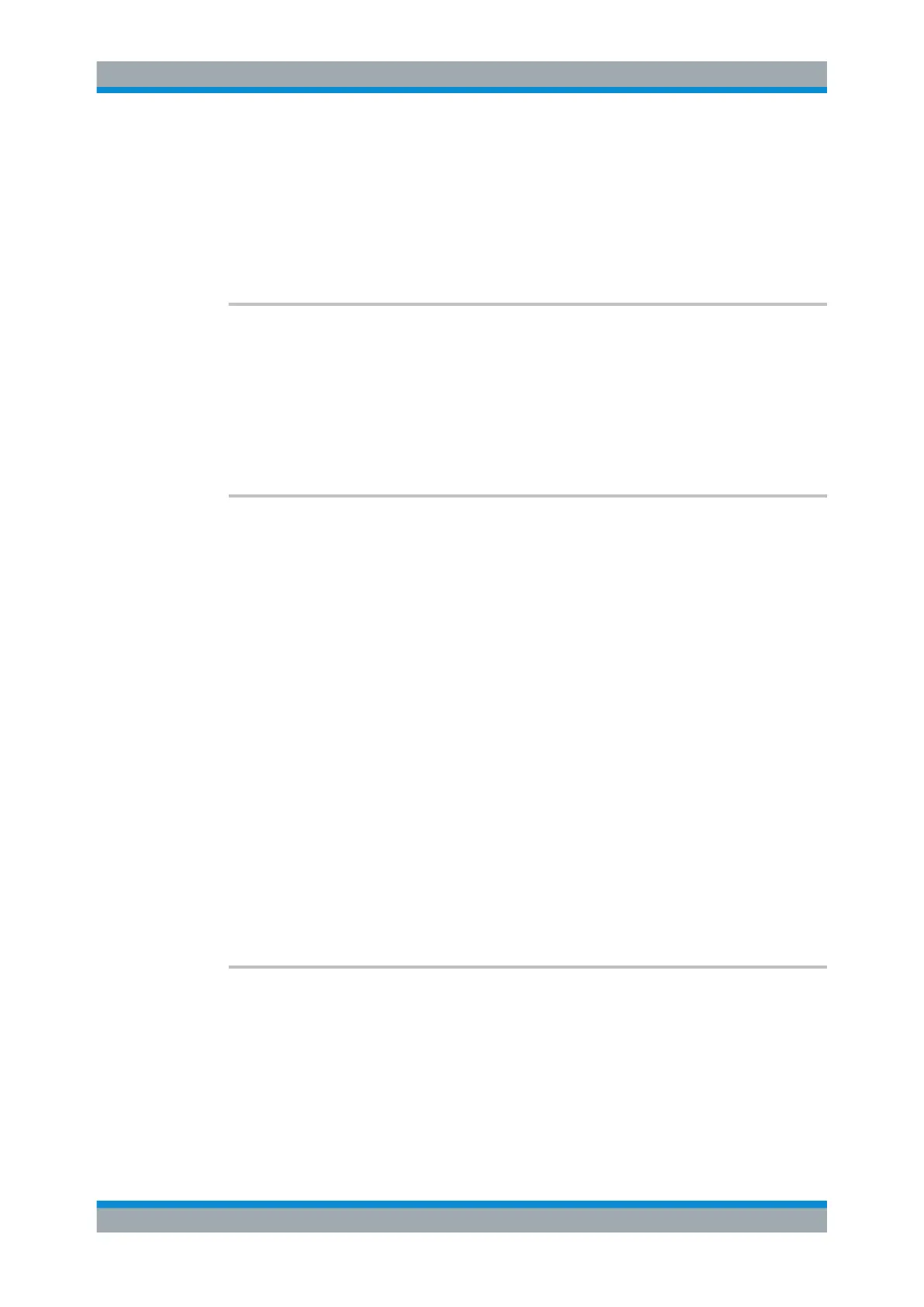Remote Commands
R&S
®
FSW
1189User Manual 1173.9411.02 ─ 43
Using Markers
CALCulate<n>:MARKer<m>:FUNCtion:BPOWer:AOFF................................................... 1189
CALCulate<n>:MARKer<m>:FUNCtion:BPOWer:MODE.................................................. 1189
CALCulate<n>:MARKer<m>:FUNCtion:BPOWer:RESult?................................................ 1189
CALCulate<n>:MARKer<m>:FUNCtion:BPOWer:SPAN................................................... 1190
CALCulate<n>:MARKer<m>:FUNCtion:BPOWer[:STATe].................................................1190
CALCulate<n>:MARKer<m>:FUNCtion:BPOWer:AOFF
Removes all band power markers in the specified window.
Suffix:
<n>
.
Window
<m> irrelevant
Example:
CALC:MARK:FUNC:BPOW:AOFF
CALCulate<n>:MARKer<m>:FUNCtion:BPOWer:MODE
<Mode>
This command selects the way the results for a band power marker are displayed.
(Note: relative power results are only availabe for delta markers,
see .CALCulate<n>:DELTamarker<m>:FUNCtion:BPOWer:MODE on page 1191
Suffix:
<n>
.
Window
<m> Marker
Parameters:
<Mode> POWer
Result is displayed as an absolute power. The power unit
depends on the CALCulate<n>:UNIT:POWer setting.
DENSity
Result is displayed as a density in dBm/Hz.
*RST: POWer
Example:
CALC:MARK4:FUNC:BPOW:MODE DENS
Configures marker 4 to show the measurement results in
dBm/Hz.
Manual operation: See "Power Mode" on page 545
CALCulate<n>:MARKer<m>:FUNCtion:BPOWer:RESult?
This command queries the results of the band power measurement.
Suffix:
<n>
.
Window
<m> Marker
Return values:
<Power> Signal power over the marker bandwidth.
Analyzing Measurements (Basics)
