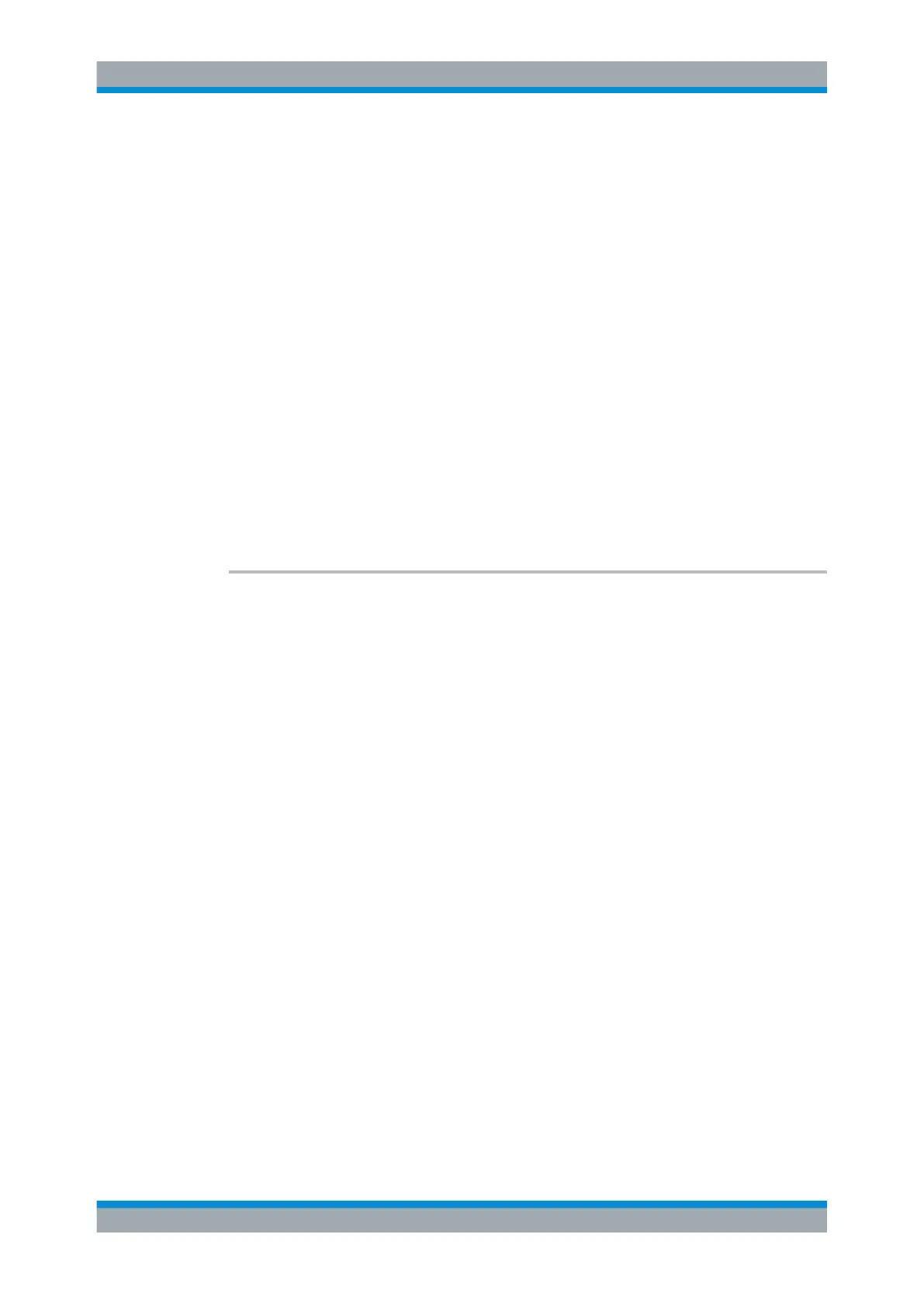Remote Commands
R&S
®
FSW
1197User Manual 1173.9411.02 ─ 43
Suffix:
<n>
.
Window
<m> Marker
Return values:
<Frequency> Frequency at the marker position.
Example:
INIT:CONT OFF
Switches to single sweep mode.
CALC:MARK ON
Switches on marker 2.
CALC:MARK:COUN ON
Activates the frequency counter for marker 1.
INIT;*WAI
Starts a sweep and waits for the end.
CALC:MARK:COUN:FREQ?
Outputs the measured value of marker 1.
Usage: Query only
Manual operation: See "Signal Count Marker State" on page 533
CALCulate<n>:MARKer<m>:COUNt:RESolution <Resolution>
This command defines the resolution of the frequency counter.
Suffix:
<n>
.
Window
<m> Marker
Parameters:
<Resolution> 0.001 | 0.01 | 0.1 | 1 | 10 | 100 | 1000 | 10000 Hz
*RST: 0.1 Hz
Default unit: HZ
Example:
CALC:MARK:COUN:RES 1kHz
Sets the resolution of the frequency counter to 1 kHz.
Manual operation: See "Resolution" on page 533
14.8.3.14 Marker Demodulation
The following commands control the demodulation of AM and FM signals at the marker
position.
Useful commands for marker demodulation described elsewhere:
●
SYSTem:SPEaker:VOLume on page 1121
Remote commands exclusive to marker demodulation:
CALCulate<n>:MARKer<m>:FUNCtion:DEModulation:CONTinuous..................................1198
CALCulate<n>:MARKer<m>:FUNCtion:DEModulation:HOLDoff........................................1198
CALCulate<n>:MARKer<m>:FUNCtion:DEModulation:SELect..........................................1198
Analyzing Measurements (Basics)
