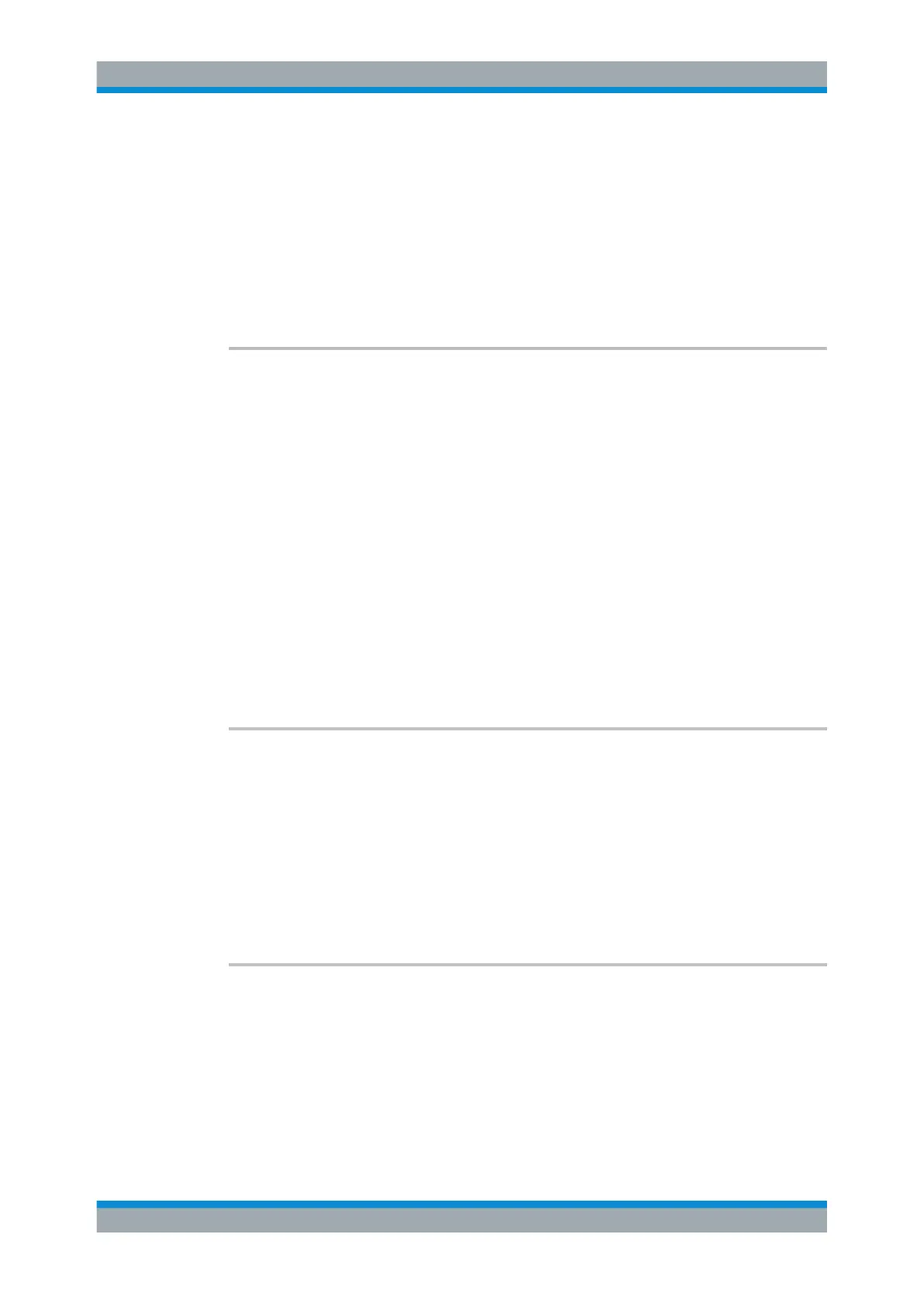Remote Commands
R&S
®
FSW
1260User Manual 1173.9411.02 ─ 43
OFF | 0
Switches the reference off.
ON | 1
Switches the reference on
Example: //Output reference signal of 100 MHz.
ROSC:O100 ON
Manual operation: See "Reference Frequency Output" on page 702
SOURce<si>:EXTernal<ext>:ROSCillator:EXTernal:FREQuency <Frequency>
This command defines the frequency of the external reference oscillator.
If the external reference oscillator is selected, the reference signal must be connected
to the rear panel of the instrument.
Suffix:
<si>
.
1..n
<ext> 1..n
Parameters:
<Frequency> Range: 1 MHz to 50 MHz
Default unit: HZ
Example:
ROSC:EXT:FREQ 13MHZ
Sets the frequency to 13 MHz.
SOUR:EXT:ROSC:EXT:FREQ 13MHZ
Manual operation: See "Reference Frequency Input" on page 700
[SENSe:]ROSCillator:OSYNc <State>
If enabled, a 100 MHz reference signal is provided to the "SYNC TRIGGER OUTPUT"
connector.
Parameters:
<State> ON | OFF | 1 | 0
*RST: 0
Example:
ROSC:OSYN ON
Manual operation: See "Reference Frequency Output" on page 702
[SENSe:]ROSCillator:SOURce <Source>
This command selects the reference oscillator.
If you want to select the external reference, it must be connected to the R&S FSW.
Parameters:
<Source> INTernal
The internal reference is used (10 MHz)
Configuring the R&S FSW
