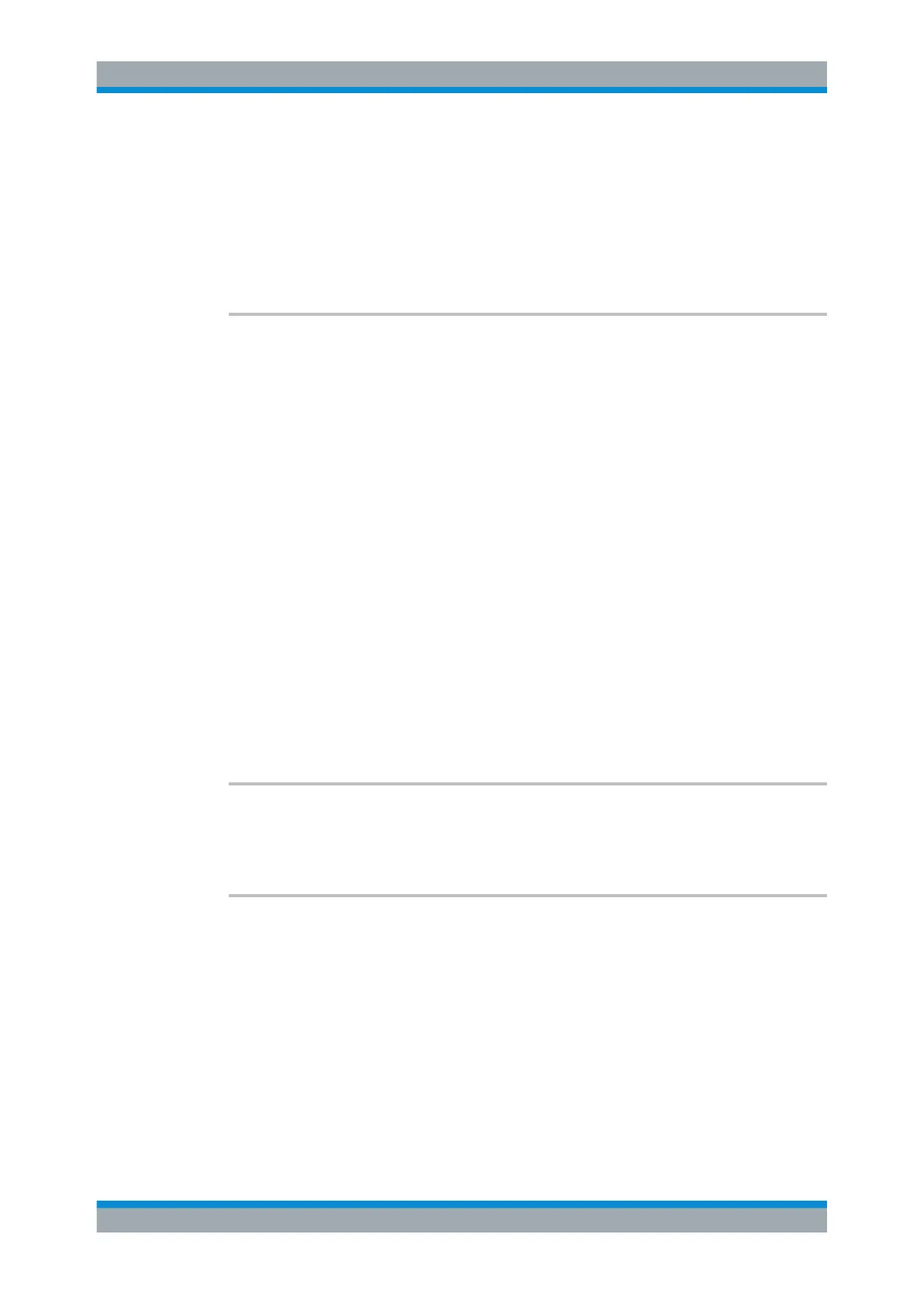Remote Commands
R&S
®
FSW
1303User Manual 1173.9411.02 ─ 43
Example:
DIAG:SERV:HWIN?
Queries the hardware information.
"FRONTEND|100001/003|1300.3009|03|01|00|00",
"MOTHERBOARD|123456/002|1300.3080|02|00|00|00",
...
Usage: Query only
DIAGnostic:SERVice:VERSinfo?
This command queries information about the hardware and software components.
Return values:
<Information> String containing the version of hardware and software compo-
nents including the types of licenses for installed options.
Example:
DIAG:SERV:VERS?
Queries the version information.
Response:
Instrument Firmware |1.10
BIOS |FSW Analyzer BIOS V1.03-1-32-4-3 IPC10
Image Version |1.2.0
PCI-FPGA |9.01
SA-FPGA |2.43
MB-FPGA |2.0.8.0
SYNTH-FPGA |3.9.0.0
REF-FPGA |3.4.0.0
Data Sheet Version |01.00
Time Control Management |active
Analog Demod K7| |permanent
Usage:
Query only
SYSTem:ERRor:CLEar:ALL
This command deletes all contents of the "System Messages" table.
Example:
SYST:ERR:CLE:ALL
SYSTem:DFPRint?
Creates an *.xml file with information on installed hardware, software, image and
FPGA versions. The *.xml file is stored under
C:\R_S\INSTR\devicedata\xml\DeviceFootprint_* on the instrument. It is
also output to the remote interface as binary data.
Return values:
<InfoFile> Contents of the xml file in binary format.
Example:
SYST:DFPR?
Usage: Query only
Configuring the R&S FSW
