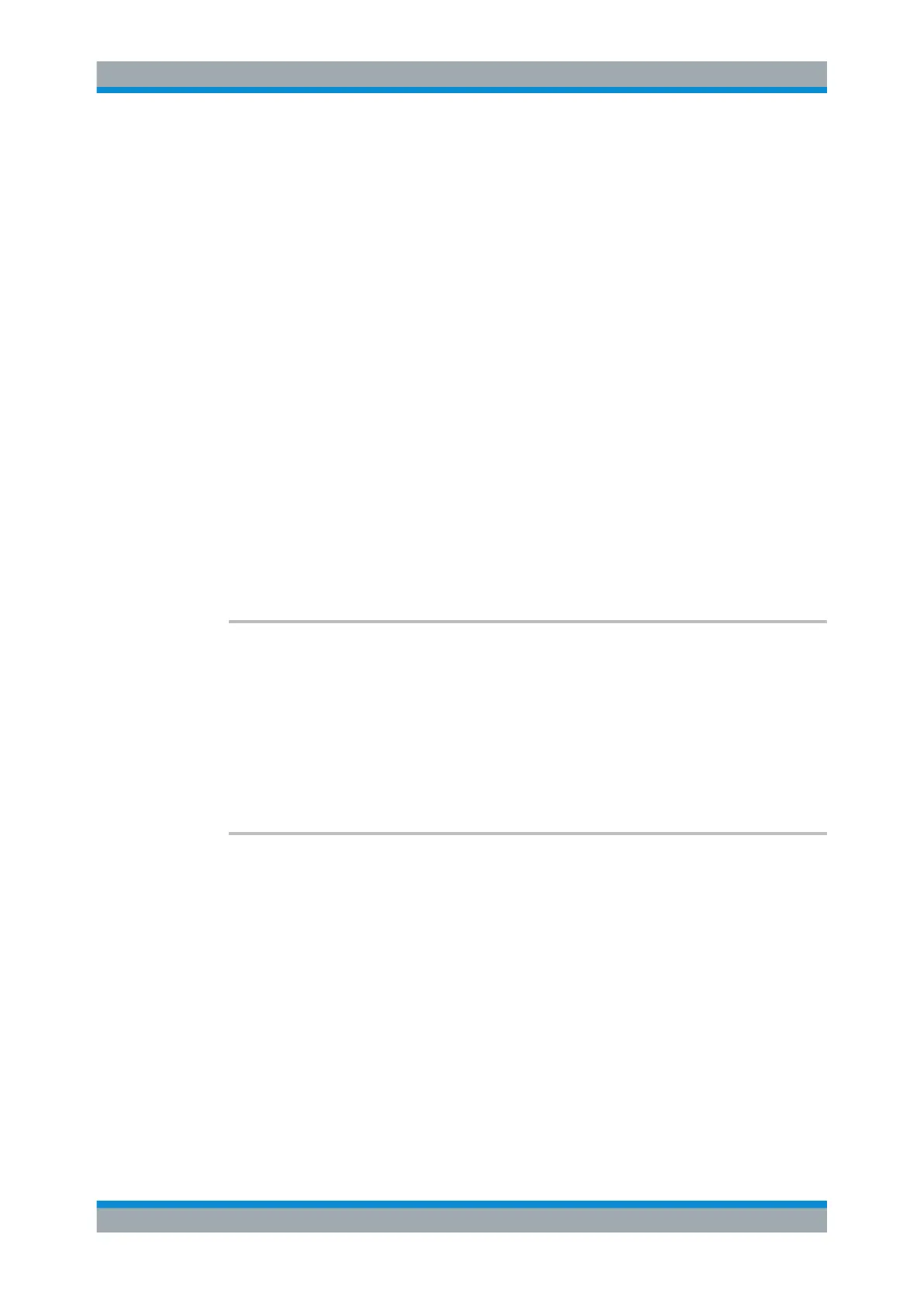Remote Commands
R&S
®
FSW
1302User Manual 1173.9411.02 ─ 43
Example:
//Set to zero span mode
FREQ:SPAN 0
//Set RBW
BAND:RES 1000000
//Set VBW
BAND:VID 10000
//Activate YIG filter
INP:FILT:YIG ON
//Query used hardware bands
DEV:INFO:HWB?
//Result:
//0,50000000,450000000,1000000000,3000000000,4000000000,5200000000,...
The used bands for this instrument and measurement setup are:
0 Hz to 49999999 Hz
50000000 Hz to 44999999
450000000 Hz to 999999999
1000000000 Hz to 2999999999
3000000000 Hz to 3999999999
4000000000 Hz to 5199999999
5200000000 Hz to ...
Usage:
Query only
DIAGnostic:SERVice:BIOSinfo?
This command queries the BIOS version of the CPU board.
Return values:
<BiosInformation> String containing the BIOS version.
Example:
DIAG:SERV:BIOS?
Returns the BIOS version.
Usage: Query only
DIAGnostic:SERVice:HWINfo?
This command queries hardware information.
Return values:
<Hardware> String containing the following information for every hardware
component.
<component>: name of the hardware component
<serial#>: serial number of the component
<order#>: order number of the component
<model>: model of the component
<code>: code of the component
<revision>: revision of the component
<subrevision>: subrevision of the component
Configuring the R&S FSW
