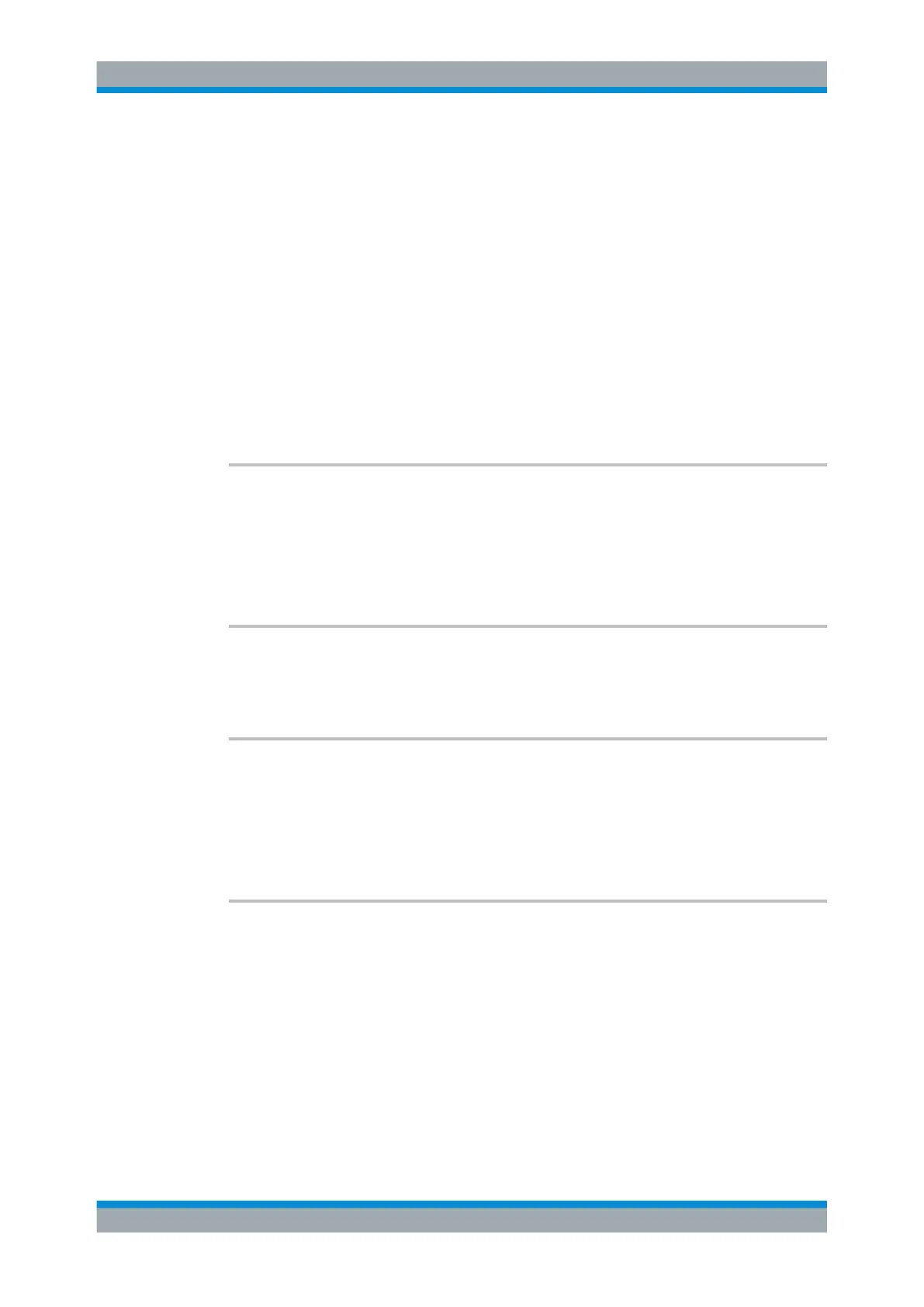Remote Commands
R&S
®
FSW
1309User Manual 1173.9411.02 ─ 43
The service functions are available after you have entered the level 1 or level 2 system
password.
Parameters:
<ServiceFunction> String containing the ID of the service function.
The ID of the service function is made up out of five numbers,
separated by a point.
• function group number
• board number
• function number
• parameter 1 (see the Service Manual)
• parameter 2 (see the Service Manual)
Manual operation: See "Service Function" on page 717
See "Send" on page 717
DIAGnostic:SERVice:SFUNction:LASTresult?
This command queries the results of the most recent service function you have used.
Return values:
<xxx>
Usage: Query only
DIAGnostic:SERVice:SFUNction:RESults:DELete
This command deletes the results of the most recent service function you have used.
Manual operation:
See "Clear Results" on page 718
DIAGnostic:SERVice:SFUNction:RESults:SAVE [<FileName>]
This command saves the results of the most recent service function you have used.
Parameters:
<FileName> String containing the file name.
Manual operation: See "Save Results" on page 718
DIAGnostic:SERVice:SINFo?
This command creates a *.zip file with important support information. The *.zip file con-
tains the system configuration information ("device footprint"), the current eeprom data
and a screenshot of the screen display (if available).
This data is stored to the C:\R_S\INSTR\USER directory on the instrument.
As a result of this command, the created file name (including the drive and path) is
returned.
You can use the resulting file name information as a parameter for the MMEM:COPY
command to store the file on the controller PC.
Configuring the R&S
FSW
