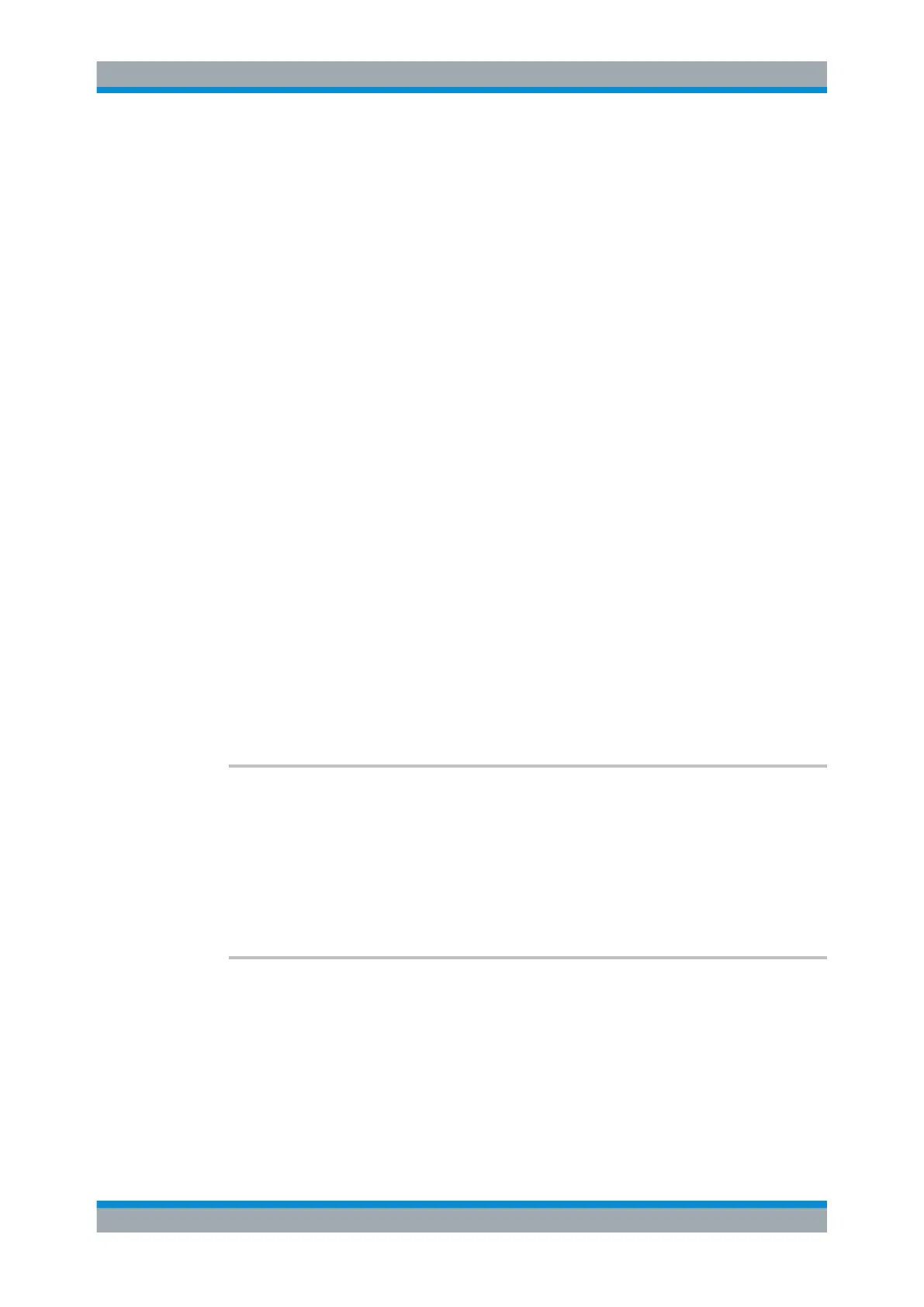Remote Commands
R&S
®
FSW
1310User Manual 1173.9411.02 ─ 43
(See MMEMory:COPY on page 1231)
If you contact the Rohde&Schwarz support to get help for a certain problem, send this
file to the support in order to identify and solve the problem faster.
Return values:
<FileName> C:\R_S\INSTR\USER
\<R&S Device ID>_<CurrentDate>_<CurrentTime>
String containing the drive, path and file name of the created
support file, where the file name consists of the following ele-
ments:
<R&S Device ID>: The unique R&S device ID indicated in the
"Versions + Options" information
(See Chapter 12.6.2, "Information on Versions and Options",
on page 704)
<CurrentDate>: The date on which the file is created
(<YYYYMMDD>)
<CurrentTime>: The time at which the file is created
(<HHMMSS>)
Example:
DIAG:SERV:SINF?
Result:
"c:\R&S\instr\user\FSW-26_1312.8000K26-100005-xx_20130116_165858.zip"
MMEM:COPY "c:\R&S\instr\user\FSW-26_
1312.8000K26-100005-xx_20130116_165858.zip",
"S:\Debug\ESW-26_1312.8000K26-100005-xx_
20130116_165858.zip"
Usage: Query only
Manual operation: See "Create R&S Support Information" on page 713
SYSTem:PASSword[:CENable] <arg0>
Provides a password for subsequent service functions.
Parameters:
<arg0> string
Example:
SYST:PASS:CEN '894129'
Manual operation: See "Password" on page 717
SYSTem:PASSword:RESet
Clears any previously provided password and returns to the most restrictive service
level.
Manual operation:
See "Password" on page 717
Configuring the R&S FSW
