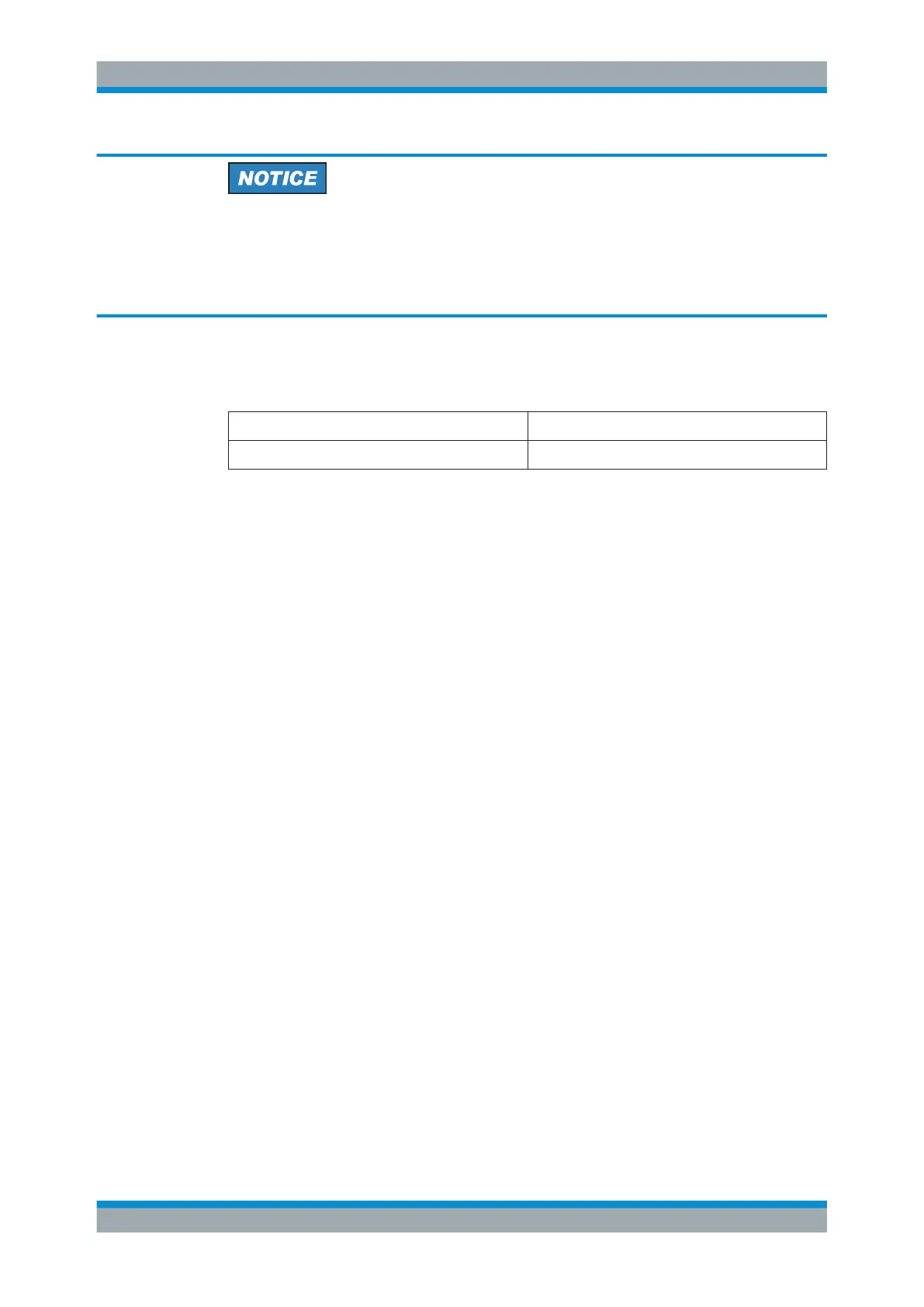Measurements and Results
R&S
®
FSW
135User Manual 1173.9411.02 ─ 43
High input values
If levels higher than +30 dBm (=1 W) are expected or are possible, a power attenuator
must be inserted before the RF input of the analyzer. Otherwise, signal levels exceed-
ing 30 dBm can damage the RF attenuator or the input mixer. The total power of all
occurring signals must be taken into account.
Test setup
●
Connect the RF output of the signal generator to the RF input of the R&S FSW.
Table 7-1: Signal generator settings (e.g. R&S SMW)
Frequency 128 MHz
Level -30 dBm
● Measuring the Level and Frequency Using Markers.............................................135
● Measuring the Signal Frequency Using the Signal Counter................................. 137
7.1.3.1 Measuring the Level and Frequency Using Markers
The level and frequency of a sinusoidal signal can be measured easily using the
marker function. The R&S FSW always displays its amplitude and frequency at the
marker position. The frequency measurement uncertainty is determined by the refer-
ence frequency of the R&S FSW, the resolution of the marker frequency display and
the number of sweep points.
1. Select [PRESET] to reset the instrument.
2. Connect the signal to be measured to the "RF INPUT" connector on the R&S FSW.
3. Set the center frequency to 128
MHz.
4. Reduce the frequency span to 1
MHz.
Note: Coupled settings. When the frequency span is defined, the resolution band-
width, the video bandwidth and the sweep time are automatically adjusted,
because these functions are defined as coupled functions in the presettings.
5. Select [MKR] to activate marker 1 and automatically set it to the maximum of the
trace.
The level and frequency values measured by the marker are displayed in the
marker information at the top of the display.
Note: Performing a peak search. When a marker is initially activated, it automati-
cally performs the peak search function (as shown in the example).
If a marker was already active, select the [Peak Search] key or the "Peak" softkey
in the [MKR >] menu in order to set the currently active marker to the maximum of
the displayed signal.
Basic Measurements
