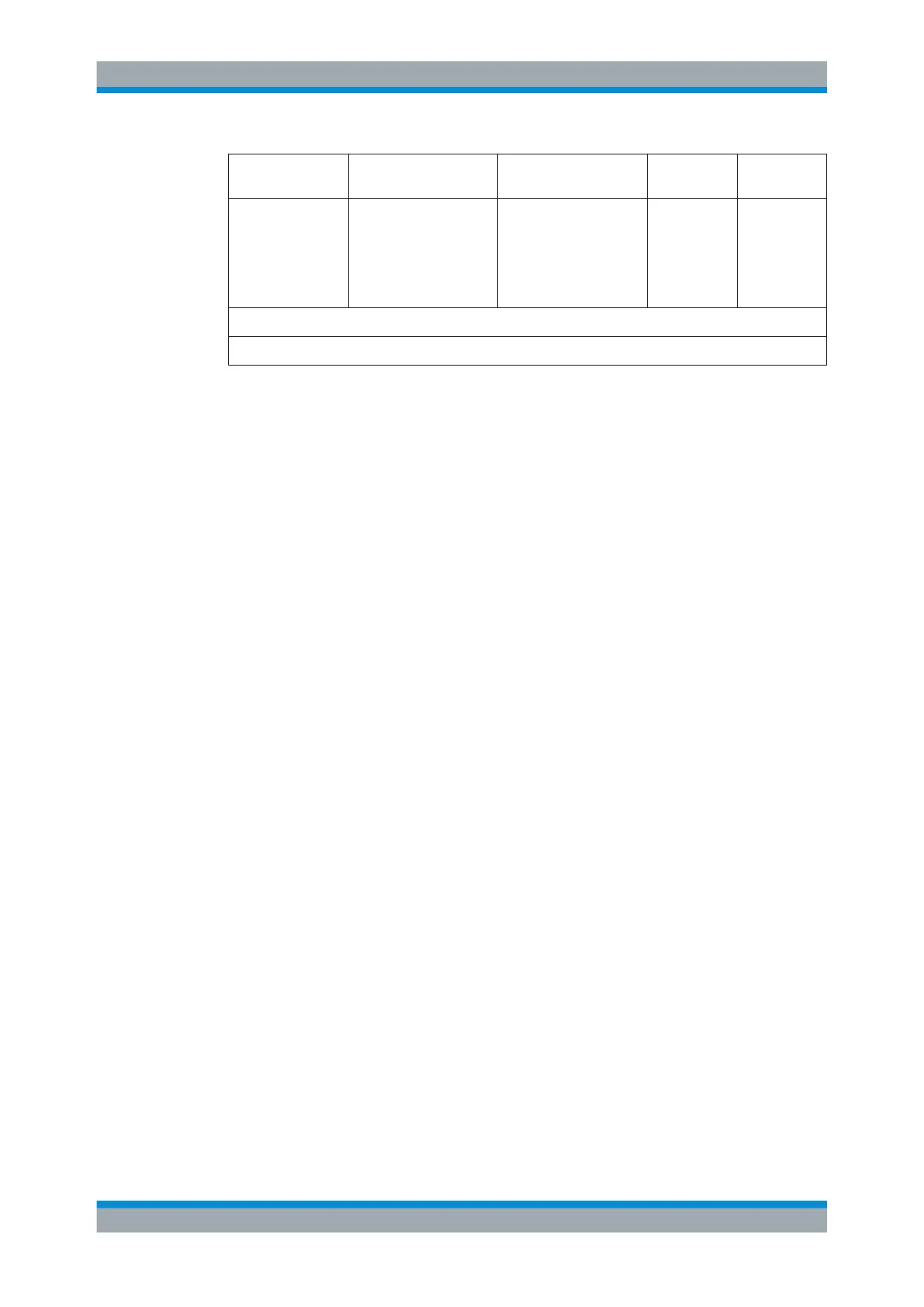Remote Commands
R&S
®
FSW
1359User Manual 1173.9411.02 ─ 43
Command Supported subset Function Corresp. HP-
Models
Status
VTL VTL <numeric_value>
DB|DM
VTL DN
VTL UP
VTL?
Video Trigger Level HP 856xE/
HP 8594E
not available
1) HP 8594E only
2) Command is accepted without error message, but is ignored
14.13.2.2 Special Features of the Syntax Parsing Algorithms for 8566A and 8568A Models
The command syntax is very different for models A and B. Different names are
assigned to identical instrument functions, and the command structure likewise differs
considerably between models A and models B.
The command structure for models A is as follows:
<command>::= <command
code>[<SPC>][<data>|<step>][<SPC>][<delimiter>][<command
code>]…<delimiter>
<data>::= <Value>[<SPC>][<units
code>][<SPC>][<delimiter>][<SPC>][<data>]…
<step>::= UP|DN
where
<command code> = see Table "Supported Commands"
<Value> = integer or floating-point numerical value
<units code> = DM | -DM | DB | HZ | KZ | MZ | GZ | MV | UV | SC | MS | US
<delimiter> = <CR> | <LF> | <,> | <;> | <ETX>
<SPC> = 32
10
<ETX> = 3
10
Command sections given in [ ] are optional.
The R&S FSW GPIB hardware differs from that used in the HP analyzers. Therefore,
the following constraint exists:
<LF>| <EOI> are still used as delimiters since the GPIB hardware is able to identify
them. The other delimiters are identified and evaluated during syntax analysis.
Emulating Other Instruments' Commands
