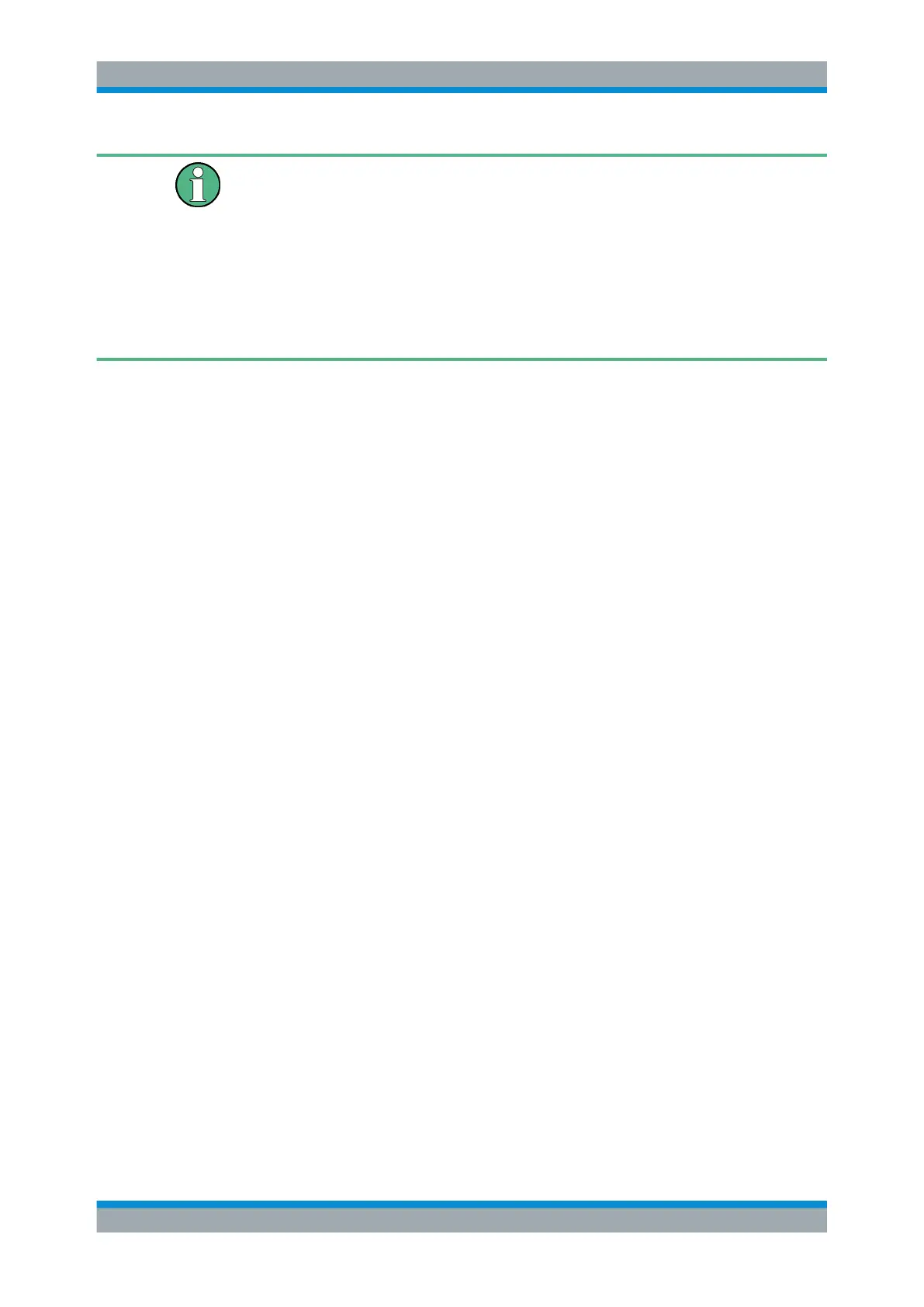Common Measurement Settings
R&S
®
FSW
361User Manual 1173.9411.02 ─ 43
Clipping effects due to incorrect common mode offset
The R&S
®
RT-ZD10/20/30 probe measures only differential input signals. Common
mode signals are suppressed by the probe. Therefore, the common mode offset com-
pensation is not directly visible in the result display. An incorrect common mode offset
compensation can lead to unwanted clipping effects. Measuring the common mode
input voltage using the R&S ProbeMeter is a convenient way to detect breaches of the
operating voltage window.
For more information on common mode offset see the R&S
®
RT-ZD10/20/30 User Man-
ual.
RF Probes
Generally, you can perform frequency sweeps on active probes connected to the
BASEBAND INPUT connectors by redirecting the input to the RF Input path (see "Ana-
log Baseband Probes" on page 359). However, this measurement setup is restricted to
a maximum frequency of 5 GHz by the BASEBAND INPUT connectors. Furthermore,
this setup is restricted to applications that can process I/Q data.
Connecting probes directly to the RF Input connector allows you to make use of the
maximum frequency range provided by the probe and the R&S FSW, which can be
much higher than 5 GHz.
Furthermore, input from probes at the RF Input connector can be analyzed in all
R&S FSW applications, including applications that do not process I/Q data, and do not
support the optional Analog Baseband Interface (R&S FSW-B71).
Only active modular probes can be connected to the RF Input connector via the
optional R&S RT-ZA9 adapter.
To connect an active probe to the RF Input
1. Connect the R&S RT-ZA9 adapter to the RF Input connector on the R&S FSW.
2. Connect the R&S RT-ZA9 adapter's USB cable to a USB connector on the
R&S FSW.
Data Input and Output
