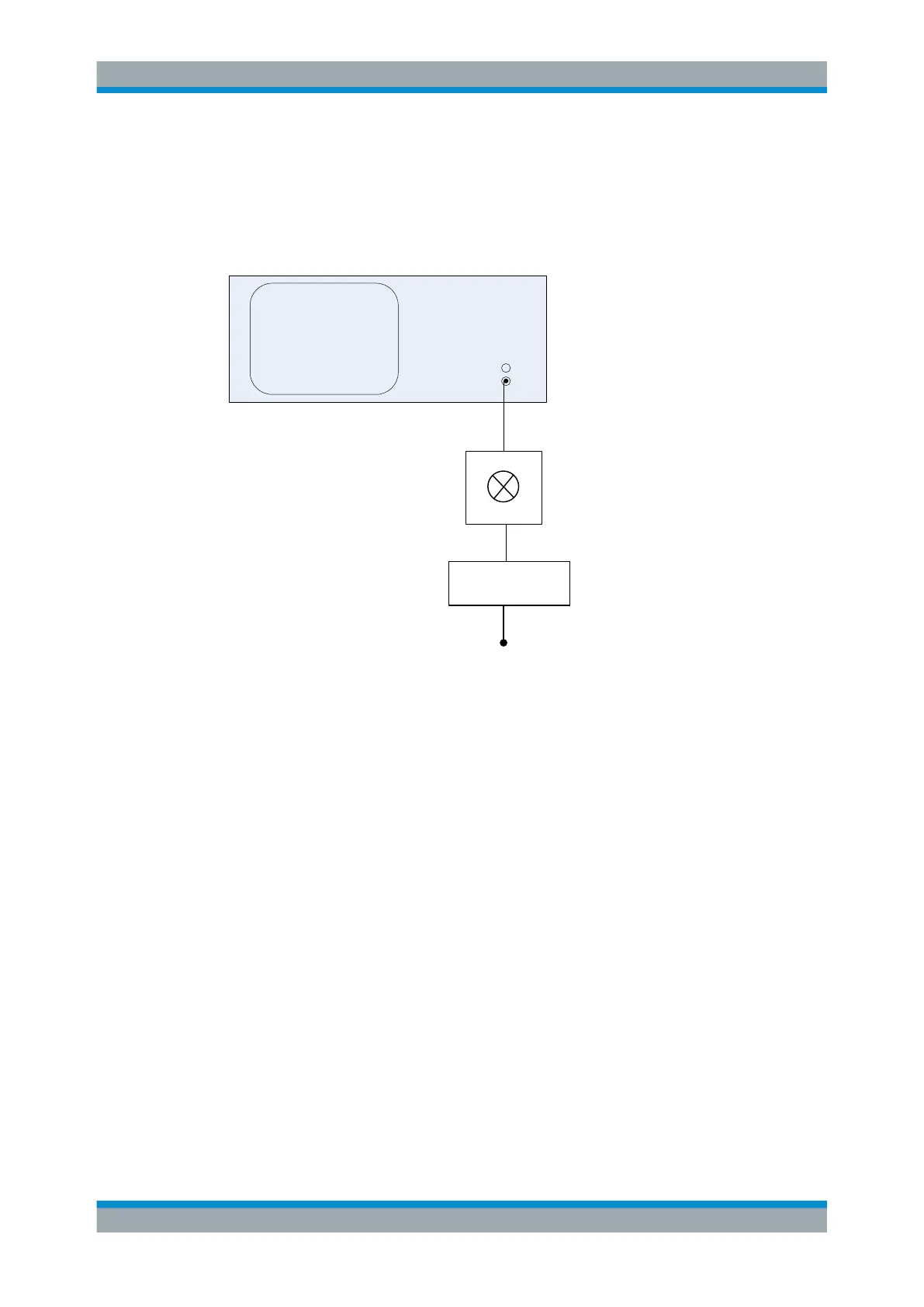Common Measurement Settings
R&S
®
FSW
433User Manual 1173.9411.02 ─ 43
●
"To set up the measurement" on page 433
●
"To activate and configure the external mixer" on page 433
●
"To take into account the cable loss in the IF path" on page 434
To set up the measurement
LO OUT/IF IN
IF IN
LO/IF
RF
External
Mixer
RF
INPUT
Multiplier
Figure 8-20: External Mixer test setup
1. Connect the [LO OUT / IF IN] output of the R&S FSW to the [LO/IF] port of the
external mixer.
2. Connect the multiplier to the RF input of the external mixer.
3. Apply a sine wave signal with f = 14.5
GHz to the input of the multiplier.
To activate and configure the external mixer
1. Select "INPUT > Input Source Config > External Mixer: ON" to activate the external
mixer for the current application.
2. Select "Mixer Settings > Band" to define the required frequency range.
3. From the "Band" selection list, select the band "V".
4. In the Mixer Settings, select "Conversion Loss: Table" for Range 1 to define fre-
quency-dependent level correction.
5. From the selection list, select a conversion loss table stored on the instrument. No
further settings are necessary since the selected file contains all required parame-
Data Input and Output
