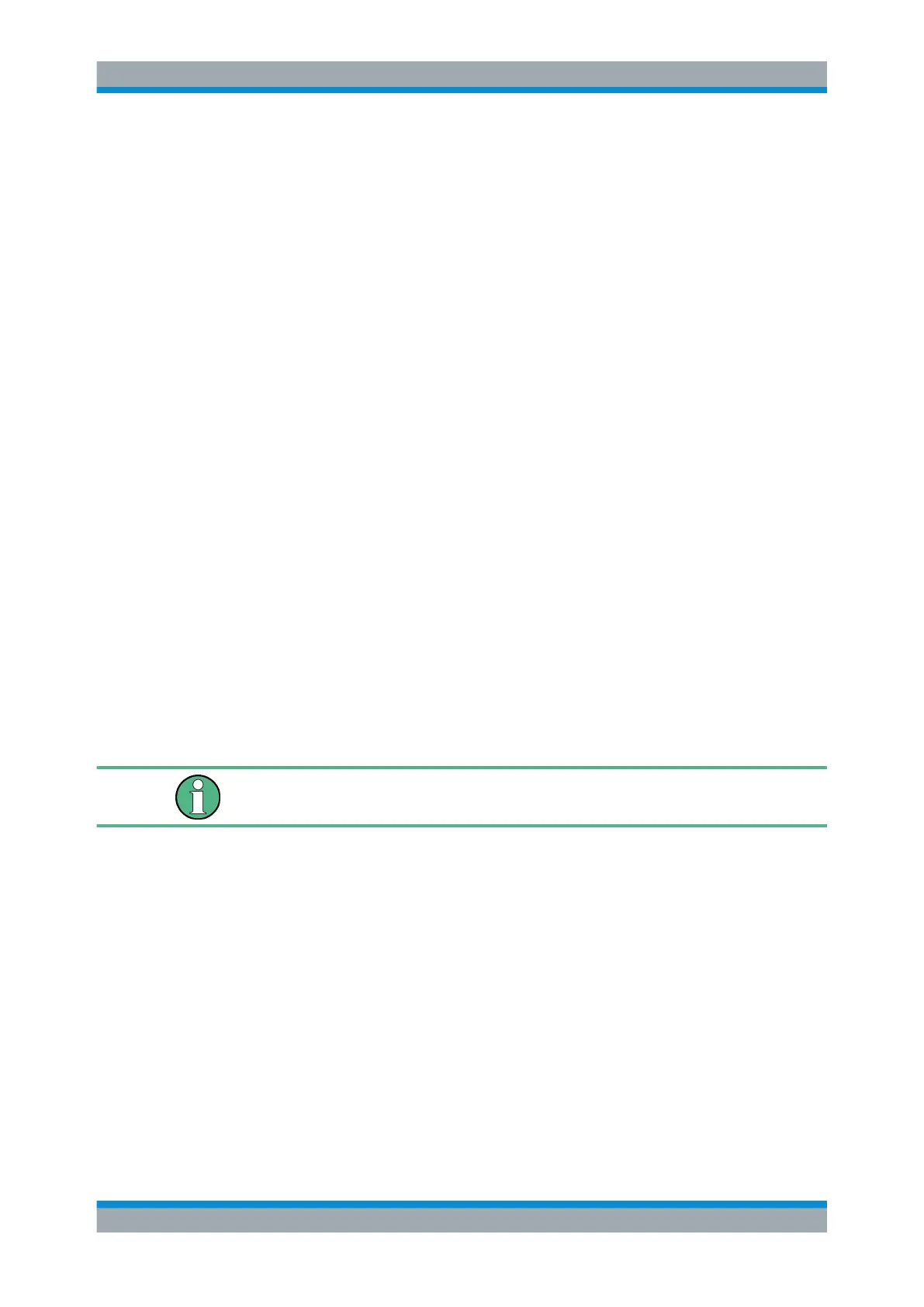Getting Started
R&S
®
FSW
53User Manual 1173.9411.02 ─ 43
Arrow Up/Arrow Down Keys
The <arrow up> or <arrow down> keys do the following:
●
For numeric entries: increments (Arrow Up) or decrements (Arrow Down) the
instrument parameter at a defined step width
●
In a list: scrolls forward and backward through the list entries
●
In a table: moves the selection bar vertically
●
In windows or dialog boxes with a vertical scroll bar: moves the scroll bar
Arrow Left/Arrow Right Keys
The <arrow left> or <arrow right> keys do the following:
●
In an alphanumeric edit dialog box, move the cursor.
●
In a list, scroll forward and backward through the list entries.
●
In a table, move the selection bar horizontally.
●
In windows or dialog boxes with horizontal scroll bar, move the scroll bar.
5.2.1.12 UNDO/REDO Keys
●
The [UNDO] key reverts the previous action, i.e. the status before the previous
action is retrieved.
The undo function is useful, for example, if you are performing a zero span mea-
surement with several markers and a limit line defined and accidentally select a dif-
ferent measurement. In this case, many settings would be lost. However, if you
press [UNDO] immediately afterwards, the previous status is retrieved, i.e. the zero
span measurement and all settings.
●
The [REDO] key repeats the previously reverted action, i.e. the most recent action
is repeated.
The [UNDO] function is not available after a [PRESET] or "RECALL" operation. When
these functions are used, the history of previous actions is deleted.
5.2.1.13 (Analog) Baseband Input 50 Ω Connectors (Optional)
The Analog Baseband Interface option provides four "Baseband input" BNC connec-
tors on the front panel of the R&S FSW for analog I and Q signals (R&S FSW85: two
connectors).
Instrument Tour
