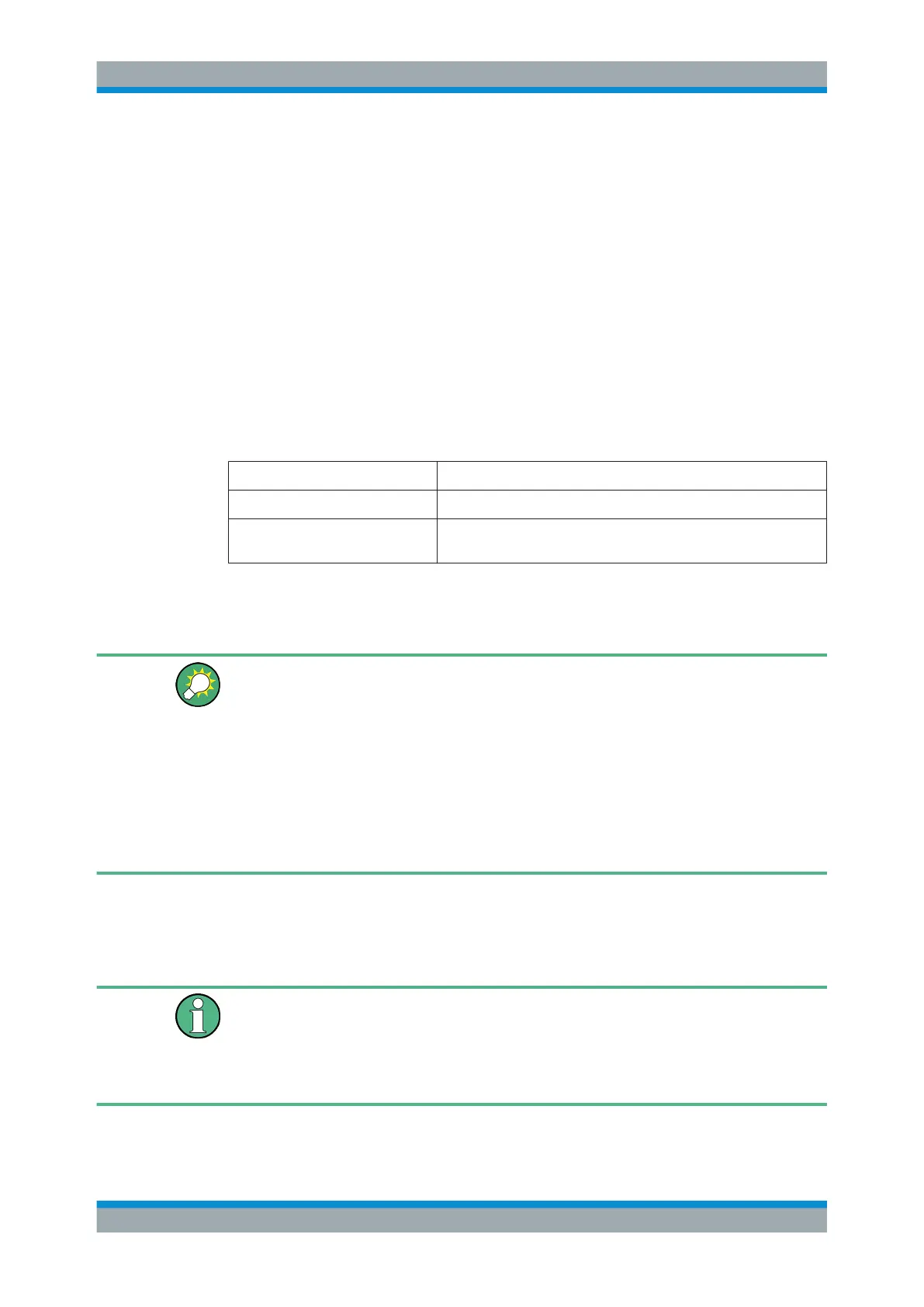General Instrument Setup
R&S
®
FSW
690User Manual 1173.9411.02 ─ 43
Correcting data in one or more applications
While transducer files are always used for all measurements on the instrument, .snp
and .fres files can be configured either for the current application only, or for all mea-
surement channels.
Thus, you can configure different files for individual measurement setups with a partic-
ular input source and channel setup. For example, you can set up three different I/Q
Analyzer channels in parallel and use different Touchstone files for each measurement
channel.
Recognizing frequency response correction in measurement results
If frequency response correction is active for a measurement channel, "FRCORR" is
indicated in the channel bar. The status of the correction settings is indicated by the
color of this message:
Color Meaning
Green Active correction settings valid and in use
Red Correction settings active, but not in use, e.g. due to invalid settings
(see "Correction filters for I/Q data" on page 689)
Remote command:
[SENSe:]CORRection:FRESponse<si>:USER:VALid? on page 1287
Since multiple correction settings can be active at the same time, the channel bar
merely indicates that frequency response correction is being applied, but not which
files are being used. To find out which correction files are being used for the active
application, open the "User-Defined Frequency Response Correction" dialog box (see
Chapter 12.4.2, "User-defined Frequency Response Correction Settings",
on page 691).
An LED-like symbol indicates whether each file is active and user correction or the
external preamplifier in general is switched on (symbol "lights up") or not (symbol is
dark). A purple symbol represents a Touchstone file. A green symbol represents a fre-
quency response (.fres) file.
Storing frequency response correction settings
You can store frequency response correction settings to a file (saveset) and load them
for future measurements. For details see "Save Settings" on page 693.
Storing SaveSets with a loaded Touchstone file
If you store the settings for a measurement using a Touchstone file in a saveset, only
the link to the Touchstone file name is actually stored. That means that if you change
the settings in the file and recall the saveset for the measurement later, the results will
differ from the original measurement.
Frequency Response Correction (R&S
FSW-K544)
