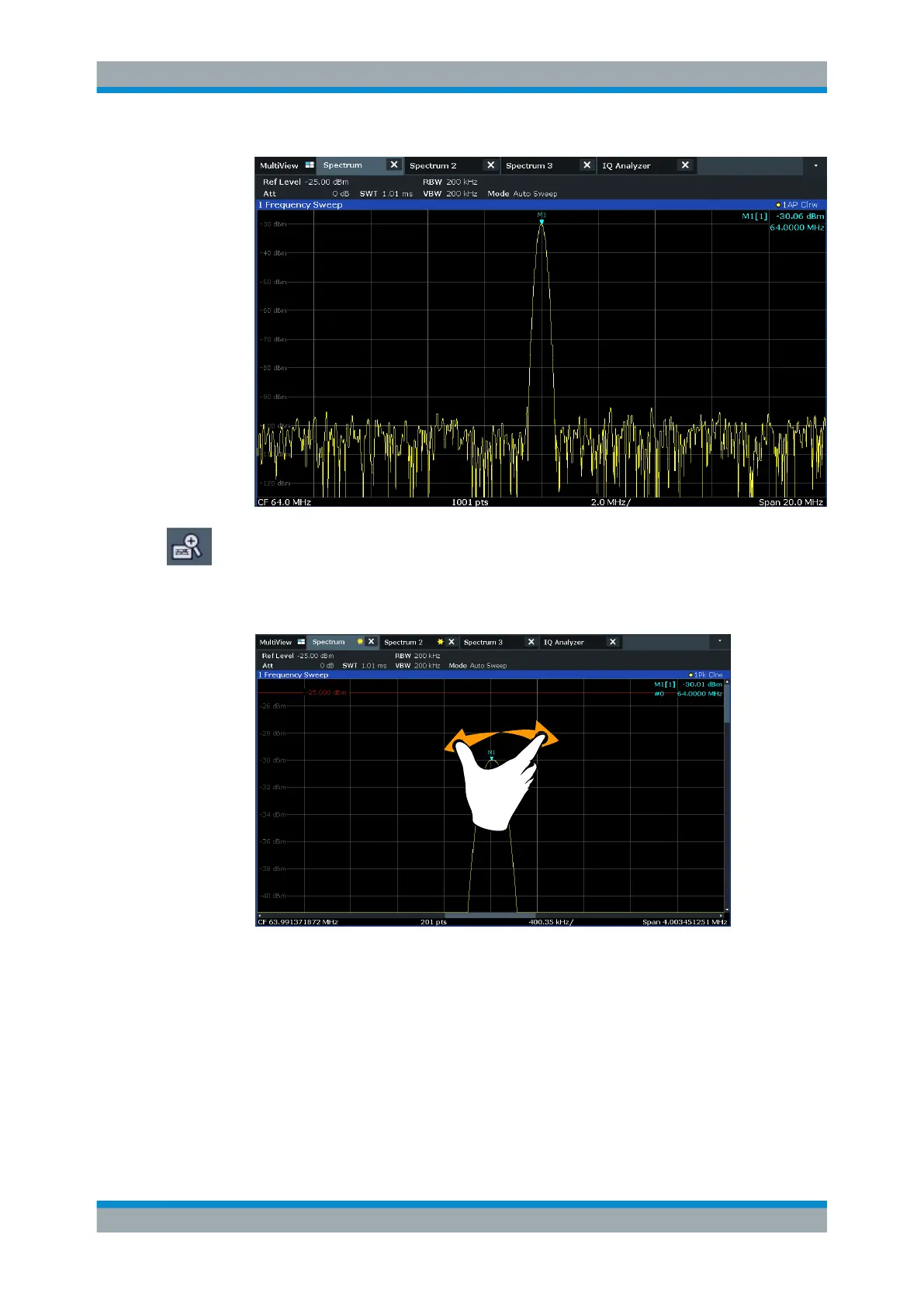Getting Started
R&S
®
FSW
77User Manual 1173.9411.02 ─ 43
3. Select the (graphical) zoom icon on the toolbar.
Any subsequent touch gestures define the zoom area for the zoom display.
4. Place two fingers on the diagram, to the left and right of the marker, and stretch
them apart.
The area around the marker is enlarged in the result display.
5. When the area has the size you require, remove your fingers from the display.
The displayed span and the number of displayed sweep points is smaller than
before, all other measurement settings remain unchanged.
Trying Out the Instrument
