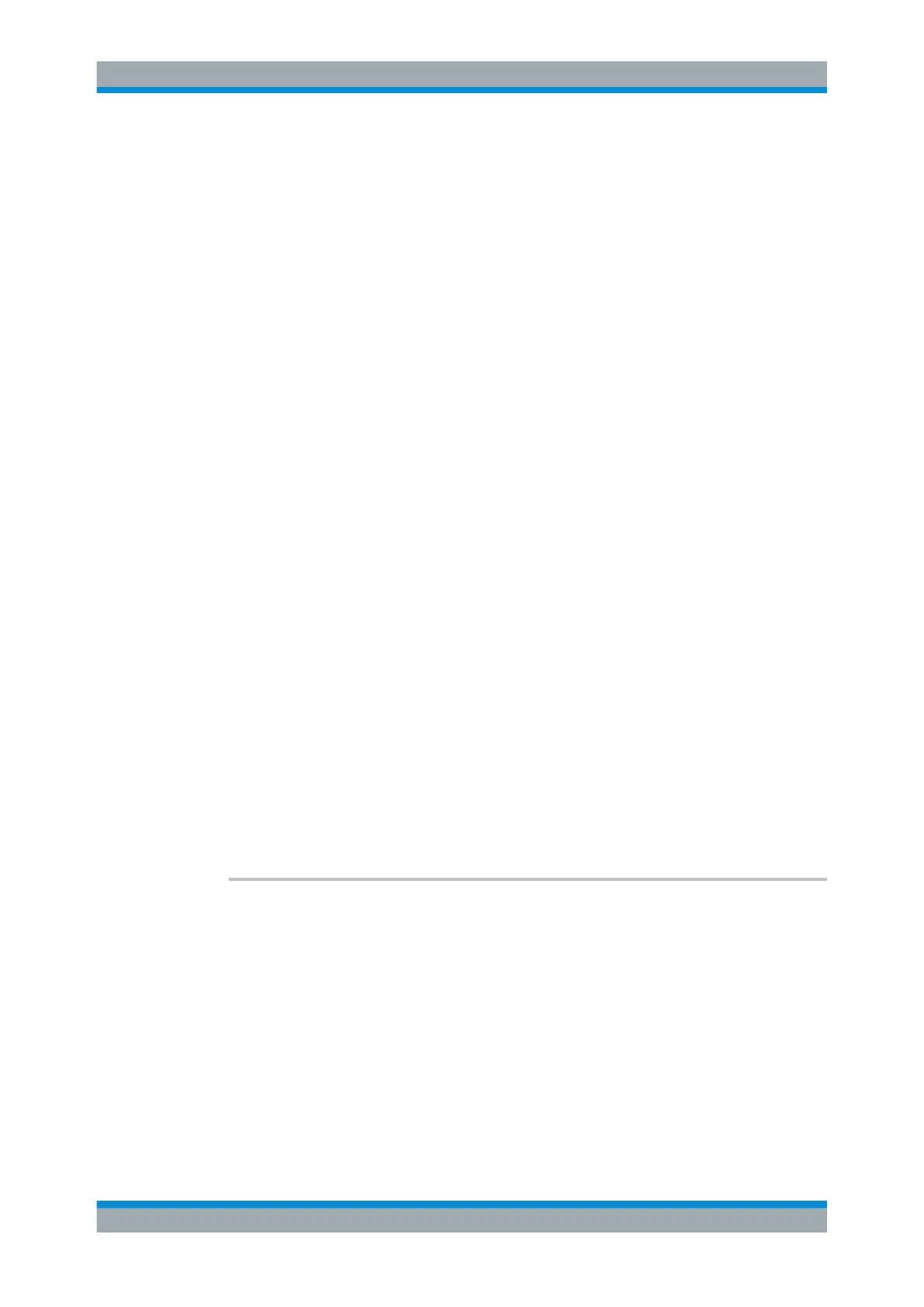Remote Commands
R&S
®
FSW
938User Manual 1173.9411.02 ─ 43
Setting parameters:
<Max1> Defines the value range for power class 1 as -200 to
<Max1>.
Only available for CALC:LIM:ESP:PCL:COUNT >=2
If only 2 power classes are defined, the value range for power
class 2 is defined as <Max1> to 200.
Range: -199 to + 199
Default unit: DBM
<Max2> Defines the value range for power class 2 as <Max1> to
<Max2>.
Only available for CALC:LIM:ESP:PCL:COUNT >=3
If only 3 power classes are defined, the value range for power
class 3 is defined as <Max2> to 200.
Range: -199 to + 199, <Max2> must be higher than
<Max1>
<Max3> Defines the value range for power class 3 as <Max2> to
<Max3>.
The value range for power class 4 is defined as <Max3> to
200.
Only available for CALC:LIM:ESP:PCL:COUNT = 4
Range: -199 to + 199, <Max3> must be higher than
<Max2>
Example:
CALC:LIM:ESP:LIM -50,50,70
Defines the following power classes:
<-200, -50>
<-50, 50>
<50, 70>
<70, 200>
Query:
CALC:LIM:ESP:LIM?
Response:
-200,-50,50,70,200
CALCulate<n>:LIMit<li>:ESPectrum<sb>:MODE <Mode>
Which limit line is to be used for an SEM measurement depends on the power class
the input signal power belongs to. This command defines wether the power class is
determined automatically or manually.
Suffix:
<n>
.
irrelevant
<li> irrelevant
Configuring and Performing Measurements
