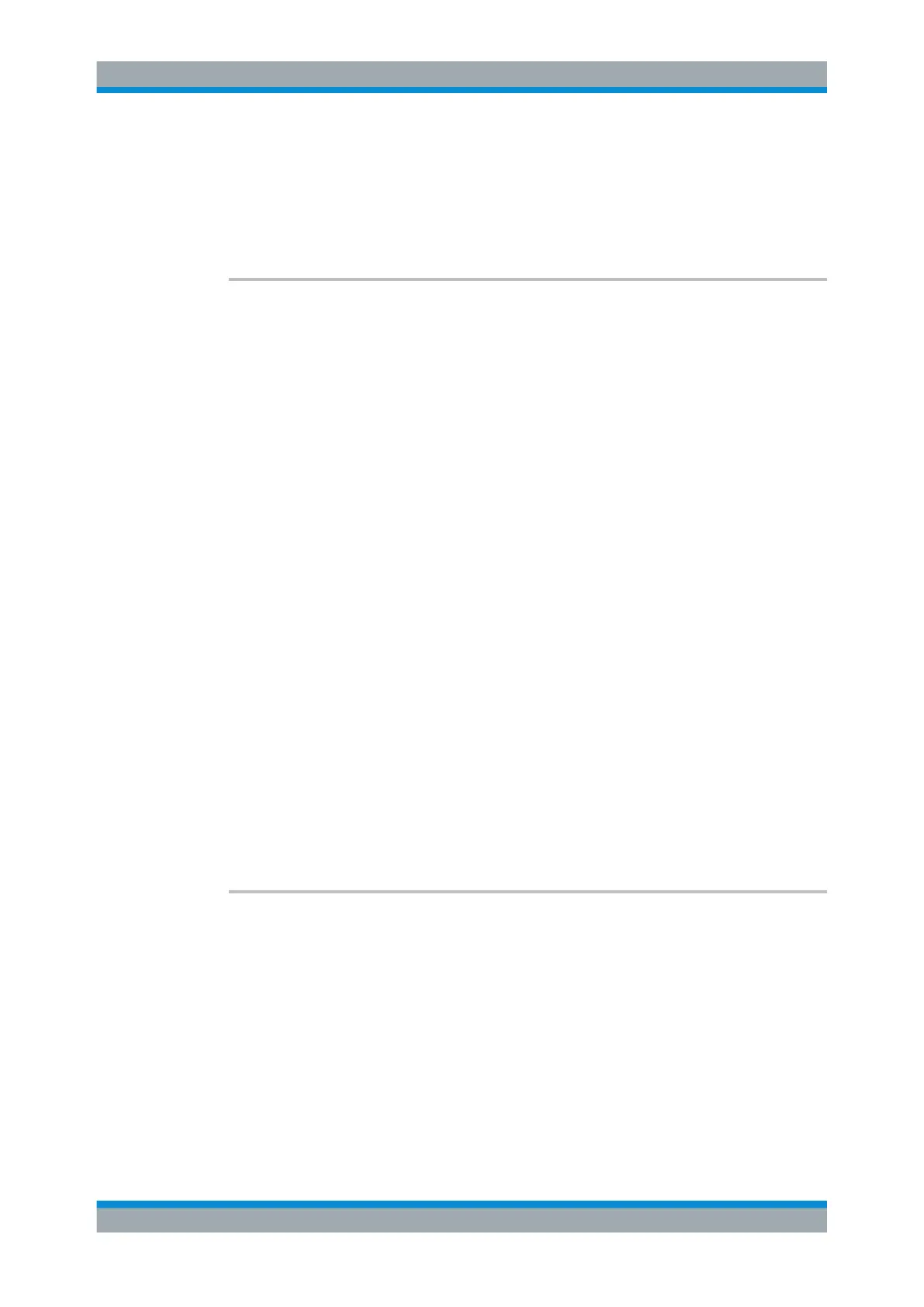Remote Commands
R&S
®
FSW
937User Manual 1173.9411.02 ─ 43
Return values:
<RefRange> Number of the current reference range.
Range: 1 to 30
Usage: Query only
[SENSe:]ESPectrum<sb>:RTYPe <Type>
This command defines the type of the power reference.
Suffix:
<sb>
.
1 to 8
Sub block in a Multi-SEM measurement
Parameters:
<Type> PEAK | CPOWer
PEAK
Measures the highest peak within the reference range.
CPOWer
Measures the channel power within the reference range (integral
bandwidth method).
*RST: CPOWer
Manual operation: See "Power Reference Type" on page 258
14.5.7.6 Configuring the Power Classes
The following commands define the power classes for SEM measurements.
CALCulate<n>:LIMit<li>:ESPectrum<sb>:LIMits................................................................937
CALCulate<n>:LIMit<li>:ESPectrum<sb>:MODE...............................................................938
CALCulate<n>:LIMit<li>:ESPectrum<sb>:VALue...............................................................939
CALCulate<n>:LIMit<li>:ESPectrum<sb>:PCLass<pc>:COUNt...........................................939
CALCulate<n>:LIMit<li>:ESPectrum<sb>:PCLass<pc>[:EXCLusive]................................... 940
CALCulate<n>:LIMit<li>:ESPectrum<sb>:PCLass<pc>:LIMit[:STATe].................................. 940
CALCulate<n>:LIMit<li>:ESPectrum<sb>:PCLass<pc>:MAXimum...................................... 941
CALCulate<n>:LIMit<li>:ESPectrum<sb>:PCLass<pc>:MINimum....................................... 942
CALCulate<n>:LIMit<li>:ESPectrum<sb>:LIMits <Max1>,<Max2>,<Max3>
This command sets or queries up to 4 power classes in one step. You can only define
values for the number of power classes defined by CALCulate<n>:LIMit<li>:
ESPectrum<sb>:PCLass<pc>:COUNt on page 939.
Suffix:
<n>
.
irrelevant
<li> irrelevant
<sb> 1 to 8
Sub block in a Multi-SEM measurement
Configuring and Performing Measurements
