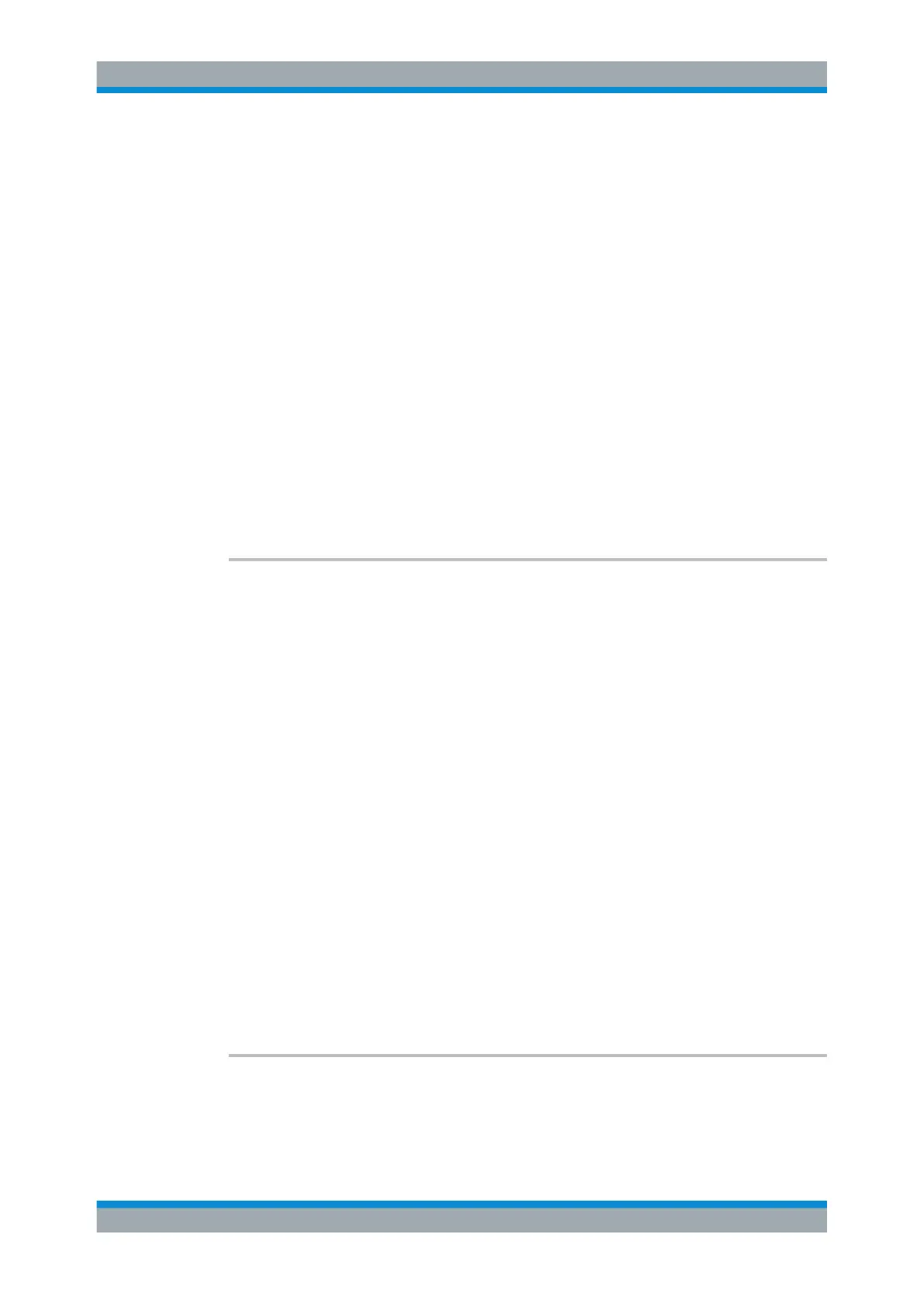Remote Commands
R&S
®
FSW
940User Manual 1173.9411.02 ─ 43
This command must be executed before any new power class values can be defined
using CALCulate<n>:LIMit<li>:ESPectrum<sb>:PCLass<pc>:MAXimum and
CALCulate<n>:LIMit<li>:ESPectrum<sb>:PCLass<pc>:MINimum.
Suffix:
<n>
.
irrelevant
<li> irrelevant
<sb> 1 to 8
Sub block in a Multi-SEM measurement
<pc> irrelevant
Parameters:
<NoPowerClasses> 1 to 4
*RST: 1
Example:
CALC:LIM:ESP:PCL:COUN 2
Two power classes can be defined.
Manual operation: See "Adding or Removing a Power Class" on page 260
CALCulate<n>:LIMit<li>:ESPectrum<sb>:PCLass<pc>[:EXCLusive] <State>
This command selects the power class used by the measurement if CALCulate<n>:
LIMit<li>:ESPectrum<sb>:MODE is set to manual.
Note that:
●
You can only use power classes for which limits are defined.
Suffix:
<n>
.
irrelevant
<li> irrelevant
<sb> 1 to 8
Sub block in a Multi-SEM measurement
<pc> 1..n
power class
Parameters:
<State> ON | OFF | 1 | 0
*RST: 0
Example:
CALC:LIM:ESP:PCL1 ON
Activates the first defined power class.
Manual operation: See "Used Power Classes:" on page 260
CALCulate<n>:LIMit<li>:ESPectrum<sb>:PCLass<pc>:LIMit[:STATe] <State>
This command selects the limit check mode for each power class.
Configuring and Performing Measurements
