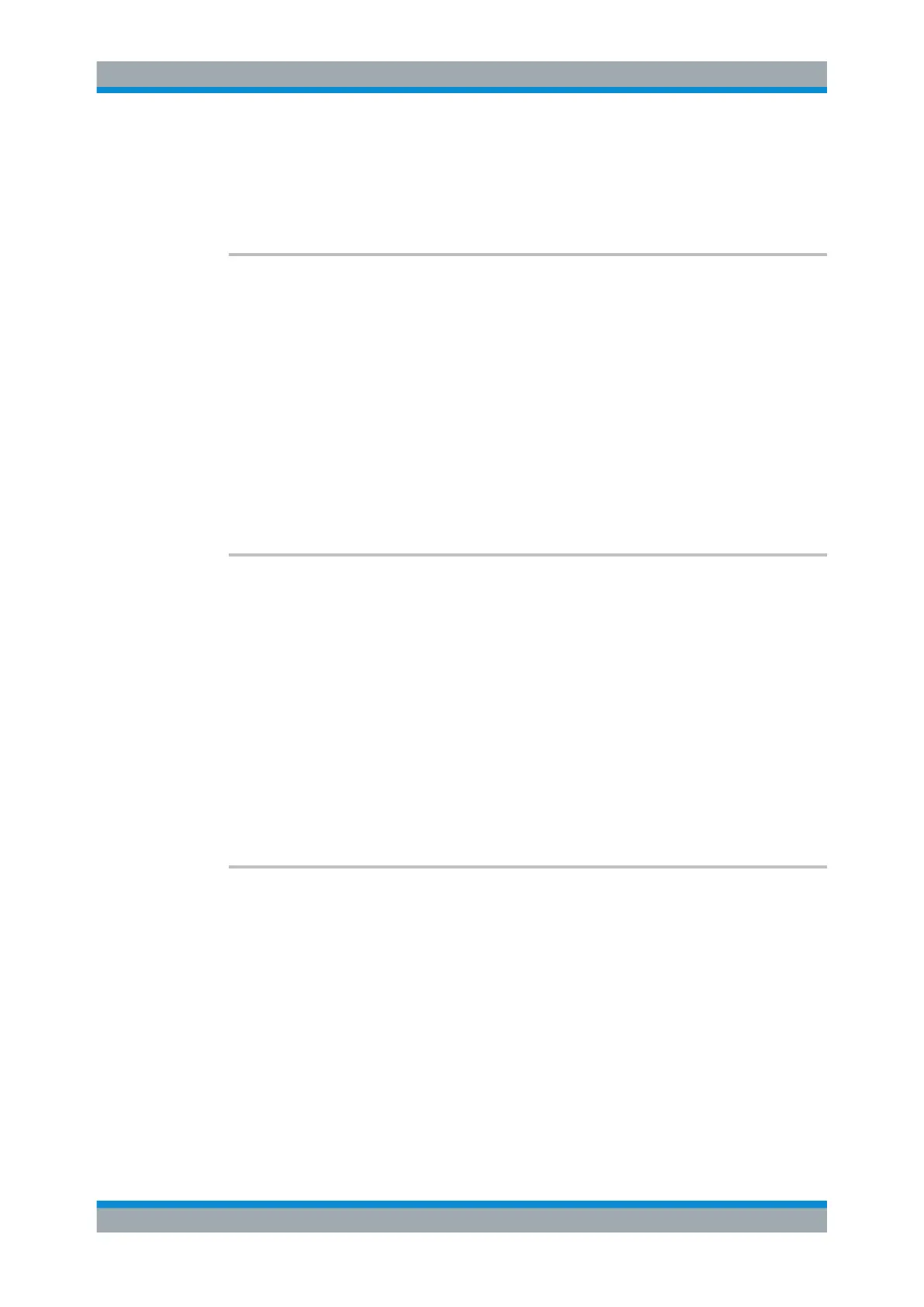Remote Commands
R&S
®
FSW
972User Manual 1173.9411.02 ─ 43
Example:
CALC:STAT:PRES
Resets the scaling for statistical functions
Manual operation: See "Default Settings" on page 302
CALCulate<n>:STATistics:SCALe:AUTO ONCE
This command initiates an automatic scaling of the diagram (x- and y-axis).
To obtain maximum resolution, the level range is set as a function of the measured
spacing between peak power and the minimum power for the APD measurement and
of the spacing between peak power and mean power for the CCDF measurement. In
addition, the probability scale for the number of test points is adapted.
To get valid results, you have to perform a complete sweep with synchronization to the
end of the auto range process. This is only possible in single sweep mode.
Suffix:
<n>
.
Window
Manual operation: See "Adjust Settings" on page 299
CALCulate<n>:STATistics:SCALe:X:RANGe <Range>
This command defines the display range of the x-axis for statistical measurements.
The effects are identical to DISPlay[:WINDow<n>]:TRACe<t>:Y[:SCALe].
Suffix:
<n>
.
Window
Parameters:
<Range> Range: 1 dB to 200 dB
*RST: 100 dB
Default unit: dB
Example:
CALC:STAT:SCAL:X:RANG 20dB
Manual operation: See "Range" on page 302
CALCulate<n>:STATistics:SCALe:X:RLEVel <RefLevel>
This command sets the reference level for statistical measurements. The effects are
identical to DISPlay[:WINDow<n>]:TRACe<t>:Y[:SCALe]:RLEVel.
Note that in case of statistical measurements the reference level applies to the x-axis.
Suffix:
<n>
.
Window
Configuring and Performing Measurements
