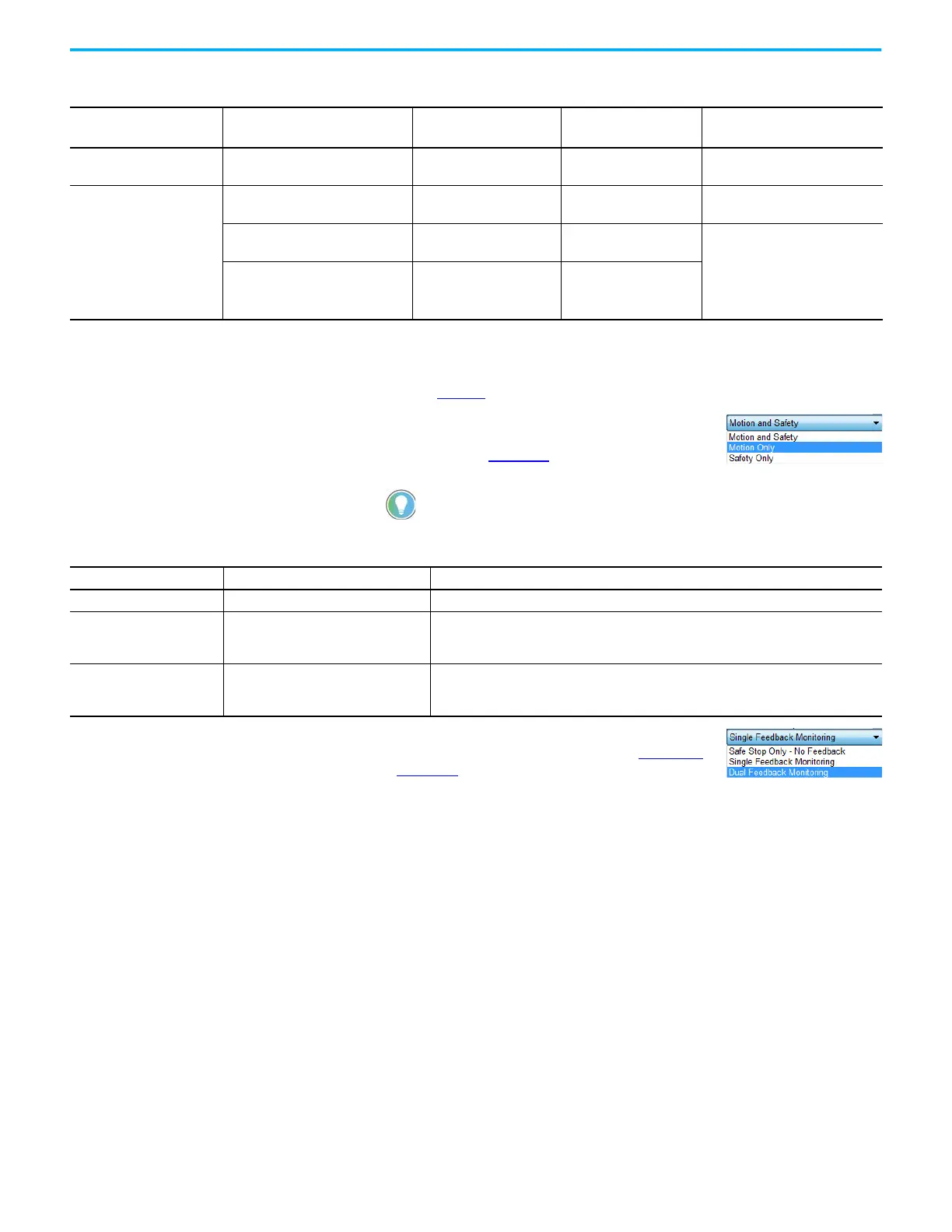208 Rockwell Automation Publication 2198-UM002L-EN-P - October 2021
Chapter 6 Configure and Start the Kinetix 5700 Drive System
4. From the Connection pull-down menu, choose
the Connection mode for your motion
application (see Table 119
for definitions).
5. From the Motion Safety x pull-down menu,
choose the integrated safety type (see Table 120
on page 209 for definitions).
‘Motion Safety’ applies to 2198-Sxxx-ERS4
(single-axis) inverters. ‘Motion Safety 1’ and ‘Motion Safety 2’ applies to
2198-Dxxx-ERS4 (dual-axis) inverters.
Motion Safety and Motion Safety 1 align with Axis 1 configured in
Associated Axes. Motion Safety 2 aligns with Axis 3 configured in
Associated Axes.
Table 118 - Safety Application Definitions
Safety Application Mode
(1)
Safety Functions
Minimum Drive Module
(2)
Required
Drive Module Connection
Options
Minimum Controller Required
(3)
Hardwired Safe Torque-off (STO) 2198-xxxx-ERS3 (series A) Motion Only
• ControlLogix 5570
• CompactLogix 5370
Networked (integrated)
Safe Torque-off (STO) 2198-xxxx-ERS3 (series A)
•Motion and Safety
•Safety Only
GuardLogix 5570
Timed SS1 2198-xxxx-ERS3 (series B)
•Motion and Safety
•Safety Only
• GuardLogix 5580
• Compact GuardLogix 5380
• Timed SS1
• Monitored SS1
• Controller-based safety functions
(4)
2198-xxxx-ERS4
•Motion and Safety
•Safety Only
(1) For 2198-Dxxx-ERS4 (dual-axis) inverters, you must configure axes 1 and 3 as either Networked or Hardwired, they cannot be mixed.
(2) Where a 2198-xxxx-ERS3 drive is specified, a 2198-xxxx-ERS4 drive is backwards compatible.
Where a 2198-xxxx-ERS3 (series A) drive is specified, a 2198-xxxx-ERS3 (series B) drive is backwards compatible.
(3) Where a ControlLogix or CompactLogix (non-safety) controller is specified, a GuardLogix or Compact GuardLogix controller is backwards compatible. Also, GuardLogix 5580 and Compact
GuardLogix 5380 controllers are backwards compatible with GuardLogix 5570 and Compact GuardLogix 5370 controllers.
(4) See the Kinetix 5700 Safe Monitor Functions Safety Reference Manual, publication 2198-RM001
, for more information on these Drive Safety instructions.
When ‘Safety’ appears in the Connection mode, integrated safety
is implied.
Table 119 - Module Connection Definitions
Connection Mode Safety Options Description
Motion and Safety Integrated mode Motion connections and integrated STO are managed by this controller.
Motion Only
• Hardwired STO mode
• Integrated mode if there is a secondary
safety controller
• Motion connections are managed by this controller.
• Hardwired STO is controlled by the hardwired safety inputs or Integrated is managed by
another controller that has a Safety-only connection to the drive.
Safety Only Integrated mode
• Integrated STO is managed by this controller.
• Motion connections are managed by another controller that has a Motion-only connection to
the drive.
