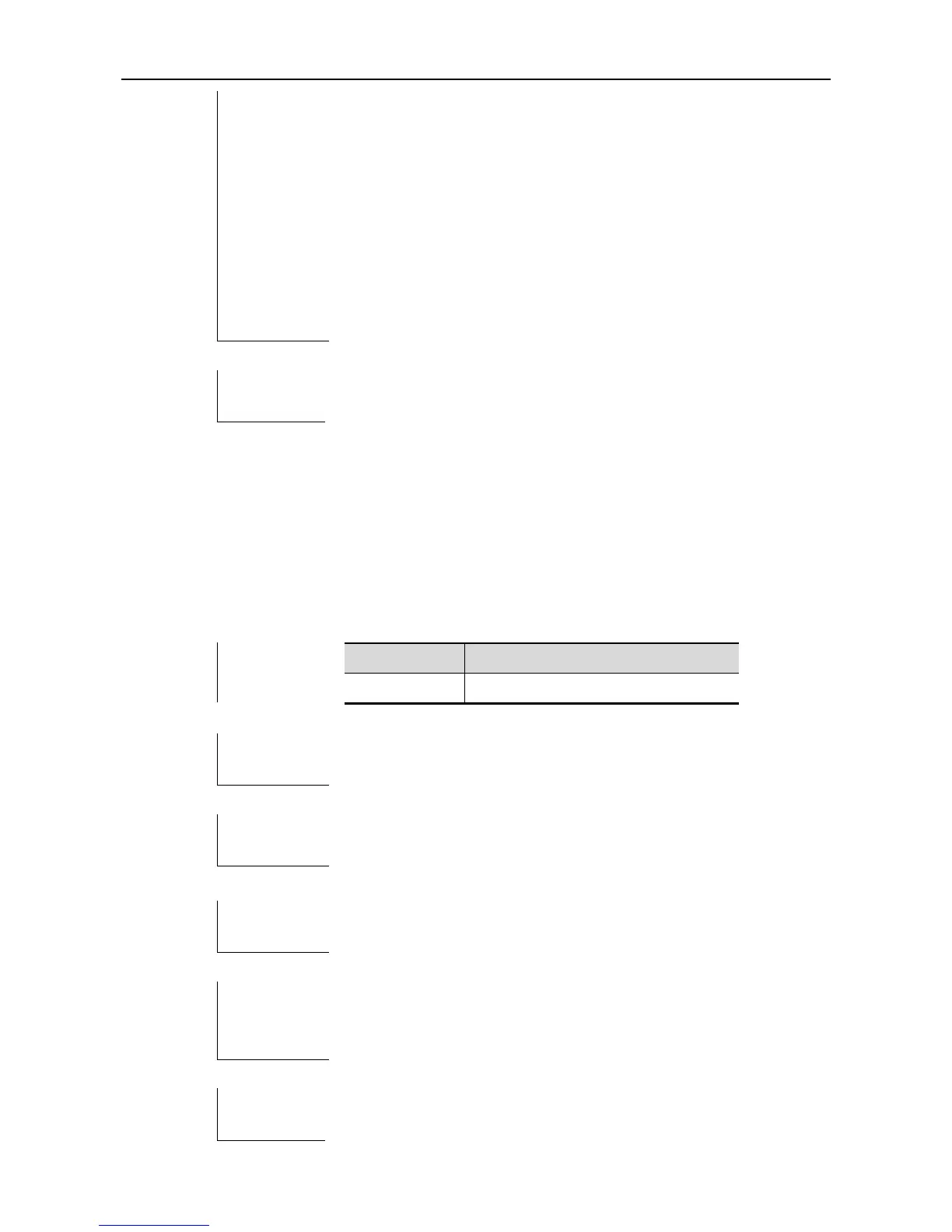CLI Reference DLDP Configuration Commands
Example 2: enable the DLDP function in the passive mode:
Ruijie(config-if)# dldp passive.
Example 3: enable the DLDP function for the
across-network-segment device 20.1.1.1 with the nexthop ip 10.1.1.1:
Ruijie(config)# dldp 20.1.1.1 10.1.1.1
Example 4: set the resume as 3:
Ruijie(config)# dldp 1.1.1.1 resume 3
dldp passive
Use this command to set the DLDP detection in the passive mode. Use the no form of this
command to return to the default active DLDP detection mode.
dldp passive
no dldp passive
By default, the DLDP detection is in the active mode.
Interface configuration mode.
For the point-to-multi-point model, the dldp can be used to set the
centralized point as the passive mode to reduce its burden.
The following example shows how to set the DLDP detection in the
passive mode:
Ruijie(config-if)# dldp passive
