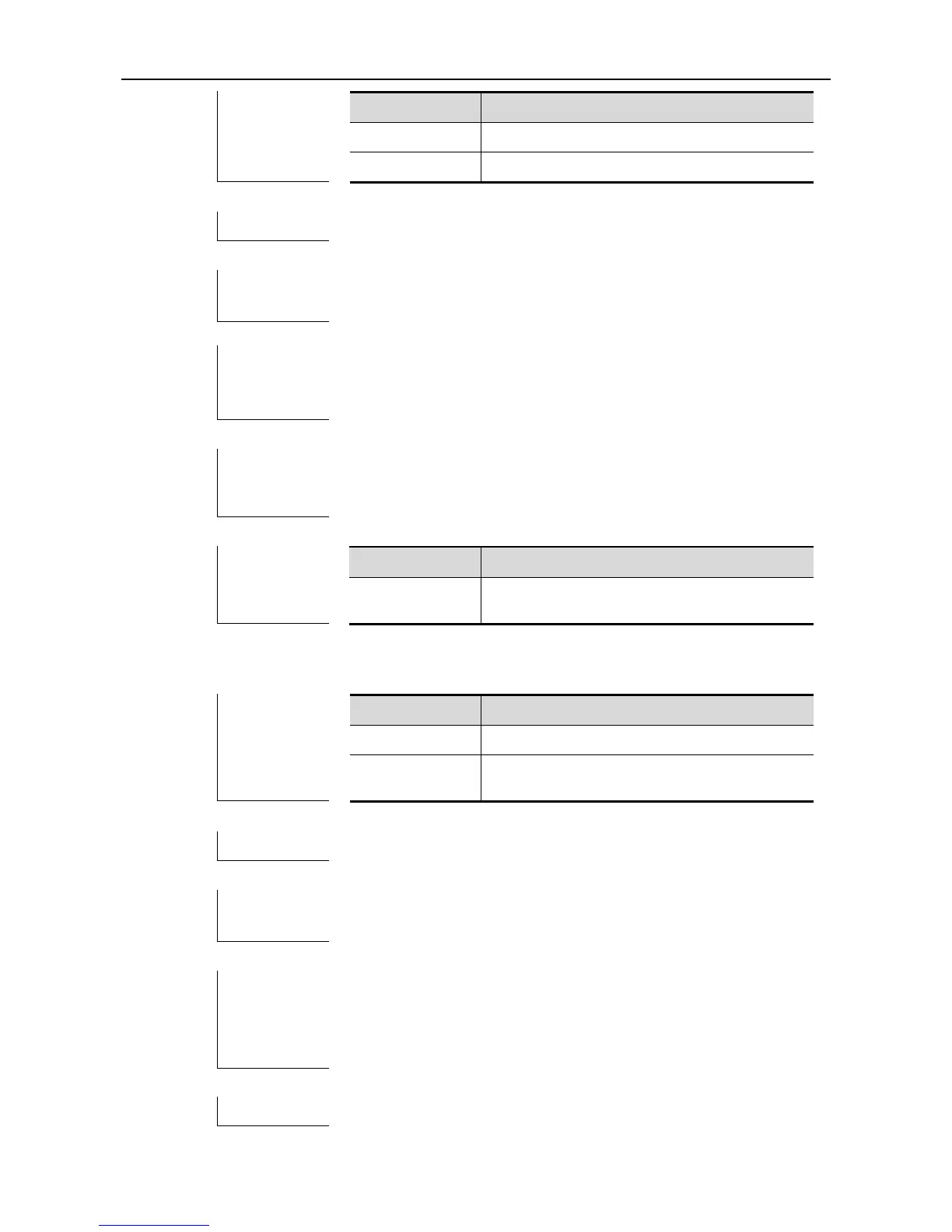CLI Reference DHCP Configuration Commands
Delete all DHCP bindings.
Delete the binding of the specified IP addresses.
This command can only clear the automatic DHCP binding, but the
manual DHCP binding can be deleted by the no ip dhcp pool
command.
The example below clears the DHCP binding with the IP address
192.168.12.100.
clear ip dhcp binding 192.168.12.100
Show the address binding of the DHCP server.
clear ip dhcp conflict
Use this command to clear the DHCP address conflict record in privileged user mode:
clear ip dhcp conflict { * | ip-address }
Delete all DHCP address conflict records.
Delete the conflict record of the specified IP
addresses.
The DHCP server uses the ping session to detect the address
conflict, while the DHCP client uses the address resolution protocol
(ARP) to detect the address conflict. The clear ip dhcp conflict can
be used to delete the history conflict record.
The example below clears all address conflict records.
