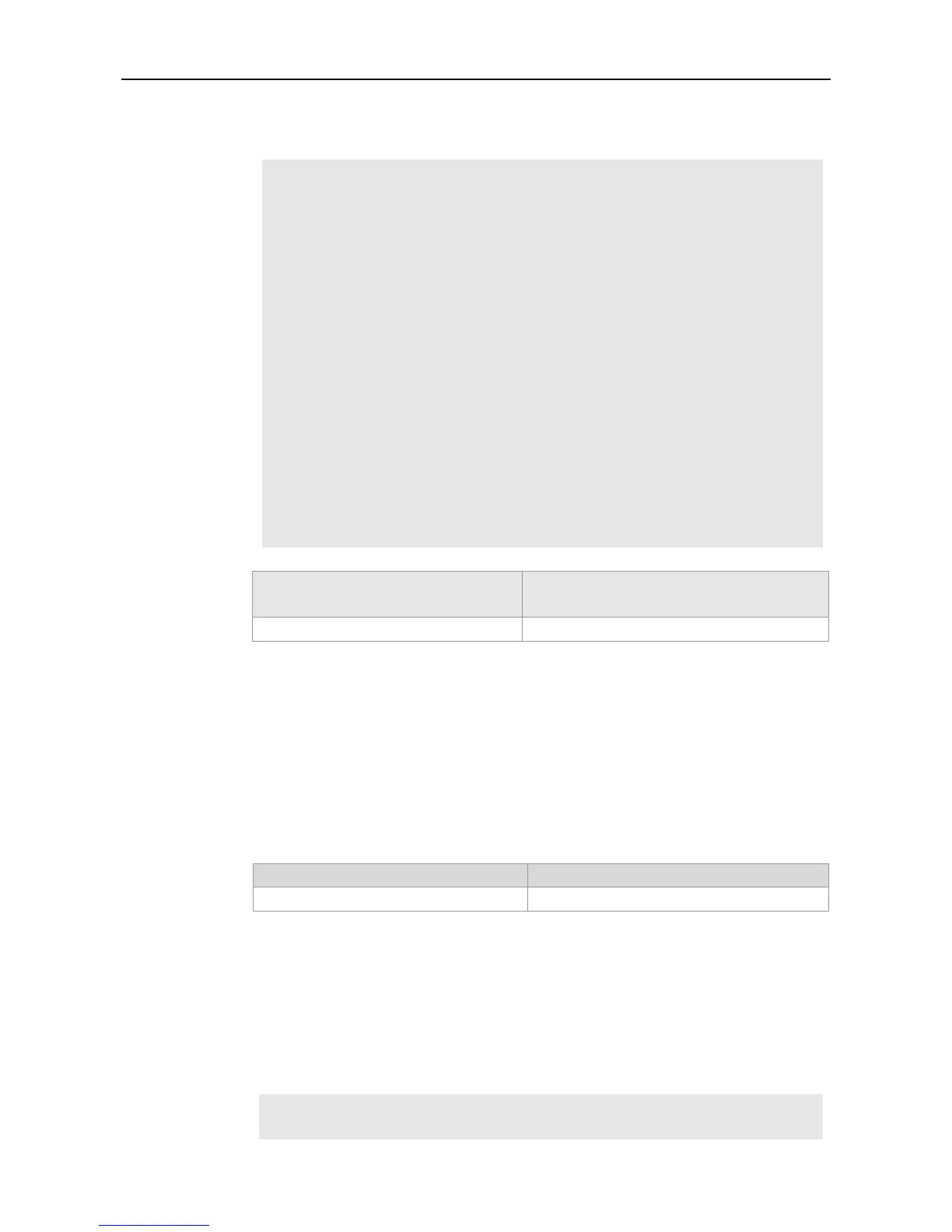5.The example below shows the main program file name and boot priority of the specified
device in VSU mode:
Ruijie# show boot system switch 3
Switch 3:
Boot system config:
==================================================
Prio Size Modified Name
---- --------- ------------------- ------------------
1 N/A N/A usb1:/rgos.bin
2
3
4
5 3205120 2008-08-26 05:22:46 flash:/rgos.bin
6
7
8 3205120 2008-08-26 05:25:09 flash:/rgos_bak.bin
9 N/A N/A tftp://192.168.7.24/rgos.bin
10
==================================================
