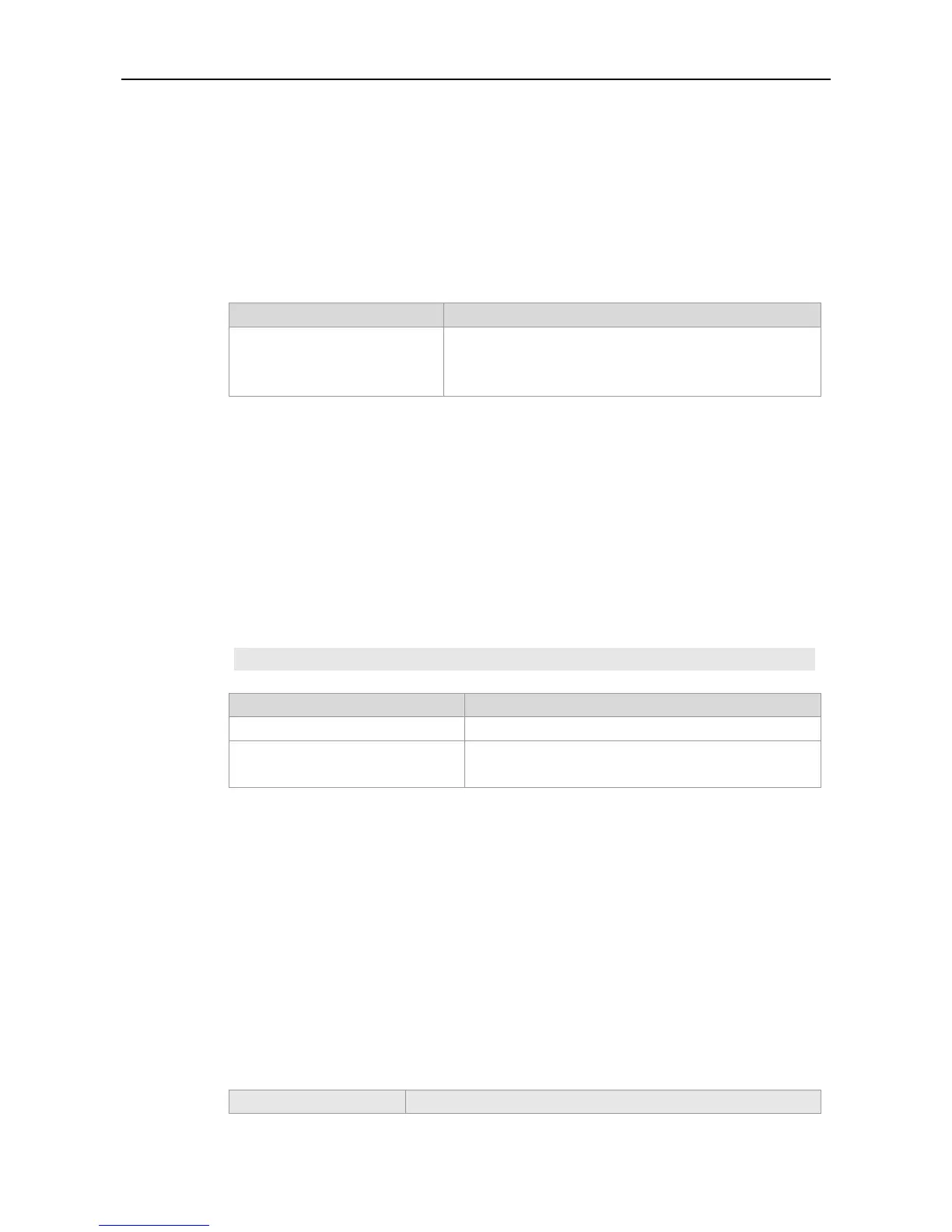CLI Reference Guide Syslog Configuration Commands
logging monitor
Use this command to set the severity of logs that are allowed to be displayed on the VTY window
(telnet window, SSH window, etc.). The no form of the command disables displaying the logs on the
VTY window.
logging monitor level
no logging monitor
Severity of the log message. The name of the severity or the
numeral can be used. For the details of log severity, see Table
1.
Global configuration mode.
To print log messages on the VTY window, execute first the privileged user command terminal
monitor. The level of logs to be displayed is defined with logging monitor.
The log level defined with "Logging monitor" is for all VTY windows.
The example below sets the severity of log that is allowed to be printed on the VTY window as 6:
Ruijie(config)# logging monitor informational
Record logs on different devices.
Show the logs and related log configuration parameters in
the buffer.
logging on
Use this command to record logs on different devices. The no form of this command disables the
function.
logging on
no logging on
